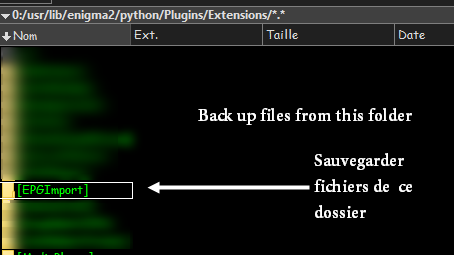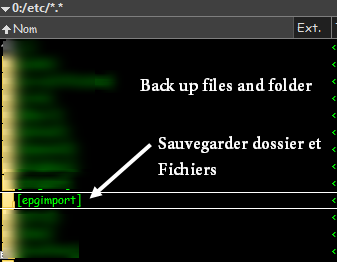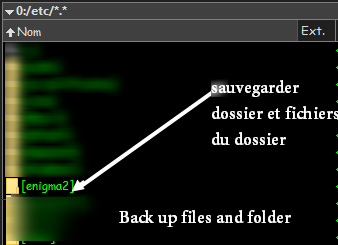Yes, setting the grouping at playlist level is easily done.
It was never done that way originally, because I presume the majority of people don't have lots of playlists. So a general setting works.
I can't fix the groups not previous and next in EPG, because bouquets were not meant to be in groups of groups. That was a bit of a hack by echannelizer, that we also added in jedi.