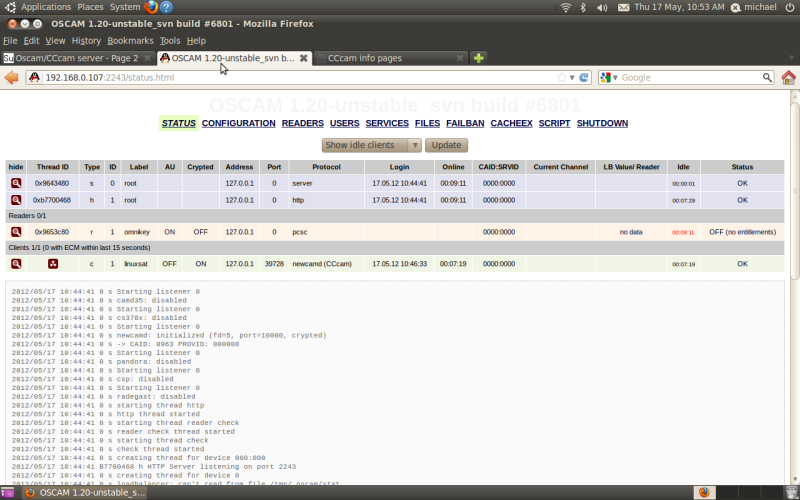Hi guys, 1st thing 1st I have read loads about setting a server up and over 2 weeks have managed to get to grips with Ubuntu and oscam/cccam :-) all I'm after is help with a few simple questions
1 oscam.conf oscam.user oscam.server how do I edit these files correctly? Use terminal ie nano /usr/local/etc or text editer in Ubuntu? Or the WEBIF?
2 I used the script from here to install oscam/cccam auto install what's better this, or use oscam on its own?
3 I have a omnikey 3121 and have tried to follow the guide I was directed to but can't seem to find the lines I need to un hash and delete :-s
4 is it possible for someone post there working conf server (omnikey) user and cccam files just to help me figure out if the ones installed automatically are working
I will thank you in advance for any knowledge share