this original PLI image, dm8000, modified to work on dm800se sim2 84d
WORKS only on multiboot
NFI ONLY FOR MULTIBOOT
INSTALL AS BACKUP
FEEDS - ADDONS work
ONLINE UPDATE work
DOWNLOAD
There are 17 replies in this Thread which was already clicked 4,860 times. The last Post () by frank087234.
this original PLI image, dm8000, modified to work on dm800se sim2 84d
WORKS only on multiboot
NFI ONLY FOR MULTIBOOT
INSTALL AS BACKUP
FEEDS - ADDONS work
ONLINE UPDATE work
DOWNLOAD
how do I install 'INSTALL AS BACKUP'? Would you like to provide information about it?
thanks in advance
how do I install 'INSTALL AS BACKUP'? Would you like to provide information about it?
thanks in advance
first you need to make sure that 'sim has your decoder, then follow this guide
1. Turn off the decoder from the switch on the back, in the absence of the latter, unplug the power cable from your Dreambox.
2. Press and hold the power button on the front panel of your decoder and turn the decoder back on.
3. Always keep the power button on the front panel pressed until *** STOP *** appears on the display together with the IP address of the decoder (eg 192.168.1.33).
4. Open your computer browser and enter the above IP address to access the firmware installation page.
5. At this point click on Firmware upgrade.
6. Send first the ssl (secondstage) then without closing, go back, and select the firmware to install, once selected click on the Flash button! to proceed with the installation of the new firmware. as soon as finished, do not reboot, and go back
Display Morehow do I install 'INSTALL AS BACKUP'? Would you like to provide information about it?
thanks in advance
first you need to make sure that 'sim has your decoder, then follow this guide
1. Turn off the decoder from the switch on the back, in the absence of the latter, unplug the power cable from your Dreambox.
2. Press and hold the power button on the front panel of your decoder and turn the decoder back on.
3. Always keep the power button on the front panel pressed until *** STOP *** appears on the display together with the IP address of the decoder (eg 192.168.1.33).
4. Open your computer browser and enter the above IP address to access the firmware installation page.
5. At this point click on Firmware upgrade.
6. Send first the ssl (secondstage) then without closing, go back, and select the firmware to install, once selected click on the Flash button! to proceed with the installation of the new firmware. as soon as finished, do not reboot, and go back
WORKS only on multiboot
NFI ONLY FOR MULTIBOOT
INSTALL AS BACKUP
Display Morethis original PLI image, dm8000, modified to work on dm800se sim2 84d
WORKS only on multiboot
NFI ONLY FOR MULTIBOOT
INSTALL AS BACKUP
FEEDS - ADDONS work
ONLINE UPDATE work
DOWNLOAD
It works with excellence
Display MoreDisplay Morehow do I install 'INSTALL AS BACKUP'? Would you like to provide information about it?
thanks in advance
first you need to make sure that 'sim has your decoder, then follow this guide
1. Turn off the decoder from the switch on the back, in the absence of the latter, unplug the power cable from your Dreambox.
2. Press and hold the power button on the front panel of your decoder and turn the decoder back on.
3. Always keep the power button on the front panel pressed until *** STOP *** appears on the display together with the IP address of the decoder (eg 192.168.1.33).
4. Open your computer browser and enter the above IP address to access the firmware installation page.
5. At this point click on Firmware upgrade.
6. Send first the ssl (secondstage) then without closing, go back, and select the firmware to install, once selected click on the Flash button! to proceed with the installation of the new firmware. as soon as finished, do not reboot, and go back
WORKS only on multiboot
NFI ONLY FOR MULTIBOOT
INSTALL AS BACKUP
when i say as backup i mean
image is all ready patched ,
and on any multiboot, like mmboot or BA,
go to tab INSTALL BACKUP and install it from there
Display Morehow do I install 'INSTALL AS BACKUP'? Would you like to provide information about it?
thanks in advance
first you need to make sure that 'sim has your decoder, then follow this guide
1. Turn off the decoder from the switch on the back, in the absence of the latter, unplug the power cable from your Dreambox.
2. Press and hold the power button on the front panel of your decoder and turn the decoder back on.
3. Always keep the power button on the front panel pressed until *** STOP *** appears on the display together with the IP address of the decoder (eg 192.168.1.33).
4. Open your computer browser and enter the above IP address to access the firmware installation page.
5. At this point click on Firmware upgrade.
6. Send first the ssl (secondstage) then without closing, go back, and select the firmware to install, once selected click on the Flash button! to proceed with the installation of the new firmware. as soon as finished, do not reboot, and go back
I understand now. Thank you for your good information
Mr. parageria serviceapp not in the feeds how can i install
Mr. parageria serviceapp not in the feeds how can i install
telnet to image and :
opkg update
opkg install enigma2-plugin-systemplugins-serviceapp
restart enigma2
Display MoreDisplay Morehow do I install 'INSTALL AS BACKUP'? Would you like to provide information about it?
thanks in advance
first you need to make sure that 'sim has your decoder, then follow this guide
1. Turn off the decoder from the switch on the back, in the absence of the latter, unplug the power cable from your Dreambox.
2. Press and hold the power button on the front panel of your decoder and turn the decoder back on.
3. Always keep the power button on the front panel pressed until *** STOP *** appears on the display together with the IP address of the decoder (eg 192.168.1.33).
4. Open your computer browser and enter the above IP address to access the firmware installation page.
5. At this point click on Firmware upgrade.
6. Send first the ssl (secondstage) then without closing, go back, and select the firmware to install, once selected click on the Flash button! to proceed with the installation of the new firmware. as soon as finished, do not reboot, and go back
I understand now. Thank you for your good information
I did exactly what you wrote above. DM800SE remains in stop mode and does not start up !! Do you have a solution to this problem? Thank you 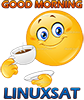
Display MoreDisplay MoreDisplay Morehow do I install 'INSTALL AS BACKUP'? Would you like to provide information about it?
thanks in advance
first you need to make sure that 'sim has your decoder, then follow this guide
1. Turn off the decoder from the switch on the back, in the absence of the latter, unplug the power cable from your Dreambox.
2. Press and hold the power button on the front panel of your decoder and turn the decoder back on.
3. Always keep the power button on the front panel pressed until *** STOP *** appears on the display together with the IP address of the decoder (eg 192.168.1.33).
4. Open your computer browser and enter the above IP address to access the firmware installation page.
5. At this point click on Firmware upgrade.
6. Send first the ssl (secondstage) then without closing, go back, and select the firmware to install, once selected click on the Flash button! to proceed with the installation of the new firmware. as soon as finished, do not reboot, and go back
I understand now. Thank you for your good information
I did exactly what you wrote above. DM800SE remains in stop mode and does not start up !! Do you have a solution to this problem? Thank you
of what exactly?
what you mean remains in stop mode and does not start up, after what?
try power off - power on
Iptvplayer gives error when choosing extplayer3.
Protocol not found
the same problem
Iptvplayer gives error when choosing extplayer3.
Protocol not found
hello guys
cant find the ssl84d for my sim2.10 from where to download it i think i lost it or deleted it by mistake
1. Turn off the decoder from the switch on the back, in the absence of the latter, unplug the power cable from your Dreambox.
2. Press and hold the power button on the front panel of your decoder and turn the decoder back on.
3. Always keep the power button on the front panel pressed until *** STOP *** appears on the display together with the IP address of the decoder (eg 192.168.1.33).
4. Open your computer browser and enter the above IP address to access the firmware installation page.
5. At this point click on Firmware upgrade.
6. Send first the ssl (secondstage) then without closing, go back, and select the firmware to install, once selected click on the Flash button! to proceed with the installation of the new firmware. as soon as finished, do not reboot, and go back
all of this i understand it but the problem i have is what to do here as soon as finished, do not reboot, and go back
i know how to enter the firmware installation page i know if i have the file of the ssl i need to flash that first and do just go open new windows and enter the ip again or go back ... and i know that i need to flash the image ...... but after i flash the image do i REBOOT or will i get my clone BRICKD : )
i do not understand this last words as soon as finished, do not reboot, and go back = where to go back how will i start the box if i do not restart the box...
i understand the need of me to flash the ssl first then without restarting go back and flash the image but after that ..... i do not understand how i will boot the receiver...
Display Morehello guys
cant find the ssl84d for my sim2.10 from where to download it i think i lost it or deleted it by mistake
1. Turn off the decoder from the switch on the back, in the absence of the latter, unplug the power cable from your Dreambox.
2. Press and hold the power button on the front panel of your decoder and turn the decoder back on.
3. Always keep the power button on the front panel pressed until *** STOP *** appears on the display together with the IP address of the decoder (eg 192.168.1.33).
4. Open your computer browser and enter the above IP address to access the firmware installation page.
5. At this point click on Firmware upgrade.
6. Send first the ssl (secondstage) then without closing, go back, and select the firmware to install, once selected click on the Flash button! to proceed with the installation of the new firmware. as soon as finished, do not reboot, and go back
all of this i understand it but the problem i have is what to do here as soon as finished, do not reboot, and go back
i know how to enter the firmware installation page i know if i have the file of the ssl i need to flash that first and do just go open new windows and enter the ip again or go back ... and i know that i need to flash the image ...... but after i flash the image do i REBOOT or will i get my clone BRICKD : )
i do not understand this last words as soon as finished, do not reboot, and go back = where to go back how will i start the box if i do not restart the box...
i understand the need of me to flash the ssl first then without restarting go back and flash the image but after that ..... i do not understand how i will boot the receiver...
extract
flash this image include sim2 84d ssl
reboot
after that flash any sim2 image you want
Display MoreDisplay Morehello guys
cant find the ssl84d for my sim2.10 from where to download it i think i lost it or deleted it by mistake
1. Turn off the decoder from the switch on the back, in the absence of the latter, unplug the power cable from your Dreambox.
2. Press and hold the power button on the front panel of your decoder and turn the decoder back on.
3. Always keep the power button on the front panel pressed until *** STOP *** appears on the display together with the IP address of the decoder (eg 192.168.1.33).
4. Open your computer browser and enter the above IP address to access the firmware installation page.
5. At this point click on Firmware upgrade.
6. Send first the ssl (secondstage) then without closing, go back, and select the firmware to install, once selected click on the Flash button! to proceed with the installation of the new firmware. as soon as finished, do not reboot, and go back
all of this i understand it but the problem i have is what to do here as soon as finished, do not reboot, and go back
i know how to enter the firmware installation page i know if i have the file of the ssl i need to flash that first and do just go open new windows and enter the ip again or go back ... and i know that i need to flash the image ...... but after i flash the image do i REBOOT or will i get my clone BRICKD : )
i do not understand this last words as soon as finished, do not reboot, and go back = where to go back how will i start the box if i do not restart the box...
i understand the need of me to flash the ssl first then without restarting go back and flash the image but after that ..... i do not understand how i will boot the receiver...
extract
flash this image include sim2 84d ssl
reboot
after that flash any sim2 image you want
so i flash the image you send me first like this : i flash the ssl84d then the image Dream-Elite-4.1-dm800se-sim2-FORARAB-20171120.rar everything worked the receiver booted now can i flash your clean original openpli-8.0-sim2-dm800se-20210322-Pgs.nfi.zip without flashing the ssl84d straight tru the browser again ... ?
Display MoreDisplay MoreDisplay Morehello guys
cant find the ssl84d for my sim2.10 from where to download it i think i lost it or deleted it by mistake
1. Turn off the decoder from the switch on the back, in the absence of the latter, unplug the power cable from your Dreambox.
2. Press and hold the power button on the front panel of your decoder and turn the decoder back on.
3. Always keep the power button on the front panel pressed until *** STOP *** appears on the display together with the IP address of the decoder (eg 192.168.1.33).
4. Open your computer browser and enter the above IP address to access the firmware installation page.
5. At this point click on Firmware upgrade.
6. Send first the ssl (secondstage) then without closing, go back, and select the firmware to install, once selected click on the Flash button! to proceed with the installation of the new firmware. as soon as finished, do not reboot, and go back
all of this i understand it but the problem i have is what to do here as soon as finished, do not reboot, and go back
i know how to enter the firmware installation page i know if i have the file of the ssl i need to flash that first and do just go open new windows and enter the ip again or go back ... and i know that i need to flash the image ...... but after i flash the image do i REBOOT or will i get my clone BRICKD : )
i do not understand this last words as soon as finished, do not reboot, and go back = where to go back how will i start the box if i do not restart the box...
i understand the need of me to flash the ssl first then without restarting go back and flash the image but after that ..... i do not understand how i will boot the receiver...
extract
flash this image include sim2 84d ssl
reboot
after that flash any sim2 image you want
so i flash the image you send me first like this : i flash the ssl84d then the image Dream-Elite-4.1-dm800se-sim2-FORARAB-20171120.rar everything worked the receiver booted now can i flash your clean original openpli-8.0-sim2-dm800se-20210322-Pgs.nfi.zip without flashing the ssl84d straight tru the browser again ... ?
NO this pli image is for multiboot
install any FLAsH sim2 image, without flash again ssl84d
Display MoreDisplay MoreDisplay MoreDisplay Morehello guys
cant find the ssl84d for my sim2.10 from where to download it i think i lost it or deleted it by mistake
1. Turn off the decoder from the switch on the back, in the absence of the latter, unplug the power cable from your Dreambox.
2. Press and hold the power button on the front panel of your decoder and turn the decoder back on.
3. Always keep the power button on the front panel pressed until *** STOP *** appears on the display together with the IP address of the decoder (eg 192.168.1.33).
4. Open your computer browser and enter the above IP address to access the firmware installation page.
5. At this point click on Firmware upgrade.
6. Send first the ssl (secondstage) then without closing, go back, and select the firmware to install, once selected click on the Flash button! to proceed with the installation of the new firmware. as soon as finished, do not reboot, and go back
all of this i understand it but the problem i have is what to do here as soon as finished, do not reboot, and go back
i know how to enter the firmware installation page i know if i have the file of the ssl i need to flash that first and do just go open new windows and enter the ip again or go back ... and i know that i need to flash the image ...... but after i flash the image do i REBOOT or will i get my clone BRICKD : )
i do not understand this last words as soon as finished, do not reboot, and go back = where to go back how will i start the box if i do not restart the box...
i understand the need of me to flash the ssl first then without restarting go back and flash the image but after that ..... i do not understand how i will boot the receiver...
extract
flash this image include sim2 84d ssl
reboot
after that flash any sim2 image you want
so i flash the image you send me first like this : i flash the ssl84d then the image Dream-Elite-4.1-dm800se-sim2-FORARAB-20171120.rar everything worked the receiver booted now can i flash your clean original openpli-8.0-sim2-dm800se-20210322-Pgs.nfi.zip without flashing the ssl84d straight tru the browser again ... ?
NO this pli image is for multiboot
install any FLAsH sim2 image, without flash again ssl84d
There is a new 8.1 release
https://openpli.org/download/vuplus/Solo
If you can mod for our boxes
Thank you
Don’t have an account yet? Register yourself now and be a part of our community!


