hi i recently changed my internet provider to virgin media
i have one user which my self and shows i am offline
i have updated my dns server my new local ip
is there anything i am missing
any help appreciated
hi i recently changed my internet provider to virgin media
i have one user which my self and shows i am offline
i have updated my dns server my new local ip
is there anything i am missing
any help appreciated
can you see in the server in webinfo ??
well in oscam after updating my ip address not my local ip as i had done before i put the ip address my router found for my server and it now seems to connect to the dream box but the only problem is the channels are not working in oscam its showing my entitlments everythings ok
does anyone have virgin media router are maybe specific settings do i have to put dns info or anything like that
anyone with virgin router who can give me any help will be appreciated many thanks
also i wanted to ask if anyone knowa is there a way to acess oscam when your not at home i.e at a friends address any help will be appreciated
The answer to your first question could be that VM start at 192.168.0.1 (for superhub) and a lot of other routers start at 192.168.1.1
Your DNS settings should be picked up automatically, just so I am sure I have this right, your running on a local network and only have one client going to the server.
The only two changes I can think that you should have to make are possibly to allow for the change in ip of your receiver
oscam.conf####
httpallowed = 192.168.0.0 - 255.255.255.255
and possibly in the ip in your receiver for your c/nline
When you say access oscam from a friends house, do you mean the info or the service, so it will clear channels at your friends?
Display MoreThe answer to your first question could be that VM start at 192.168.0.1 (for superhub) and a lot of other routers start at 192.168.1.1
Your DNS settings should be picked up automatically, just so I am sure I have this right, your running on a local network and only have one client going to the server.
The only two changes I can think that you should have to make are possibly to allow for the change in ip of your receiver
oscam.conf####
httpallowed = 192.168.0.0 - 255.255.255.255
and possibly in the ip in your receiver for your c/nline
When you say access oscam from a friends house, do you mean the info or the service, so it will clear channels at your friends?
i have changed the ip address in (no ip.biz) with my new one the one clint that is using his box at diffrent router has the correct cline so does my loccal box have the correct cline but i get tuner error on my local box and the other box gets blank channels
when you say change ip in your reciver you mean my dream box????
in regards to my second question i was woundering if i could access clint information or access my server from a diffrent location rather then home to add or remove clients
I just wonder if you've done any of the port forwards seeing as your mentioning outside home network.
no i havent done any port farwarding what exactly do i need to do how do i do it?
many thanks
well portforwarding your going to need to do if want to share outside your home network but forget this for now if your having problem clearing channels within your home network.
i have managed to see oscam show my self connected but its not clearing the channels for some wierd reason
i have changed httpallowed = 192.168.0. - 255.255.255.255 to correct ip
any ideas guys
it shows connected but its not showing what channel am browsing anymore
it shows connected but its not showing what channel am browsing anymore
anyone can help me on team view or give me some advice i am really stuck :(
I don't understand what issue your having at the moment.
With regards to the port forwarding on a VM router, Im out at the moment, but I need to do my port forwardings as I have just received a new router from Virmin, so ill do some screenshots, as that way it will be more beneficial to others
I don't understand what issue your having at the moment.
With regards to the port forwarding on a VM router, Im out at the moment, but I need to do my port forwardings as I have just received a new router from Virmin, so ill do some screenshots, as that way it will be more beneficial to others
well i have two clients to my server one shows connected which is my local client but when i change channels and look at oscam i cant see the channels changing i can now also see anonmous users trying to connect and steal from my server however my external client shows not connectedi understand i need to do port forwarding for my external client to connect
when i log in to my router virgin go in the advance option go to port forwarding i am not sure what to select in services in order to set my ports
i am not sure if If i have the same problem and have no access to internet through my router it cant be as i have connected my server through ethernet cable to my super hub
i am also not sure if my DNS and Gateway the same routers ip and if this is the problem
i would appreciate screen shots Banny on port farwarding side thanks m8
am still having problems resolving this
As you wish -
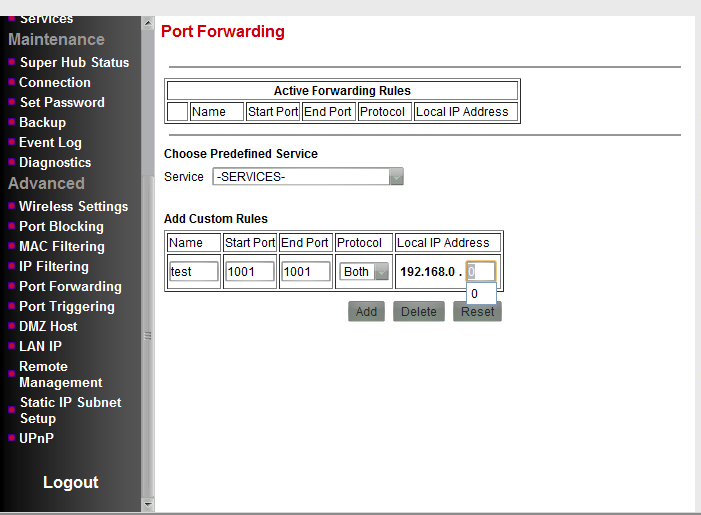
Ok now to explain, for the purpose of the explination I am going to set it up so you can view your oscam webinfo outside your network, as the default configs in the oscam section tend to use 8888 this is what I have used
Name = Whatever you want to call it, lets say OSWEB
Start Port = 8888 #You could specify a range in here and it would forward all ports in that range
End Port =8888
Protocol = Both #You can forward just UDP or TCP packets, but for the portforward you will be doing it can be left as is
Local IP Address = 192.168.x.x #The ip of the device you want to forward to in this instance the device that is running oscam
Some routers allow you to receive on one port and forward to a a different port on the recving IP, but not with the Virmin superhub
Hope this helps, post any further questions, as I have kinda rushed this. The end result for the example I just went through would be -

I would also recommend you setup DHCP Reservations, under the lan ip submenu -

Enter the mac address of the device, and then the intended IP Address, this will ensure that your devices always get the sameip address, so you dont have to modify your port forwarding settings. Under the section I have posted the above SS from, are your current DHCP assignments, I haven't posted this at it will have the MAC Address of all my devices.
**Important note - In order to ensure that this runs smoothly ensure all your devices setup on the same subnet so 192.168.X.X
This will probably be 0 for VM, so all your device local IPs will start 192.168.0.X - The first three numbers will stay the same
hi thanks alot for that banny you know when you said
Start Port = 8888 #You could specify a range in here and it would forward all ports in that range
End Port =8888
does the port number have to be whats in my web if
i.e
[webif]
httpport = 99999
httpuser =
httppwd =
httprefresh = 5
httpallowed = 0.0.0.0-255.255.255.255
httpdyndns = xxxxxxx.no-ip.biz:9999
or does have to be my cccam port number
[cccam]
port = xxxxx
reshare = 1
version = 2.1.3
stealth = 1
hi hello can anyone help me please i have managed to open the port by following bannys guide but my client which at diffrent house shows discorneccted any ideas
the channels on oscam are clearing and shows the user changing channels but its showing tuner failed how ever the free channels show up this is the local sharer but the one thats connected diffrent house is not connected at all
Don’t have an account yet? Register yourself now and be a part of our community!


