i followed this a while ago. what command do i run to update oscam to the latest version
Oscam server setup guide - Raspberry Pi from scratch.
-
- Article
- musogeek
- Thread is marked as Resolved.
-
-
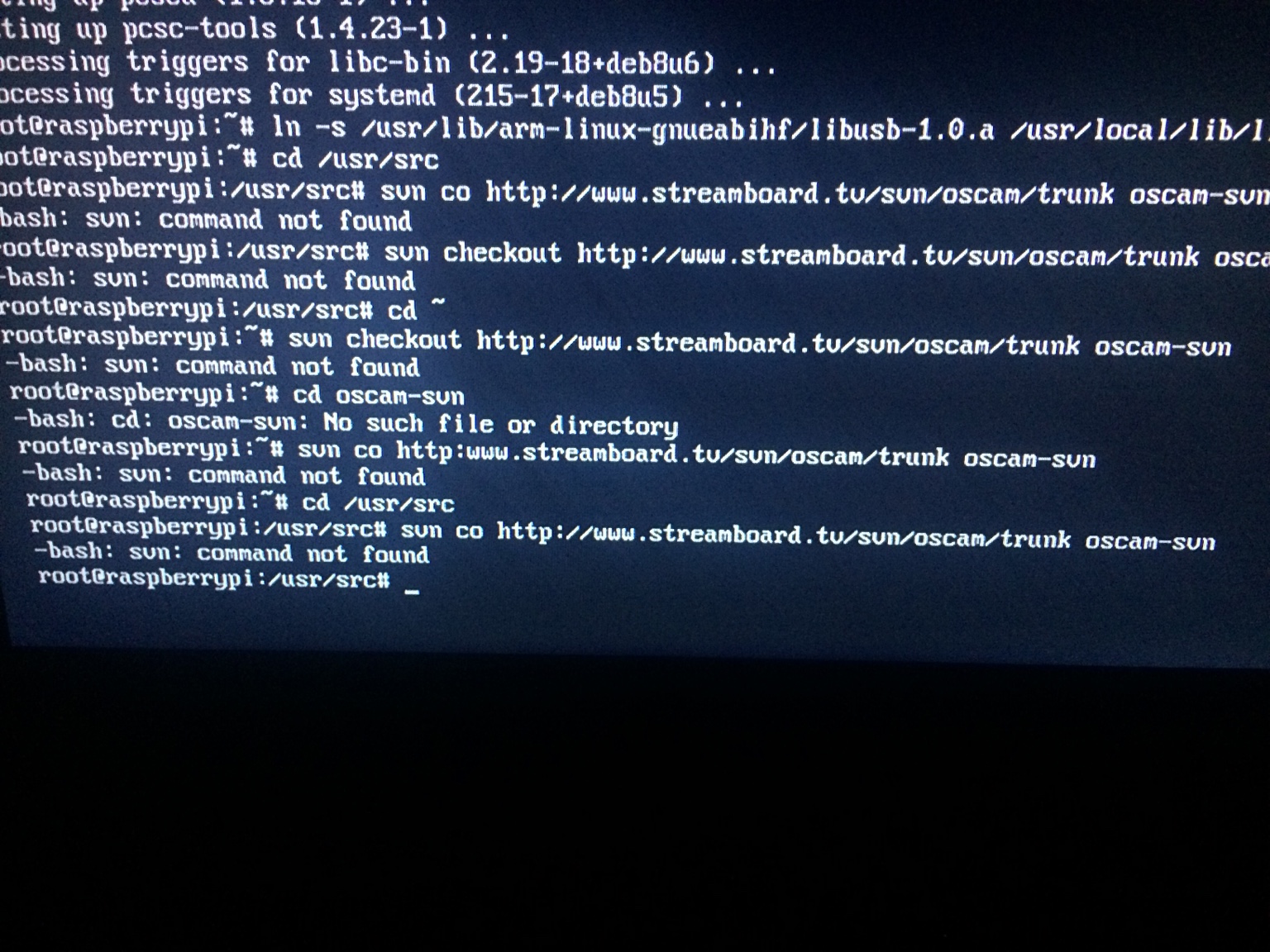
Hi is any idea why is coming command not found ?
Thanks -
Great tut Pi/Oscam is up and running but have one question
How do I ad clients, do I config them as USERS, using one Card only in a home netwerkThanks for reading this
-
baky20....you need to get subversion........
try this ........apt-get -y install subversion
let me know how you get on....i can talk you through it
-
Thanks for a good guide works nice on my Raspberry pi 2
But is there a way to update oscam to a newer version?
On my Vu+ i just download a compiled version and upload trough ftp
Is there a compiled version that i can do the same with for Raspberry?- - - Updated - - -
Great tut Pi/Oscam is up and running but have one question
How do I ad clients, do I config them as USERS, using one Card only in a home netwerkThanks for reading this
Just login trough your web interface "http://your_Raspberry pi_ip adress:8888" and add users from there
-
Quote
Is there a compiled version that i can do the same with for Raspberry?
Have a look here:(normally near the end of the list)
http://linuxsat-support.com/sh…D-All-Oscam-Version/page8 -
Hello....having a strange problem.
while making oscam on my pi2,i get this error when i want to make oscamroot@raspberrypi:/usr/src/oscam-svn/build# cmake -DHAVE_LIBUSB=1 -DHAVE_PCSC=1 -DWEBIF=1 -DHAVE_LIBCRYPTO=1 -DWITH_SSL=1 ..
-bash: cmake: command not foundthis has worked in the past,now no more...what can i do?
-
SOLVED ....problem was i used an old wheezy instead of the newer jessie image....
-
Hi, I try to install OSCAM on my raspberry but I get stop with this message:Any idea to resolve the problem?
[ 18%] Built target minilzo
[ 18%] Built target cscrypt
[ 18%] Building C object CMakeFiles/csreaders.dir/reader-cryptoworks.o
/usr/src/oscam-svn/reader-cryptoworks.c:11:18: error: field ‘exp’ has incomplete type
BIGNUM exp;
^~~
/usr/src/oscam-svn/reader-cryptoworks.c:12:18: error: field ‘ucpk’ has incomplete type
BIGNUM ucpk;
^~~~
CMakeFiles/csreaders.dir/build.make:134: recipe for target 'CMakeFiles/csreaders.dir/reader-cryptoworks.o' failed
make[2]: *** [CMakeFiles/csreaders.dir/reader-cryptoworks.o] Error 1
CMakeFiles/Makefile2:110: recipe for target 'CMakeFiles/csreaders.dir/all' failed
make[1]: *** [CMakeFiles/csreaders.dir/all] Error 2
Makefile:149: recipe for target 'all' failed
make: *** [all] Error 2
pi@Raspi-OSCAM:/usr/src/oscam-svn/build $
REGARDS:hello
-
Installed oscam OSCam r11424 on raspberry pi and powervu is working but not getting audio. Anyone can help regarding this please.
-
Hi
great tutorial.
One thing, how can i activate anticasc in oscam.conf file in this version: oscam-trunk
-
HI
thanks it worked
How would it be to install the EMU I am trying with these steps but it gives me this error in step 3
from -bash: cd: oscam-svn: No such file or directory
Building OSCam Emu
oscam-emu edited this page on 14 Feb 2018 · 6 revisions
- Get the latest OSCam sources from Streamboard:
svn checkout http://www.streamboard.tv/svn/oscam/trunk oscam-svn - Get the latest oscam-emu.patch file from GitHub:
wget https://github.com/oscam-emu/oscam-emu/raw/master/oscam-emu.patch - Go to oscam-svn directory:
cd oscam-svn - Patch OSCam source code using:
patch -p0 < ../oscam-emu.patchorsvn patch ../oscam-emu.patch - Optionally you can put a SoftCam.Key file into the oscam-svn directory to integrate keys into the binary. Note: This does not apply for Mac OSX and Android. SoftCam.Key cannot be integrated on these systems at the moment.
- Run
./config.sh -gto choose the features you want. - Run
maketo compile OSCam with Emu support.
- Get the latest OSCam sources from Streamboard:
-
Why everyone has to use foreign procedures that are also misspelled. The wget command downloads files so that it often fails to determine the name of the file to be downloaded, and then the destination on the disk is named exactly as the name of the URL address. Therefore, it is necessary to use the -O /path/file argument to avoid this problem. If you are downloading from a github server, many versions of wget have a problem with SSL, so try using the --no-check-certificate argument in wget.
Of course, directory change command does not work: from -bash: cd: oscam-svn: No such file or directory Try searching your system for the downloaded "oscam-emu.patch" file: sudo find / -type f -name "oscam-emu.patch". Or find the directory only: sudo find / -type d -name "oscam-svn". Then use the change directory command (cd) again. So, change the current directory to the found "oscam-svn" directory.
Assuming my directory estimate was correct... - probably the correct command and directory will be:
cd /usr/src/oscam-svn
...instead of:
cd oscam-svn
Also the wget command is wrong ... it should be correct as follows:
wget -O /usr/src/oscam-svn/oscam-emu.patch --no-check-certificate "https://github.com/oscam-emu/oscam-emu/raw/master/oscam-emu.patch"
However, I don't know for sure, because I don't use any softcam in Raspberry Pi. The default user directory can be different ! Such as /home/pi
Perhaps it would be better to use "git" instead:
-
Display More
Why everyone has to use foreign procedures that are also misspelled. The wget command downloads files so that it often fails to determine the name of the file to be downloaded, and then the destination on the disk is named exactly as the name of the URL address. Therefore, it is necessary to use the -O /path/file argument to avoid this problem. If you are downloading from a github server, many versions of wget have a problem with SSL, so try using the --no-check-certificate argument in wget.
Of course, directory change command does not work: from -bash: cd: oscam-svn: No such file or directory Try searching your system for the downloaded "oscam-emu.patch" file: sudo find / -type f -name "oscam-emu.patch". Or find the directory only: sudo find / -type d -name "oscam-svn". Then use the change directory command (cd) again. So, change the current directory to the found "oscam-svn" directory.
Assuming my directory estimate was correct... - probably the correct command and directory will be:
cd /usr/src/oscam-svn
...instead of:
cd oscam-svn
Also the wget command is wrong ... it should be correct as follows:
wget -O /usr/src/oscam-svn/oscam-emu.patch --no-check-certificate "https://github.com/oscam-emu/oscam-emu/raw/master/oscam-emu.patch"
However, I don't know for sure, because I don't use any softcam in Raspberry Pi. The default user directory can be different ! Such as /home/pi
Perhaps it would be better to use "git" instead:
I will try I am not very expert in Linux I am a novice
I found these other steps but when I do....
make... from step 7
when it ends it marks me this error
HOW TO INSTALL OSCAM-EMU PATCH LATEST VERSION INTO UBUNTU/DEBIAN SERVERS
1 Get the latest OSCam sources from Streamboard:
svn checkout http://www.streamboard.tv/svn/oscam/trunk oscam-svn
2 Get the latest oscam-emu.patch file from GitHub:
wget https://github.com/oscam-emu/o…aw/master/oscam-emu.patch
3 Go to oscam-svn directory:
cd oscam-svn
4 Patch OSCam source code using:
patch -p0 < ../oscam-emu.patch
or
svn patch ../oscam-emu.patch
5 Optionally you can put a SoftCam.Key file into the oscam-svn directory to integrate keys into the binary. Note: This does not apply for Mac OSX and Android. SoftCam.Key cannot be integrated on these systems at the moment.
6 Run ./config.sh -g to choose the features you want.
7 Run " make " once.
8 Run "cmake -DWEBIF=1 -DHAVE_DVBAPI=1" to compile OSCam with Emu support. ( add .. at the comand end if this is not work)
9 Run " make " to compile OSCam with Emu support final file.
-
Unfortunately, this is Ubuntu, and completely different rules may apply. It depends on a million things. Try using the procedure for Rapberry, on the device Raspberry:
http://padmathilaka-wanigaseka…m-on-raspberry-pi-no.html
(CTRL+F : "Starting Installation OSCAM")
-
Unfortunately, this is Ubuntu, and completely different rules may apply. It depends on a million things. Try using the procedure for Rapberry, on the device Raspberry:
http://padmathilaka-wanigaseka…m-on-raspberry-pi-no.html
(CTRL+F : "Starting Installation OSCAM")
I am using ubuntu server on rpi4
follow these steps but I don't know what I'm doing wrong
Perhaps it would be better to use "git" instead:
https://github.com/oscam-emu/o…d/wiki/Building-OSCam-Emu
Or do I have to install the oscam of this thread first and then the oscam emu ?
-
-
Oscam-Emu webpage you can found on github:
https://github.com/oscam-emu/oscam-emu
How-to building Oscam-Emu using "git", here:
-
Oscam-Emu webpage you can found on github:
https://github.com/oscam-emu/oscam-emu
How-to building Oscam-Emu using "git", here:
I have tried but it gives me this error
I do not know how the emu is built if it is together with the one that I already have I get lost in the steps
-
Contact the developers at the URL which I post before. There you will find support for OscamEmu. I do neither development nor support for OscamEmu, sorry. I also don't use OscamEmu and I don't know him very well. I don't see shell-scripts that cause this error. I don't know what might be missing in your system (some libraries are missing ? bad versions of libraries ? incorrect POSIX syntax in the script ?). I have no idea sorry.
OSCam Support Forum
![]()
Participate now!
Don’t have an account yet? Register yourself now and be a part of our community!






