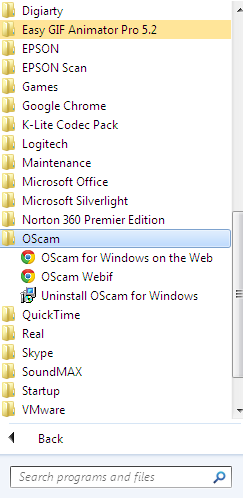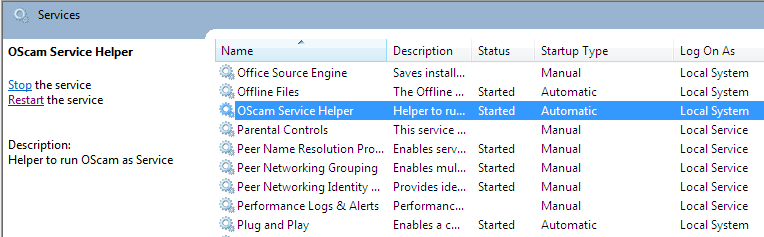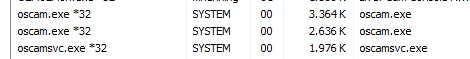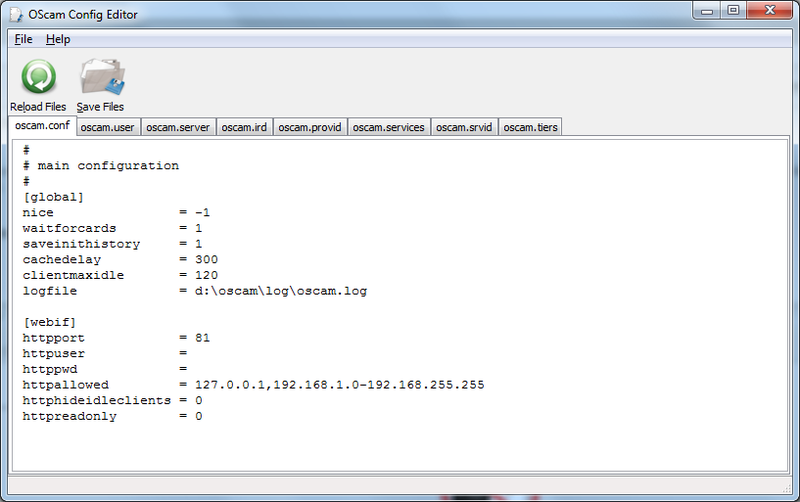Oscam can be run on windows computer without any virtual PC server etc..
All binaries are built on a cygwin environment and it is already compiled and ready to use.
Compiled with the modules : WebIf, Irdeto Guessing, Anti-Cascading, Debug Messages, Log History and Monitor.
Procedure:
1) Create a folder anywhere you like on your computer e.g c:\oscam
2) Download the oscam file oscam-cygwin-svn-5395.zip
3) File is in .zip format
4) Extract the contents on the archive to newly created folder in step 1
5) Now download cygwin dll file from cygwin-dlls.rar
6) The file is in .rar format
7) Extract content of archive to same folder we created in step 1
8) Now create oscam.user, oscam.server and oscam.config file and copy into same folder we created in step 1
9) Now open the folder we created in step 1 and double click oscam.exe
10) Depending on windows version, firewall message will pop up
11) click unblock to get network access.
12) DOS window should show oscam running
If you not sure how to create oscam.config, oscam.server or oscam.user file. You can download this folder, it has example and samples of every oscam config file.
Download here oscam-doc-examples.rar
If you want to use SMARGO´s you can use this utility to list the devices
download from here List_Smargo.zip and extract the archive to oscam folder.
Also if you have CCcam.cfg file and you want to convert it to oscam files.
use this simple converter CCcam Converter_1.1.zip
N.B: I didnot compile any part of this project so credit goes to the original owner.
Since oscam is under constant developement and new SVN's are coming everyday. New updates can be downloaded from here Oscam for Windows « tek.readers