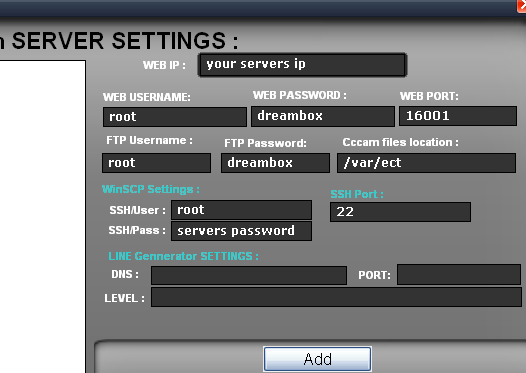ok went to http 16001 and no card seen
card reader /dev/usb/tts/0 no card
also card reader /dev/ttys0 no card
this is whats in config file
SERIAL READER : /dev/ttyS0
SMARTCARD CLOCK FREQUENCY : /dev/ttyS0 3570000
TRY ALL CHIDS : /dev/ttyS0
BOXKEY : /dev/ttyS0 15 B6 xx xx
SERVER LISTEN PORT : 153xx