download this program
ip VU+ conect
formating HDD
full sukcess.
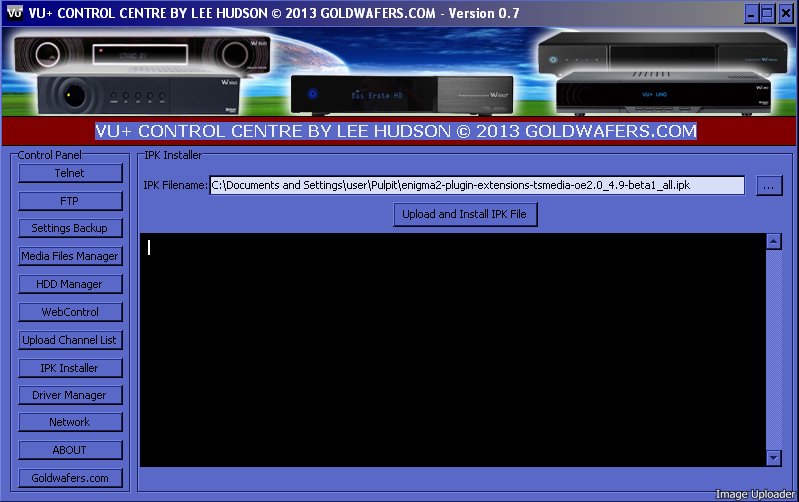
VuCC_V07.zip
password for FTP root dreamboxs
dowload
download this program
ip VU+ conect
formating HDD
full sukcess.
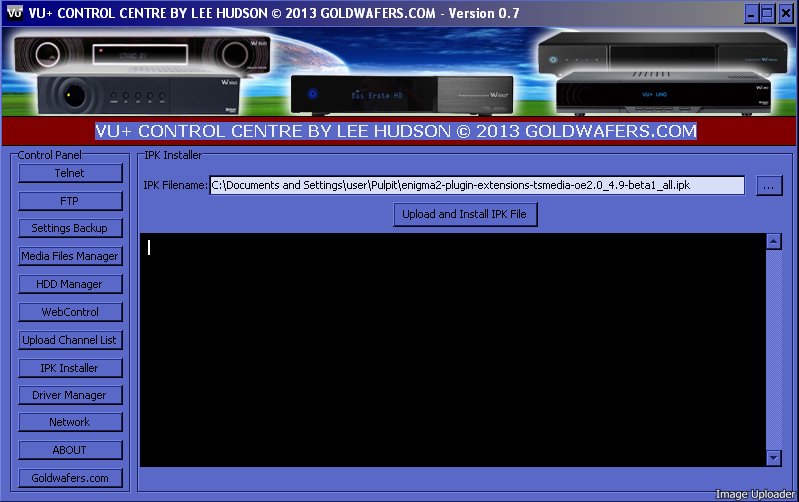
VuCC_V07.zip
password for FTP root dreamboxs
dowload
ok for his ccam done by teamvieuwer ,just he dont have c line at the moment.
follow the post titus 56 for your hdd
I downloaded it but still getting the same message as my last post, not recognising my HDD.
I downloaded it but still getting the same message as my last post, not recognising my HDD.
Menu > setup > system > Hard drive > Initialisation > Choose HDD then Press Ok button > Red button to initialise > Reboot then setup mountpoints in device manager..
Menu > setup > system > Hard drive > Initialisation > Choose HDD then Press Ok button > Red button to initialise > Reboot then setup mountpoints in device manager..
Thanks but still the same no HDD message..
Thanks but still the same no HDD message..
This might be a silly question but needs to be asked, do you definitely have a hard drive fitted ? Take the top cover off and check the hard drive is properly connected to the main board..
This might be a silly question but needs to be asked, do you definitely have a hard drive fitted ? Take the top cover off and check the hard drive is properly connected to the main board..
I will do but there's definitely 500gb HDD and it recognises that. It did work perfectly before I stupidly flashed it.
i think your hdd still have somes infos from the old image ,try do format then follow step by step Master g last post
How do I install my cline guys - I know Rami quickly showed me but it's kind of difficult to remember unless done it a few times.
Apologies for asking stupid questions. Ever since the flash I've lost my openwebif page -always says webpage not available despite having the same IP address and my HDD functionality. Oh and my cline. Perhaps Vu's aren't for me.
How do I install my cline guys - I know Rami quickly showed me but it's kind of difficult to remember unless done it a few times.
Apologies for asking stupid questions. Ever since the flash I've lost my openwebif page -always says webpage not available despite having the same IP address and my HDD functionality. Oh and my cline. Perhaps Vu's aren't for me.
Just like this.
http://www.youtube.com/watch?feature=player_detailpage&v=ujyCfsbrW34
For openwebif, press green button > select openwebif and make sure its enabled, then try this: http//:ip.address.of.solo2:80 (80 is the http port in openwebif configuration) or use a different browser.
For c line open dcc ftp . Var .etc go to cccamcfg edtit
Right, so I've finally realised that my problems started when I flashed to a recent BH image I have decided to re flash to an older image. However, my receiver has also stopped reading my USB stick too (even after formatting it fat32) which explains why it wont read my HDD. It must be something related to the image, perhaps its not compatible to my vu+ solo2. The only trouble is how to get it to read USB's?
hi format usb to fat 32 and try it again, i post you image bh back up by mickee shud work and reconise you hdd,
but for not troubles you have to format your hdd .
try to find another ubs to
remember in the usb 2 folder vuplus and solo2
I managed to flash it to an older BH image and the good news I have webif and my HDD back working. The bad news is I've lost all my channels again. I think I need to somehow get autobouquets into the box. I know Master G gave me some instructions on how to do that on the first page but is there a simpler step by step way lol...Thanks.
hi format usb to fat 32 and try it again, i post you image bh back up by mickee shud work and reconise you hdd,
but for not troubles you have to format your hdd .
try to find another ubs to
The image by mckee was very well presented but that was the one that won't recognise my HDD and webif.
This might be a silly question but needs to be asked, do you definitely have a hard drive fitted ? Take the top cover off and check the hard drive is properly connected to the main board..
Master G,he's got an external HD because he's posted a picture on the Vu Community forum with the same questions.Or have you got an internal one as we'll?Everything is getting a bit confusing?
Master G,he's got an external HD because he's posted a picture on the Vu Community forum with the same questions.
Yes, no harm with getting as many as answers as possible from you experts. I really really appreciate especially Rami and Master G. Anyway flashing it to an older image has solved the HDD problem but has wiped all my channels.
Yes, no harm with getting as many as answers as possible from you experts. I really really appreciate especially Rami and Master G. Anyway flashing it to an older image has solved the HDD problem but has wiped all my channels.
Depending on whether you have a static or motorized dish use the attached files for a channel list..
Or if you fancy,Vhannibal has an auto settings plugin which is available from the LinuxSatSupports plugin which is dead handy 'cause once you've got the plugin installed you can update it whenever you like.I use it on my Solo2 and it's an easy/handy tool to have but it's whatever you prefer.It gives you another option.
![]()
Don’t have an account yet? Register yourself now and be a part of our community!


