i have tried to flash a new image entirely but there was no reaction when ever i plug the USB at the rear panel of the receiver. could it be that the USB is not ok? i am having Openatv 4.1 and now i want Openar-P. pls i need some tangible ideas of what to do next.
image couldn't flash
- hendrix
- Thread is marked as Resolved.
There are 10 replies in this Thread which was already clicked 1,561 times. The last Post () by nano.
-
-
You have to hold OK down on the front of the box when you switch the receiver on. It will display ENIG, when you see that press right and it will display FORC. It should then flash the image to the box.
Make sure you are on the Enigma Bootloader and not the Spark one. If you see SPAK after holding down OK it is using the Spark bootloader. You need to put the box onto the Enigma bootloader.
Nano
-
I did exactly that but then it will show 7 70 on the display. what will be the problem then, Nano help me out thx
-
flash it through the e2upgrade spark plugin
-
The box either doesn't like your USB stick (8900 boxes are fussy buggers at the best of time) or the software on the stick is incorrect.
I find Sandisk and Kingston USB sticks are the best ones to use with these boxes.
The penstick should have a folder called Enigma 2 and it should contain 2 files e2jffs2 and uImage
Nano
-
Google and get the HP usb format tool its free to download and use, formatting usb sticks with this gets 99% of sticks working with the Alien.
-
Here it is bud,remember to run as administrator
-
like carlos99 said, flash it through the e2upgrade spark plugin, you are meant to do it that way with these boxes, the alien2 boxes flash ok by holding ok then -> but dnt work well with 8900 box, use the plugin i uploaded, just put onto any usb drive or harddrive, boot into spark and when it ask to install plugin, click yes, u only have to do this once, so delete plugin folder from use or hard drive, or just click no, then select the e2upgrade and select the flash u want to install, all done in less that 2 min.
dreamuser -
Cant say i have ever had any issues at all whilst updating either of the 8900 boxes i have had by holding the OK button in from boot and using a good quality USB stick.
Nothing wrong with doing it from Spark if it works but i prefer to do it from the bootloader.
Attached is the pdf downloaded from the Amiko website for updating the shd-8900 and other receivers. At the end of the day its down to personal preference on how you choose to update these receivers.
Nano
-
when i was speaking with team at lavatronics they said its better to use spark, if u use spark it will work with almost any usb drive of harddrive, and only takes just over a min to flash, why wait 5 to 7 min when can be done in under 2, if he having problems with usb drive then do through spark and will sort that
dreamuser -
Lavatronics? Oh dear.
Would that be that same Lavatronics that ripped off the VIX name for their firmware without even asking for permission to do so in order to sell their boxes on the back of a successful image teams work. Can't say i'd trust them as far as i could throw them, but thats just my opinion.
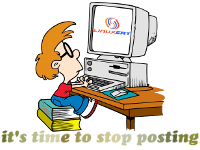
Spark STI 7111 Support
![]()
Participate now!
Don’t have an account yet? Register yourself now and be a part of our community!



