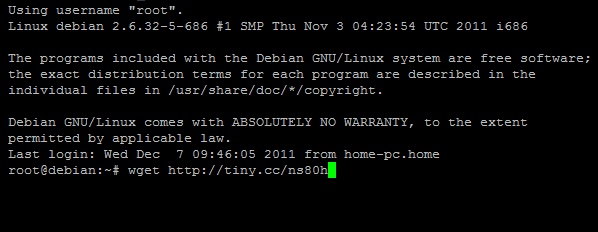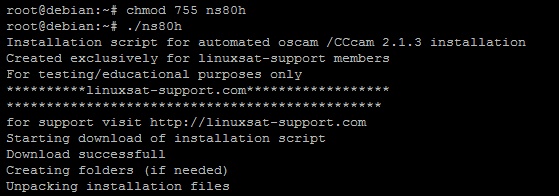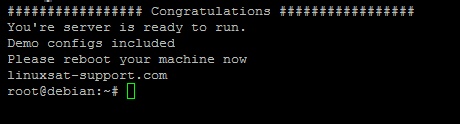[fade]Automated Oscam/CCcam 2.1.3 Install Package For Debian 6[/fade]
This will install Automated Oscam Rev7209 & CCcam 2.1.3 on any machine running Debian 6, demo configs are included so you can see it working as soon as installation completes.
################################################################
Updated 26th July 2012
################################################################
Oscam Binary updated to rev7029
serial numbers are no longer displayed in logs
Option to set static ip during install removed.
Several users reported loss of internet connection after this, set it static via your router instead.
Missing directory /home/cccam issue resolved.
Many reports of this, you will now be able to use the config update script immediatley.
Tested today with 100% success on Debian 6.0.5 fresh install
################################################################
Please keep the feedback comming
################################################################
First download the Debian 32 net install package
You now have the choice of burning it to a cd or using
Use Whichever you prefer
Continue to install Debian to your machine it is up to yourself if you want a graphical interface but the only option that is required is Webserver, the script will install everything else you need when you run it later.
Debian now Installed, thats the hard part out the road:snicker:
To use the autoinstall script just follow these instructions
1. Log into your server as root user by opening the terminal & typing
su
Then enter the root password you chose during Debian install
Now enter the following commands one at a time pressing enter after each
wget https://tinyurl.com/yabstkmv
chmod 755 etok1x
./etok1x
The install will complete in a few minutes then you will be prompted to reboot
I have included demo configs so you can see it working before adding your own, to view the web infos enter the following in your web browser:
http://ip_of_server:
Followed by
Username =admin
Password = admin
For CCcam 16001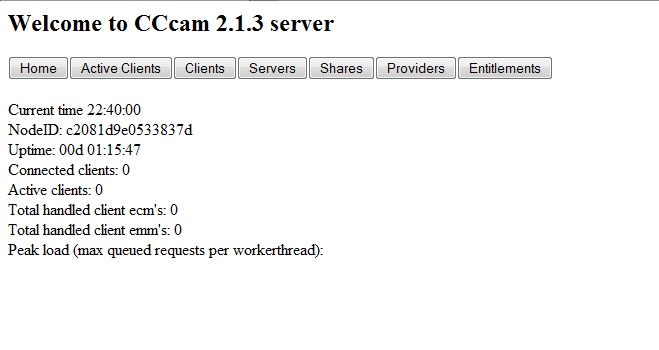
Username = root
Password = dreambox
Once you are happy its working download the configs for your own package here
Oscam configs for all packages
FTP the Oscam configs to the folder /usr/local/ect & restart for them to take effect
If you are new to using a pc server read this
For Beginners - How To Add Lines To Linux Server Using CS Studio
Enjoy !!!
Best Regards