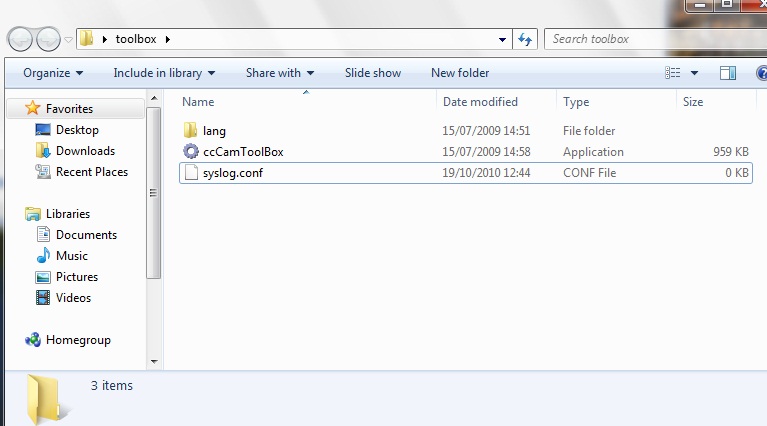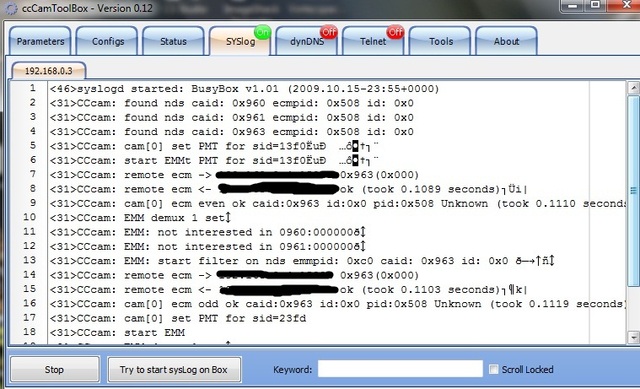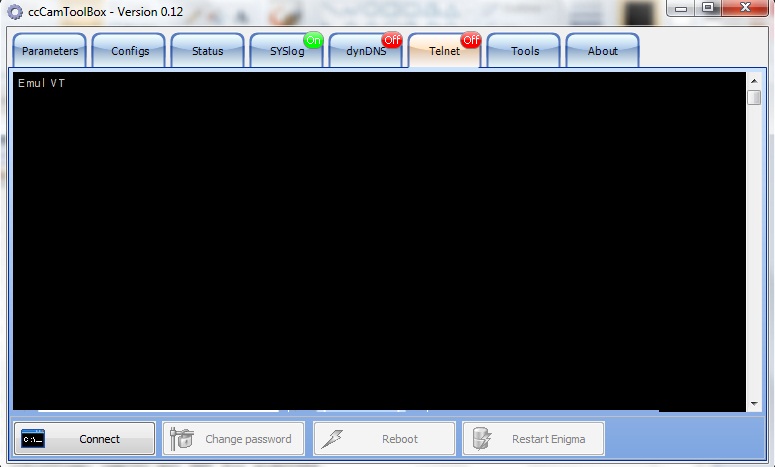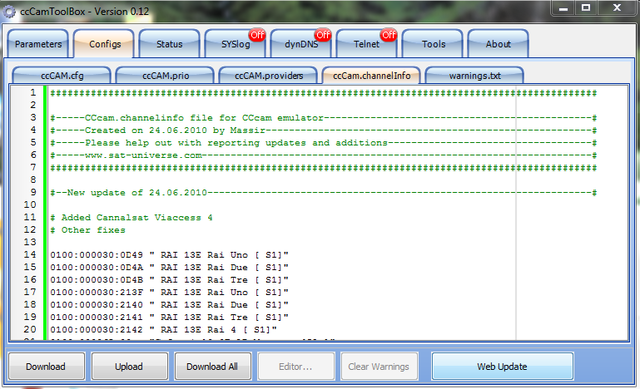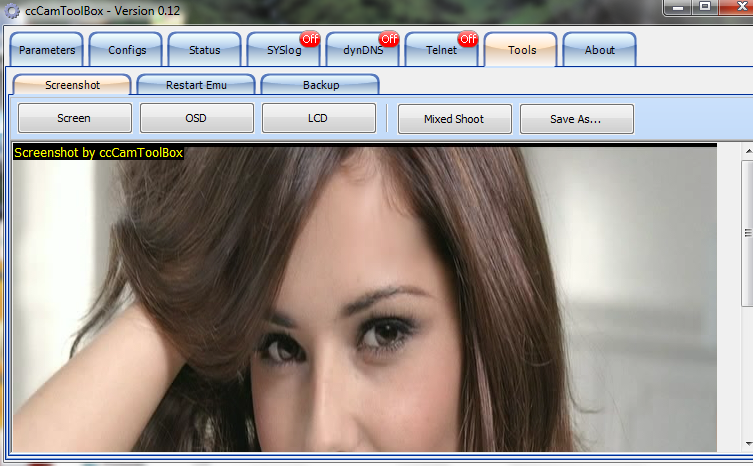As the title suggests. This is a quick guide on how to remotely access your box.
To save you remembering you?re WAN IP address, i would suggest opening an account with DYNDNS and get yourself a host name that resolves to your IP. Visit the site below.
Once you have obtained your name from dyndns you will have for example something like...
yourname.homelinux.com
For the purpose of this guide please note that i am using DreamElite BH 1.3.3 F Image.
Configuring the Webinterface on the reciever
First you need to go to your plugins menu. See below...
Next you need to select the 'Webinterface' plugin and you should see the below or very similar.
Here you need to set the below parameters.
a) 'HTTP Port' - It is strongly recommended that the port number 80 is changed to another random number. For this guide i have used port 1222
b) 'Enable HTTP Authentication' - For added security you should enable this so that upon connection to the web interface you will be asked to supply a username and password. (This guide assumes that you have a password set on your box already)
That brings us to the end of the config for the Webinterface.
Configure your router
Now that the Webinterface is configured, we need to move on to your router. Your router needs to be configured so that it knows where to route the traffic when a call is made on port 1222.
I have a Belkin router and will give an example of my setup. In principle all other routers will be the same when it comes to the configuration. When you are logged in to your router, you are looking to configure the 'Virtual Servers'. This may be labelled differently amongst other Router manufacturers but will not be far of the name.
Once you are in the Virtual Servers config, set it up as below...
Save the setting and the router is configured. On to the testing.
For others that have a different manufacturers router, visit the below link for help with its configuration.
http://portforward.comAccessing your box
Accessing your box
Open your favourite web browser and in the address bar you need to type...
yourname.homelinux.com:1222
Above, i have used yourname.homelinux.com as an example. This will be different for everyone dependent on what you had setup at the dyndns site.
Once you have connected to the reciever you will be prompted for your username and password.
Once you successfully login you will see your Vu Web Panel.