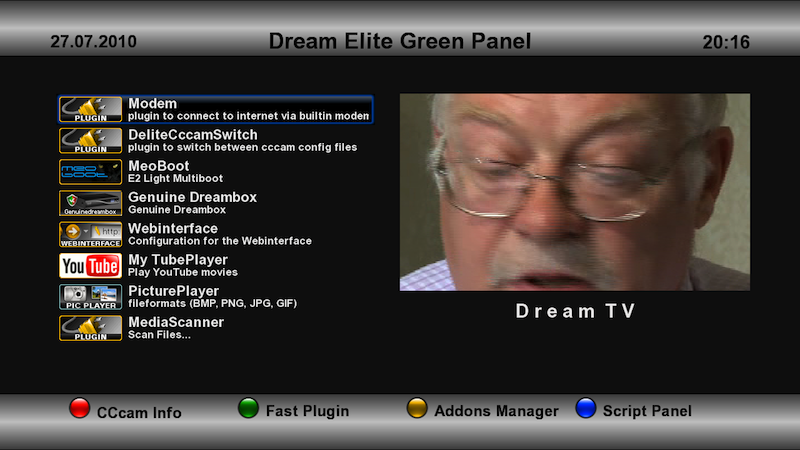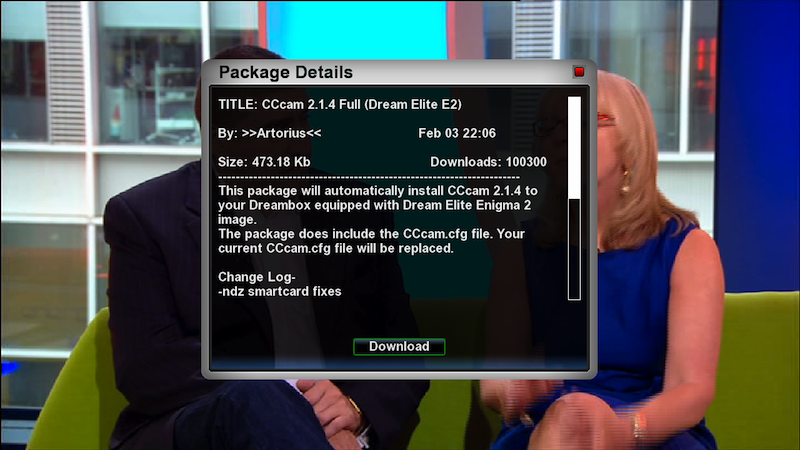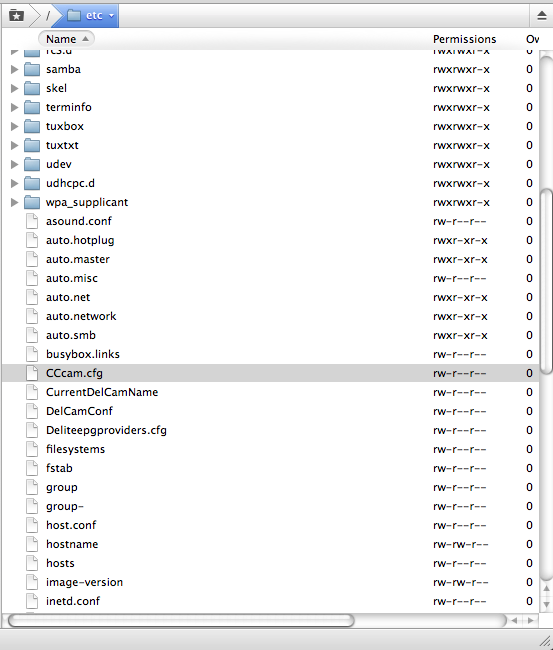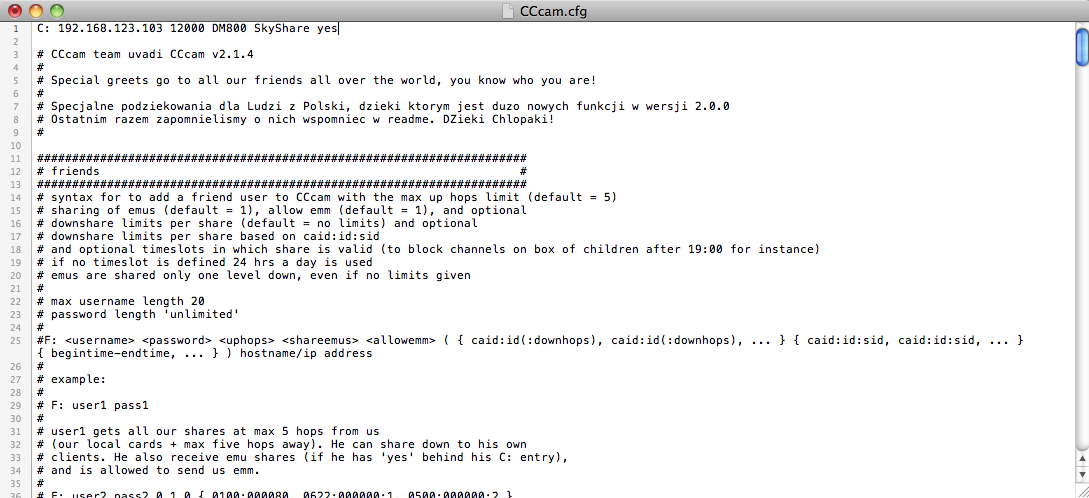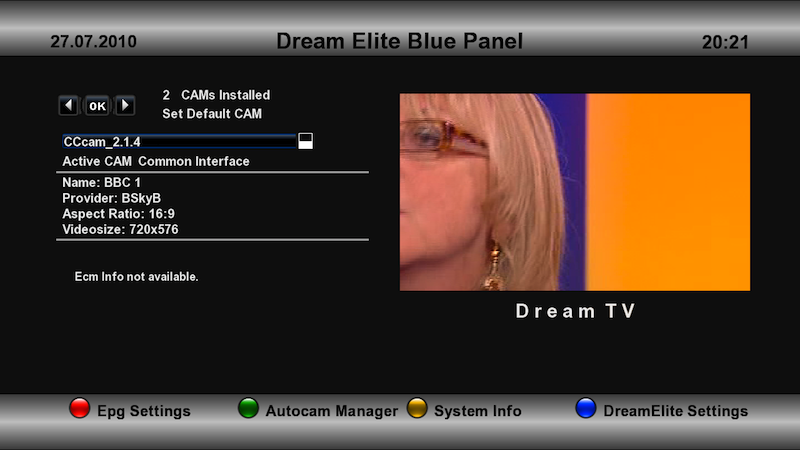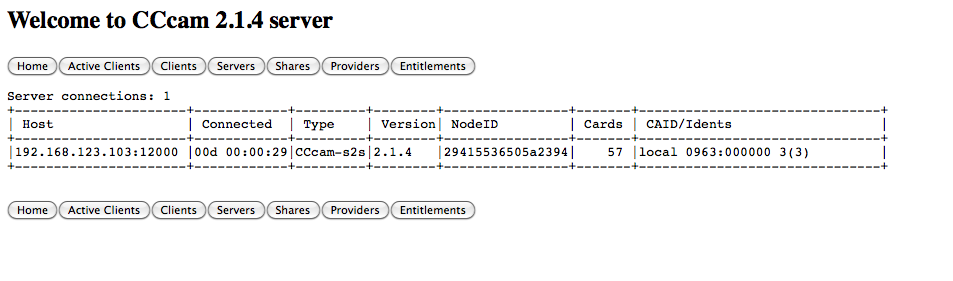This is not my work but very helpful when you are trying to find the harder to find sats on the arc.These results were taken last month in the south east of England depending where you are results may vary.
Intelsat-12 @ 45 east 11686V 5787 Prima
Intelsat-12 @ 45 east dvb-s2 11632V 20000 Latina F
Turksat 3A @ 42 east 11804V 24444 CNN Turk
Express AM-1 @ 40 east 11676H 11935 NNTV.
Express AM-1 @ 40 east 10967V 20000 Muzika MPEG-4
Hellas Sat-2 @39 east 12606H 30000 ERT World
Eutelsat W-7 @ 36 east 12546H 2734 MediaSat
EuroBird-3 @ 33.2 east 11595V 27500 Map Tv.
Turksat 1C @ 31 east 11025V 2179 (2.2 degrees inclined)
Astra 2D @ 28.2 east 10773H 22000 BBC-1
Badr-4 @ 26 east 12523H 27500 Kuwait tv
Astra 3B @ 23.5 east 11914H 27500 TV Noord
Eutelsat W-6 @ 21.6 east dvb-s2 11560H 5000 LBC
Astra 1L @ 19.2 east 11597V 22000 BBC World
Eutel W2M @ 16 east 11282H 27500 Vizion+
Hot Bird 6 @ 13 east 11642H 27500 Bloomberg Europe.
Eutel W2A @ 10 east 11144H 2441 ANB
EuroBird 9A @ 9 east 11804V 27500 Lux
Eutel W3A @ 7 east 11282V 27500 M6 Swiss
Astra 4A @ 4.8 east 11766H 27500 KRT
EuroBird 4A @ 4 east 12540H 39060 data
Thor-5 @ 0.8 west 11862H 27500 BBC World News
Thor-5 @ 0.8 west 12341 28000 Duna 1HD MPEG-4
Intelsat 10-02 @ 1 west 12643H 27500 DDTV
Amos-2 @ 4 west 10722H 27500 1Plus1
AtlanticBird-3 @ 5 west 11096V 29950 NRJ Paris
Nilesat 101 @ 7 west 11823V 27500 Kuwait Sport
AtlanticBird-2 @ 8 west 11078H 2222 Karbala
Express AM44 @ 11 west 11559H 16562 Gold TV
AtlanticBird-1 @12.5 west 11340H 2279 Cancao Nova Int
Telstar 12 @ 15 west 12608H 19279 BBC Persian..
Intelsat 901 @ 18 west dvb-s2 11497H 1181 Sonce
NSS-7 @ 22 west 12734H 18084 Algeria
Intelsat 905 @ 24.5 west 11172V 1860 loveworld
Intelsat 907 @ 27.5 west 11665V 13020 Ch 5 regions encrypt
Hispasat 1C @ 30 west 12092V 27500 Al Jazeera Intl
Hispasat 1C @ 30 west dvb-s2 12012H 30000 Euronews
Intelsat 903 @ 34.5 west 11026V 8500 data.
Telstar 11N @ 37.6 west 11677V 18159 data
Intelsat 3R @ 43.1 west No regular transmission atm {1.0 degree inclined)
Intelsat 14 @ 45 west 11674V 1240 Canal Info News in MPEG-4
Intelsat-9 @ 58 west Feeds at times but no regular transmissions