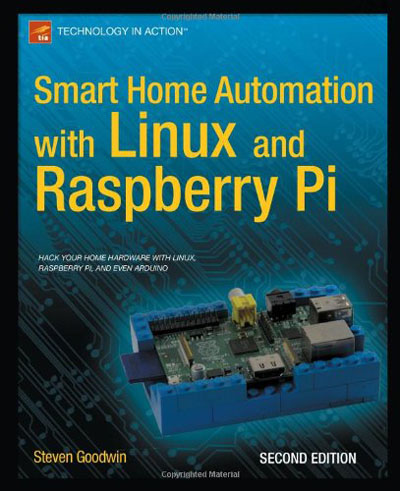FREE APPS! Kick off iTunes app store 5th birthday celebrations FREE APPS!
iOS owners are in for a treat this week, as Apple has kicked off the App store's 5th birthday celebrations with a series of discounts. iPhone and iPad owners can now pick up a large list of games and apps for their devices, without having to pay a penny.
Infinity Blade 2 is arguably the highlight - it's a stunning RPG running on Epic's Unreal engine. Other must-play titles include Superbrothers: Sword & Sworcery EP and the incredibly popular Tiny Wings, but there are plenty more to download. They are all free for the duration of the birthday celebrations, but as Apple has yet to put up a landing page we'd suggest acting quickly in case they are a time limited deal.
Of course, the promotion isn't just focused on games - you can pick up plenty of useful apps for free too. Highlights include Traktor DJ, a music mixing app that usually costs £14, Day One Journal and the Reeder RSS feed aggregator.
You can see the full list of games and apps below - we've mentioned which ones are iPad or iPhone only too.
TO download them, visit the App store on your iOS device, or through iTunes on a PC or Mac.
Games
Badland
Glow Puzzle (iPhone only)
Groove Coaster Zero
Infinity Blade 2
Liquid Sketch (iPad only)
Pig Shot
Real Steel
Sentinel 2 : Earth Defense (iPhone only)
Sentinel 3 : Home World
Sword & Sworcery
The Idiot Test 3 (iPhone only)
Tiny Wings
War of Reproduction (iPhone only)
Where's My Water
Apps
Barefoot World Atlas
Day One Journal
How to cook everything
Knots 3D
Map My Ride + (iPhone only)
Over
Reeder (iPhone only)
Traktor DJ