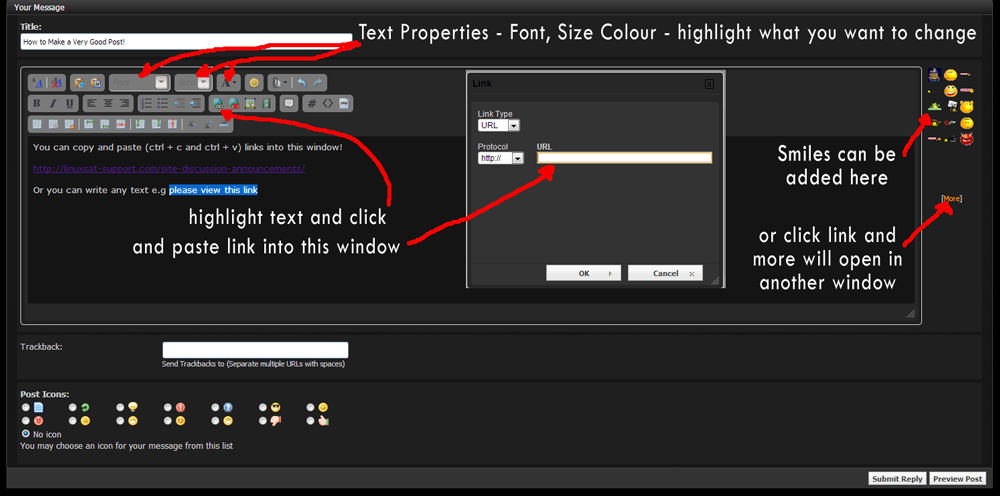Are you entering lines through UI of box (manually) or have you copied Cccam.cfg file to USB and are trying to upload it?
Ensure the line (s) are laid out correctly in the CCcam.cfg file and you save it as .cfg extension (Use Notepad ++) copy to root of USB
Steps should be something like this!
1: Insert USB and Go into the main menu
2: Select Network, enable your network and set the IP address to DHCP. Go back to network.
3: Select "CCcam Client Setup"
4: Select 'Update files by usb'
5: On new window, highlight 'CCcam.cfg', press green button on remote (ADD). This will place a tick by it, the press yellow button on remote (READ)
6: Once finished, select 'Manage Config Files' and on new window select cccam.cfg again
7: A new page comes up with your cline on it, press green button on remote to make it active (tick should appear by it) Exit out of all menus to tv and select a channel (may need to reboot box or it may reboot itself can't remember lol)
If you want to do it manually do the following
a] instead of update by usb on ccccam client setup, go directly to Manage Config Files and select CCcam.cfg from new window
b] Press Blue button on remote
c] your cline will look something like this>>> C: example.cline.org 12000 user pass
d] ON add cline window, leave Protocol as CCcam
e] Host: here you would enter example.cline.org portion of your cline using remote number buttons like you was sending a text
f] Port: here you put 12000
g] User, write 'user' here
f: Password, write 'pass' here
g] Press ok and go up to instruction number 7