This image does not contain Hispasat 30W but contains Hotbird and Astra. However, you may replace existing satellites.xml file in the image with a new one (having Hispasat in it) by sending the file to /etc/tuxbox using FTP (DCC or Filezilla softwares). For generating new satellites.xml use Sat XML Tab on top of this page.
Posts by mtahirghauri
-
-
Mates:
Here is my latest backup of OpenAR-P Enigma2 Image for Spark 7111 Receivers. It is based upon latest release of OpenAR-P Enigma2 Image, OpenAR-P_OE2.0_211_alien_epl3-git-20-01-14_v2013-03-31-540-gb01d455. All credit goes to the OpenAR-P team for their hard work.
Cams:
1. CCcam
2. Mgcamd
3. Oscam (Oscam ymod v18t48 )
4. Camd3Plugins:
1. MediaPortal 5.0.6
2. CoolTV Guide 6.4.0
3. EPG Translator
4. Wikipedia
5. IPTV List Updater
6. HDD Manager
7. MyTubePlayerExtra Skins Installed:
1. dTV-Reloaded HD (mod engineerkhan15)
2. dreamTV-HD (mod engineerkhan15)
3. DreamMM-HD (mod engineerkhan15)
4. nBlack51Picons:
About 3000 picons of Hotbird (13E), Asiasat 3S (105.5E), DishTV SD (95E) and Intelsat 20 (68.5E) included. (size=100x60)How to install:
1. Only use Spark plugin "e2_upgrade" to install this backup successfully.
2. Extract it and copy "back_of_e2" folder on a USB Flash Disk.
3. Connect USB Flash Disk to your Spark receiver while the receiver is running in Spark.
4. Go to Menu>Plugin and start e2_upgrade" plugin.
5. Press OK button on remote, scroll down to "back_of_e2" folder and press RED button to select it.
6. Press RED button again to start installing this backup. After some time installation will be completed.
How to Boot into Enigma2:
1. To boot into your new Enigma2 image, power off your receiver from back side power switch.
2. Now, while keeping pressed the front panel OK button on your receiver, power on again your receiver using back side power switch, after few seconds, you will see "Forc" on your receiver display.
3. Leave OK button now and press channel down button on your receiver's front panel, you will see "En16" on your receiver display.
4. Now press OK button and receiver will boot into Enigma2 image.FTP and Telnet Login Details:
User: root
Password: rootScreenshots:
dreamTV-HD Skin:

dTV Reloaded-HD Skin:

DreamMM-HD Skin:

Plugins-1:
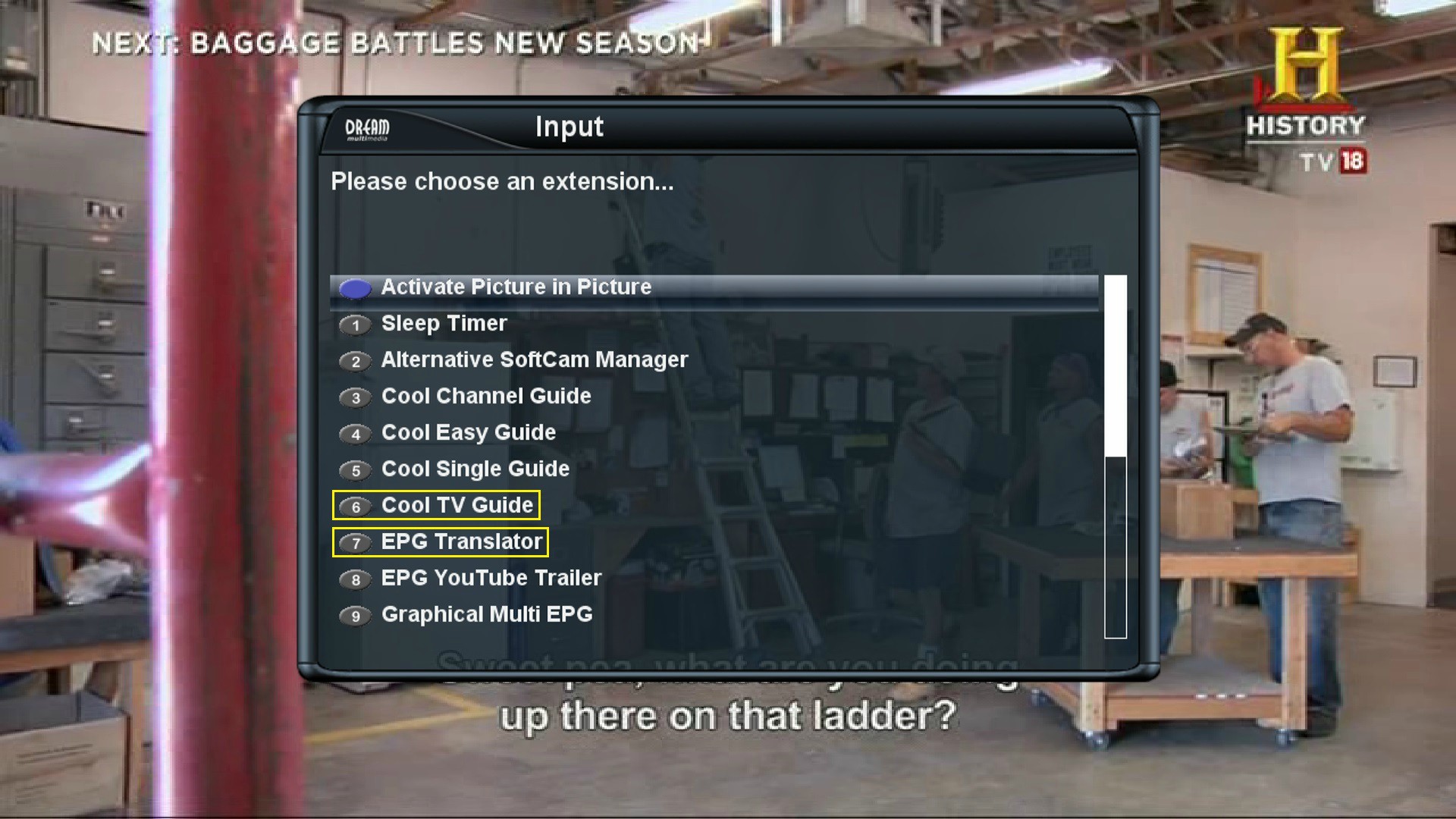
Plugins-2:
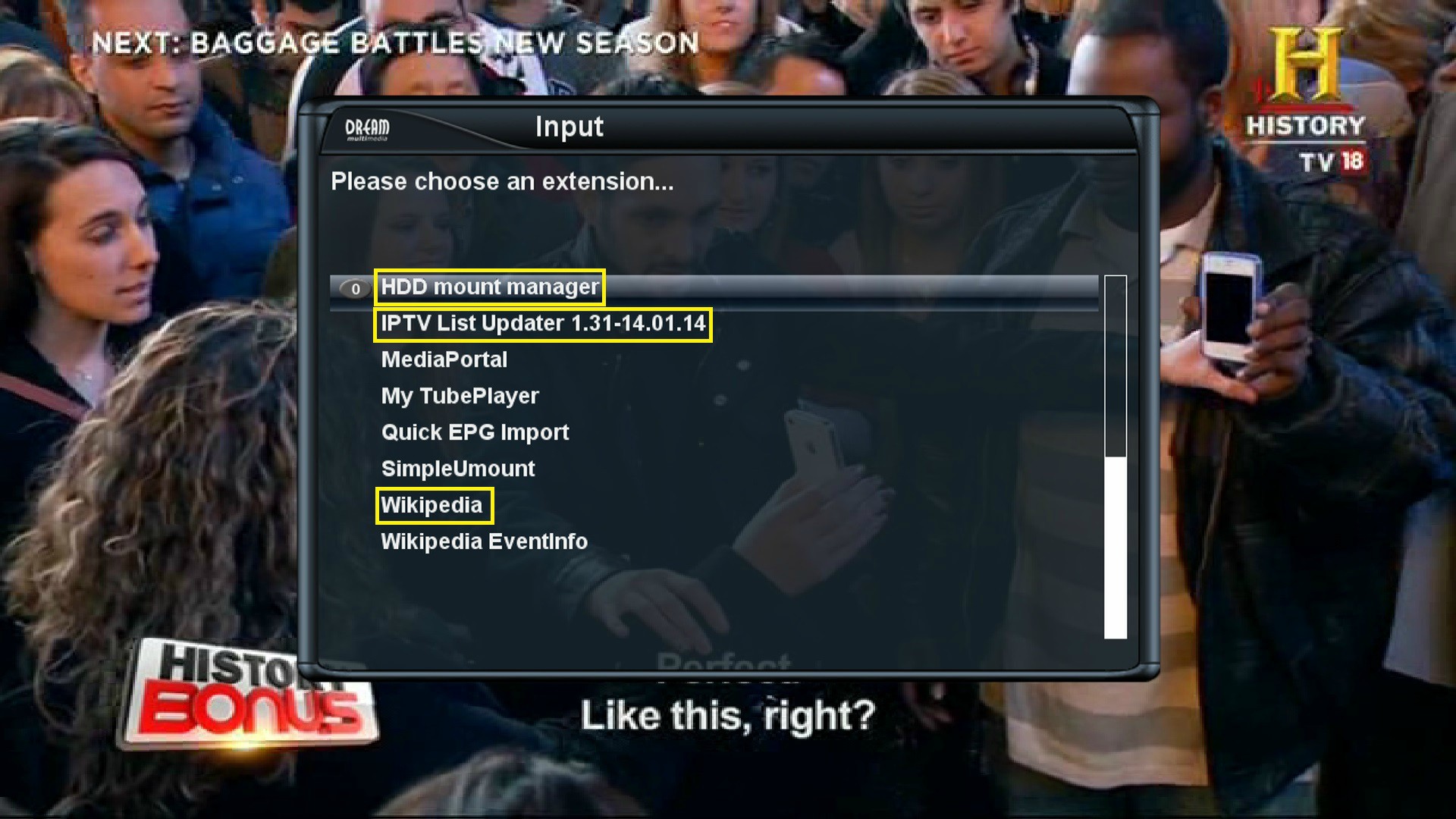
EPG Translator:
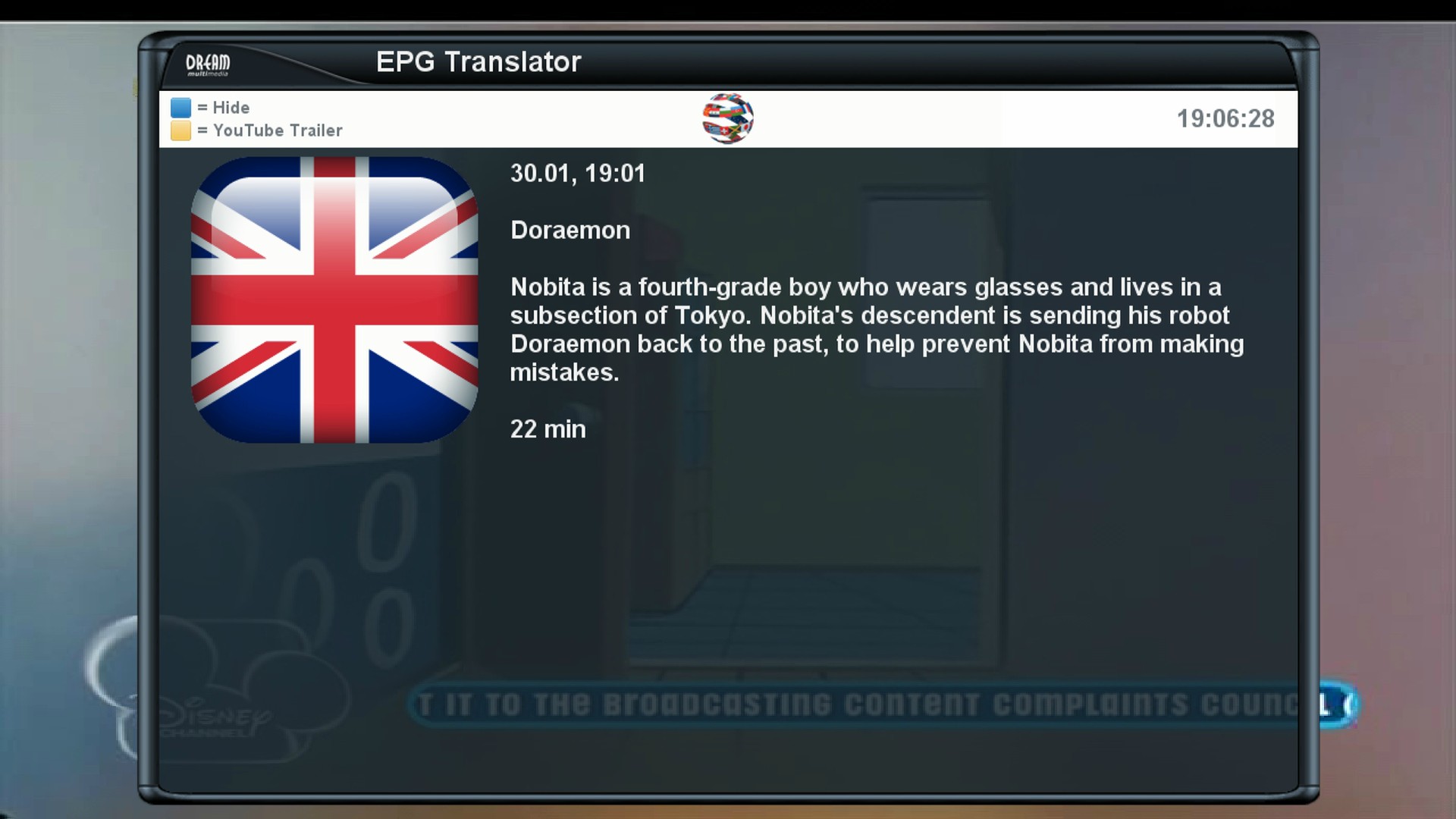
Wikipedia:
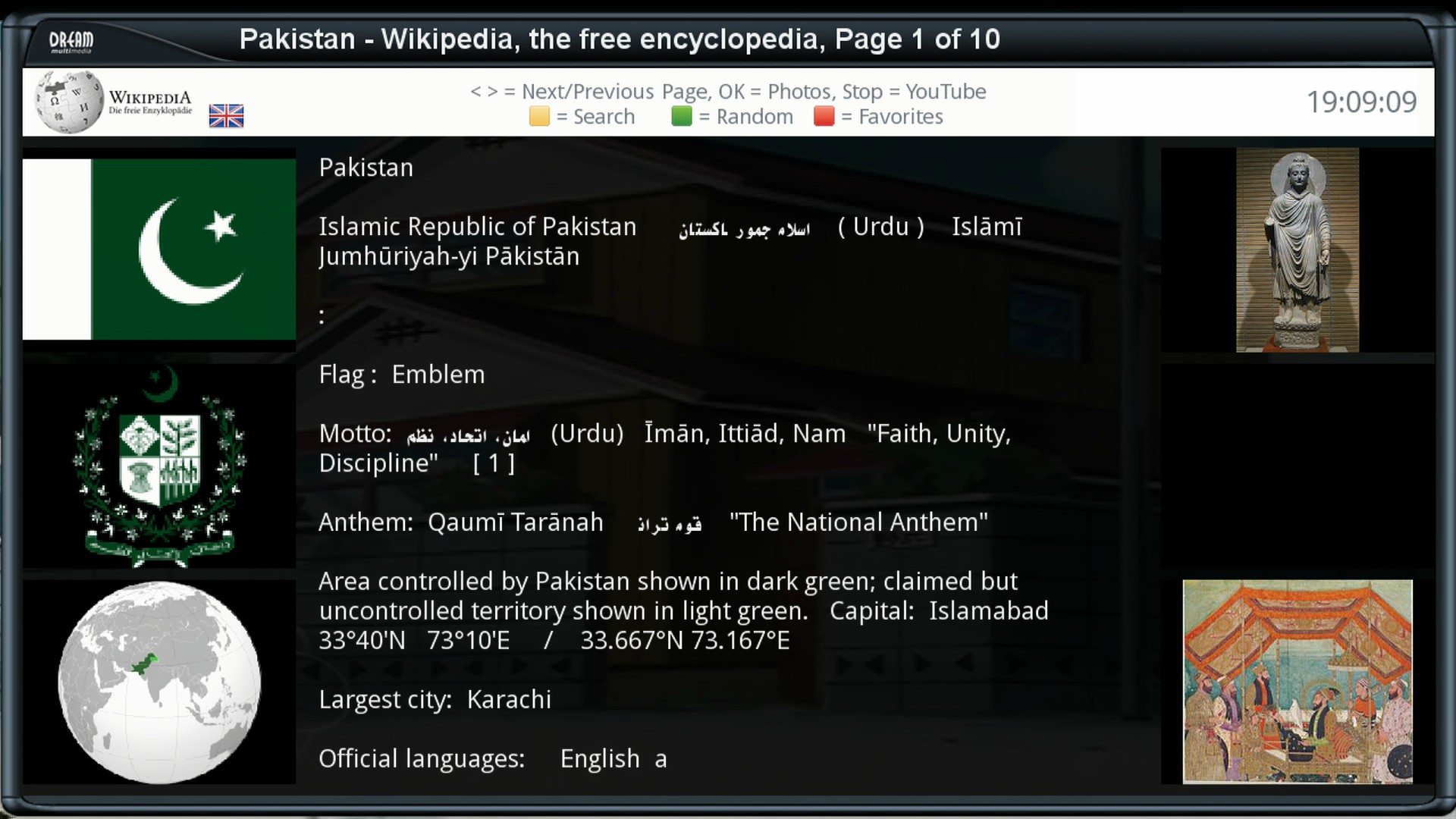
Picons:

If you like this post, press thanks button.
-
Mates,
Today I am presenting you 3 beautiful skins for OpenAR-P Enigma2 Image for Spark Receivers. These 3 Skins include:
1. dreamTV-HD (developed by Kerni modified by engineerkhan15)
2. dTV Reloaded-HD (developed by Kerni modified by engineerkhan15)
3. DreamMM-HD by Kerni (developed by Kerni modified by engineerkhan15)
All credit goes to the original developer "Kerni" for such wonderful skins. I have just modified those skinsto add some additional features on the infobar like display of ECM info, Crypt info, Cam info and transponder info etc.How to use in OpenAR-P Enigma2 Image:
1. Download your desired skin file and extract it using Winzip or WinRar.
2. Copy the folder containting skin files (with the same name as the skin) to /usr/share/enigma2 by using DCC or some FTP utility.
3. Go to Menu>Setup>System>Skin and select your desired skin to run it.Note: Only tested on OpenAR-P Enigma2 Image for Spark 7111 and 7162 receivers. On other images use these at your discretion.
Screenshots:
dreamTV-HD Infobar

dreamTV-HD Channel List

dreamTV-HD Menu

dreamTV-HD Blue Panel

DreamMM-HD Infobar

DreamMM-HD Channel List

DreamMM-HD Menu

DreamMM-HD Blue Panel

dTV Reloaded-HD Infobar

dTV Reloaded-HD Channel List

dTV Reloaded-HD Menu

dTV Reloaded-HD Blue Panel

-
Mates:
Here is my latest backup of OpenAR-P Enigma2 Image for Spark 7111 Receivers. It is based upon latest release of OpenAR-P Enigma2 Image, OpenAR-P_OE2.0_211_alien_epl3-git-20-01-14_v2013-03-31-540-gb01d455. All credit goes to the OpenAR-P team for their hard work.
Main Features:
1. Latest Satellite XML file of 20 January 2014 includes all satellites between 7 West to 122 East. Ku band and C Band on same position are included as separate satellites.
2. Softcams including CCcam, Mgcamd, Oscam (Oscam ymod v18t48 ), Camd3 are installed. All are working perfectly, just add your line.
3. Latest Plugins including, MediaPortal 5.0.6, , CoolTV Guide 6.4.0, HDD Manager and MyTubePlayer installed. Recording on USB HDD possible using HDD Manager plugin. Many more plugins may be installed from built-in server.
5. It is possible now to grab screenshots with video.
4. Fully compatible with android applications like "Dreamdroid" and "Vu+ Player". Watching channels on android through "Vu+ Payer" streaming is possible.
6. New beautiful skins added. Now installed skins include "Magic", "Megamod" , "nBlack51", "dTV-Reloaded HD", "DreamMM-HD", "dreamTV-HD". The "dTV-Reloaded HD", "DreamMM-HD", "dreamTV-HD" skins are modified by me and now detailed ECM info is dispayed on these. More can be installed from built-in server. Keymap used is "Amiko" but it may be changed to "standard e2" by going to Menu>Setup>System>Key Map.How to install:
1. Only use Spark plugin "e2_upgrade" to install this backup successfully.
2. Extract it and copy "back_of_e2" folder on a USB Flash Disk.
3. Connect USB Flash Disk to your Spark receiver while the receiver is running in Spark.
4. Go to Menu>Plugin and start e2_upgrade" plugin.
5. Press OK button on remote, scroll down to "back_of_e2" folder and press RED button to select it.
6. Press RED button again to start installing this backup. After some time installation will be completed.
How to Boot into Enigma2:
1. To boot into your new Enigma2 image, power off your receiver from back side power switch.
2. Now, while keeping pressed the front panel OK button on your receiver, power on again your receiver using back side power switch, after few seconds, you will see "Forc" on your receiver display.
3. Leave OK button now and press channel down button on your receiver's front panel, you will see "En16" on your receiver display.
4. Now press OK button and receiver will boot into Enigma2 image.FTP Login details:
User: root
Password: rootScreenshots:
Boot Logo:
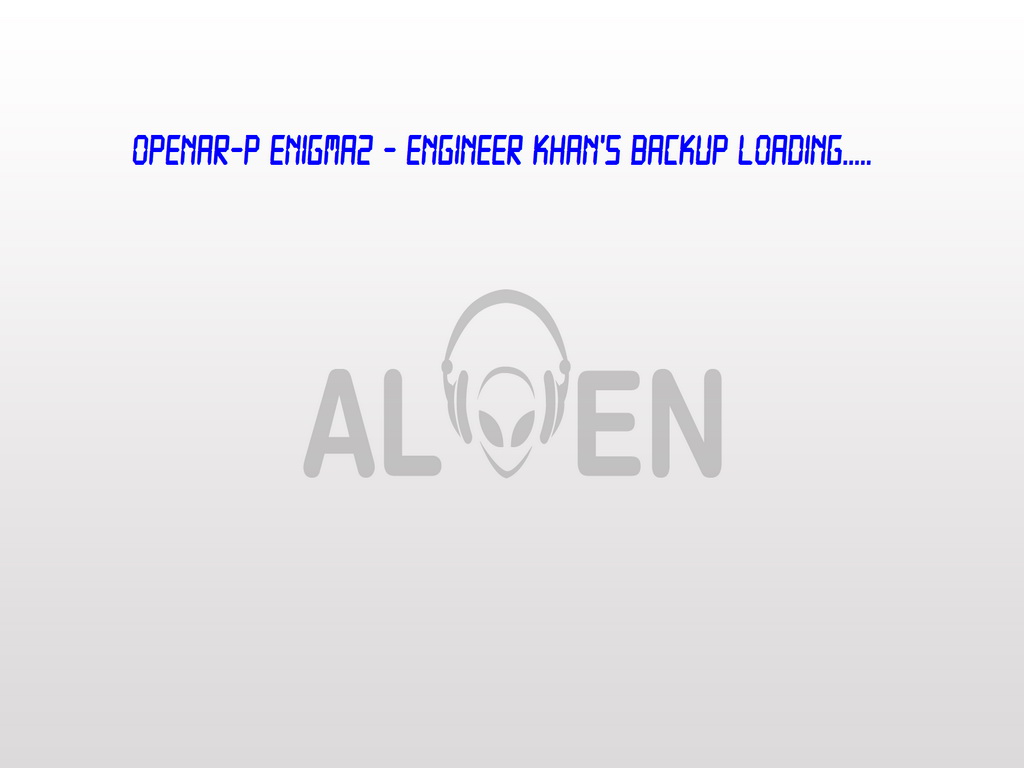
DreamMM-HD Skin:
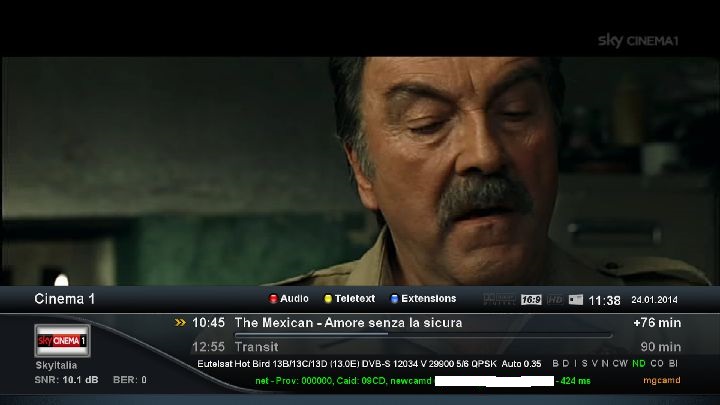
DreamTV-HD Skin:

dTV Reloaded-HD Skin:

nBlack51 Skin:

-
Hello
I've duly put the usual 2 files in a folder named enigma2, used plugin e2upgrade but response is "cannot find kernel file".
Suggestions welcome.
Best New Year wishesSee following steps:
1. Go to Menu>Plugin and start e2_upgrade" plugin.
2. Press OK button on remote, scroll down to the correct folder and press RED button to select it.
3. Press RED button again to start installing this backup. After some time installation will be completed.So in my view, you have missed step 2 of the above procedure that is why it is giving that error. So, first point to the correct folder and select it by pressing RED button. Then again press RED button to start installation.
-
Engineer Khan's Backup of OpenAR-P Enigma2 for Spark 7111 - 04-12-2013 encrypted file. the pasward????
Mate, sorry for the inconvenience caused because I did not mention the file password.
File Password: engineerkhan15
-
Mates:
Here is my latest backup of OpenAR-P Enigma2 Image for Spark 7111 Receivers. It is based upon OpenAR-P Enigma2 Image of 25 November 2013.
Main Features:
1. Latest Satellite XML file of 4 December 2013include all satellites between 7 West to 122 East. Ku band and C Band on same position are included as separate satellites.
2. Softcams including CCcam, Mgcamd, Oscam, Camd3, Wiccard, CS2GBox, GBox, Incubuscamd, MultiCS & SBox are installed.
3. Latest Plugins including, MediaPortal 4.92, , CoolTV Guide 6.4.0, DD Subtitle Player 3.27, HDD Manager and MyTubePlayer installed. Recording on USB HDD possible using HDD Manager plugin. Many more plugins may be installed from built-in server.
5. It is possible now to grab screenshots with video.
4. Fully compatible with android applications like "Dreamdroid" and "Vu+ Player". Watching channels on android through "Vu+ Payer" streaming is possible.
6. New boot logo added. "Magic", "nBlack51" and "dTV-Reloaded HD" skins installed, more can be installed from built-in server. Keymap used is "Amiko" but it may be changed to "standard e2" by going to Menu>Setup>System>Key Map.How to install:
1. Only use Spark plugin "e2_upgrade" to install this backup successfully.
2. Extract it and copy "back_of_e2" folder on a USB Flash Disk.
3. Connect USB Flash Disk to your Spark receiver while the receiver is running in Spark.
4. Go to Menu>Plugin and start e2_upgrade" plugin.
5. Press OK button on remote, scroll down to "back_of_e2" folder and press RED button to select it.
6. Press RED button again to start installing this backup. After some time installation will be completed.
How to Boot into Enigma2:
1. To boot into your new Enigma2 image, power off your receiver from back side power switch.
2. Now, while keeping pressed the front panel OK button on your receiver, power on again your receiver using back side power switch, after few seconds, you will see "Forc" on your receiver display.
3. Leave OK button now and press channel down button on your receiver's front panel, you will see "En16" on your receiver display.
4. Now press OK button and receiver will boot into Enigma2 image.FTP Login details:
User: root
Password: root -
It is already posted here:
http://linuxsat-support.com/showthread.php?t=37044 -
Thats only relevant for PKT images Buc61b.
User : root
Password : openARWith me, following work for OpenAR Image:
User: root
Password: root -
OpenAR -P Enigma 2 read what smatrcard ( Narga , Viacess,Conax,...) ?
As per my knowledge, Spark receivers have Conax smartcard reader(s). So, I think you may use Conax card in OpenAR-P Enigma2 Image.
-
Send me a guide to install the backup of OpenAR with Spark plugin "e2_upgrade".....I am not very practical
thanksOk I've downloaded image and put in folder called enigma2. Whenever I got to upgrade it says cannot find kernel file? What am I doing wrong?
Please see first post in this thread, you will find complete method to use Spark plugin "e2_upgrade" there.
-
Yes, you may use it in Edison Argus Pingulux.
-
astra28.2
I hope you are installing it on Alien1, this is NOT for Alien2 (because in your receiver, you have mentioned Amiko Alien2). This Image is only for 7111 chip. -
Ciao, la posso installare su Edision Pingulux?
Yes, you may install it on your receiver. But install it with Spark plugin "e2_upgrade".
-
bazz007
Friend, you are most welcome to make your contribution. -
You may download crossepg from plugins, otherwise I will try to include crossepg in the next update to this backup. USB Flash drive work easily by mounting it with installed plugin "HDD Manager" (no need to format to ext3 even).
-
Mates:
Here is my latest backup of OpenAR-P Enigma2 Image for Spark 7111 Receivers. It is based upon OpenAR-P Enigma2 Image dated 14 April 2013.
Main Features:
1. Sateliite XML file include all satellites between 7 West to 122 East. Ku band and C Band on same position are included as separate satellites.
2. Satellite channel lists of 7.0E, 9.0E, 13.0E, 26.0E, 28.2E, 38.0E, 42.0E, 52.5E, 53.0E, 68.5E (C-Band), 75.0E (C-Band), 95.0E and 105.5E (C-Band) included.
3. Softcams, including CCcam, Mgcamd, Oscam (ymod v18 t46), Camd3, RuCam, Wiccard installed. DigiTurk at 7 East OK with Oscam (v18 t46).
4. Latest Plugins including, TSMedia 3.91, MediaPortal 4.8.1, , CoolTV Guide 6.4.0, DD Subtitle Player 3.27, HDD Manager and MyTubePlayer installed. Recording on USB HDD possible using HDD Manager plugin. Many more plugins may be installed from built-in server.
5. It is possible now to grab screenshots with video.
6. Fully compatible with android applications like "Dreamdroid" and "Vu+ Player". Watching channels on android through "Vu+ Payer" streaming is possible.
7. New boot logo added. "Magic", "nBlack51" and "dTV-Reloaded HD" skins installed, more can be installed from built-in server. Keymap used is "Amiko" but it may be changed to "standard e2" by going to Menu>Setup>System>Key Map.
8. File "player2.ko" replaced to fix the problem of shaking on some channels as reported by some users.How to install:
1. Only use Spark plugin "e2_upgrade" to install this backup successfully.
2. Extract it and copy "back_of_e2" folder on a USB Flash Disk.
3. Connect USB Flash Disk to your Spark receiver while the receiver is running in Spark.
4. Go to Menu>Plugin and start e2_upgrade" plugin.
5. Press OK button on remote, scroll down to "back_of_e2" folder and press RED button to select it.
6. Press RED button again to start installing this backup. After installation is completed, switch to Enigma2 by using front panel method.FTP Login details:
User: root
Password: rootHere are few screenshots to give an overview of this Image:
Boot Logo:
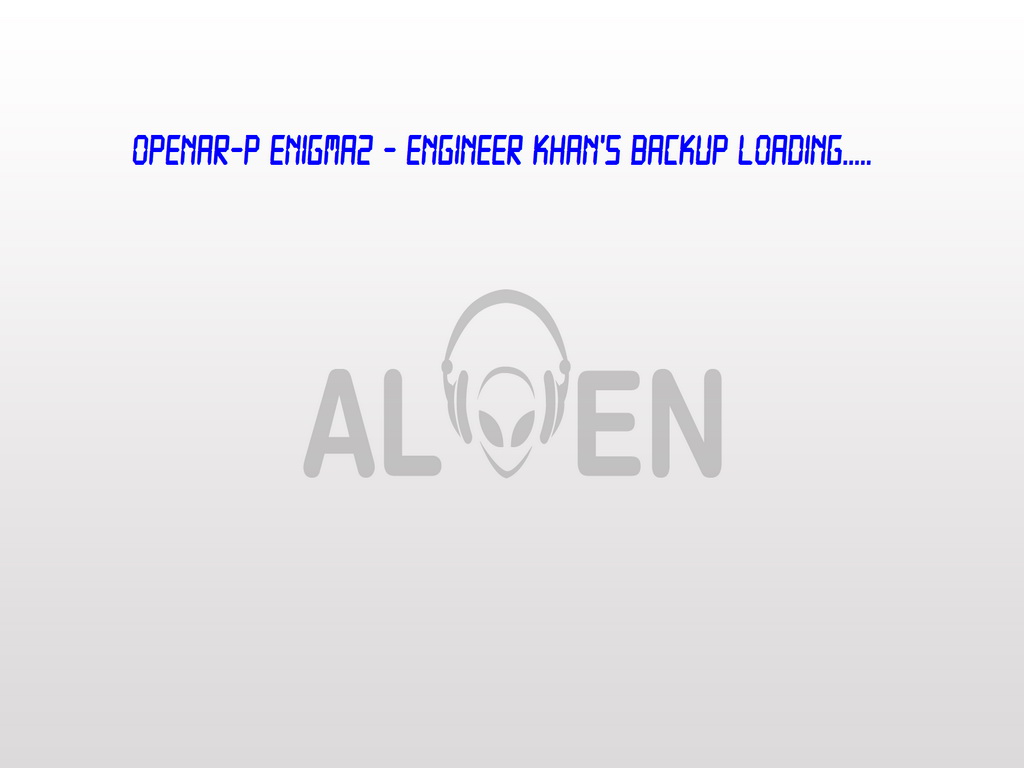
Infobar:

Bouquets View:
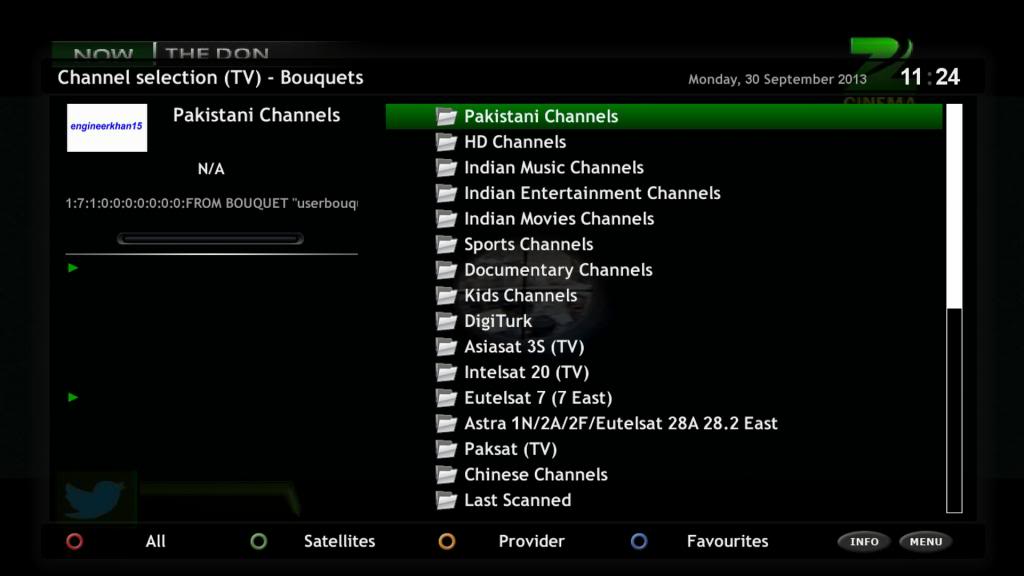
Channel List View:
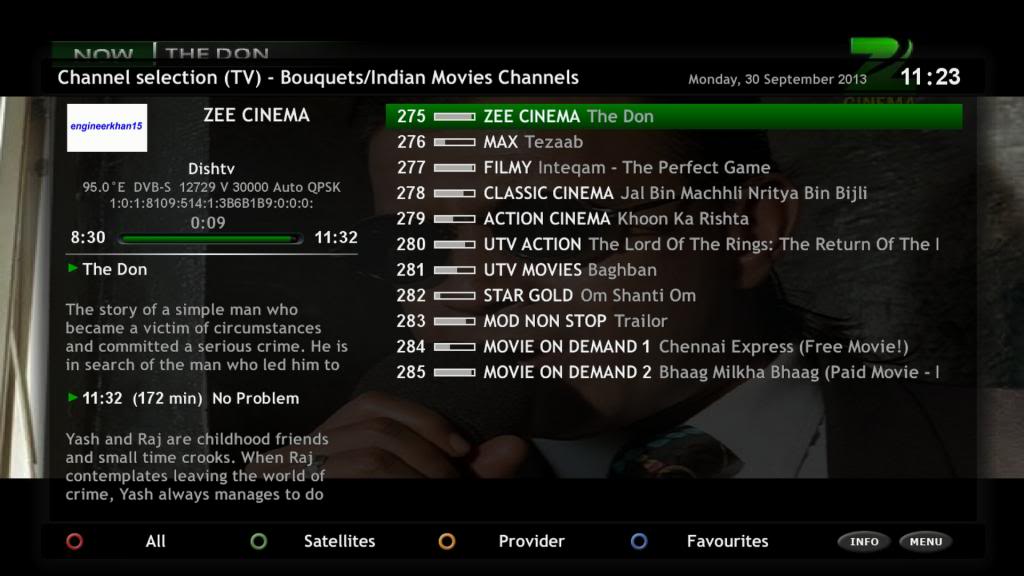
Satellite List View:
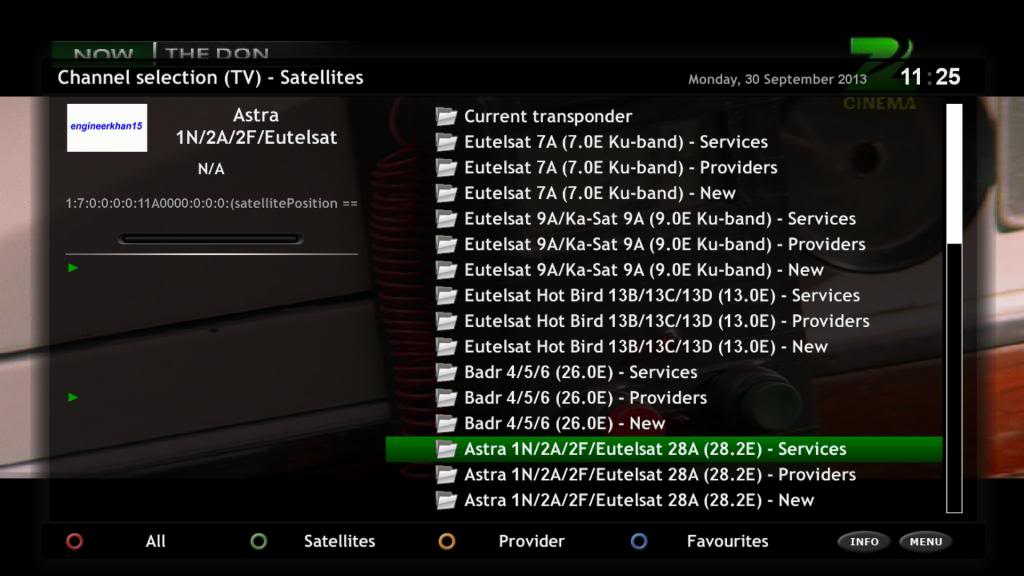
28.2 East Channel List:
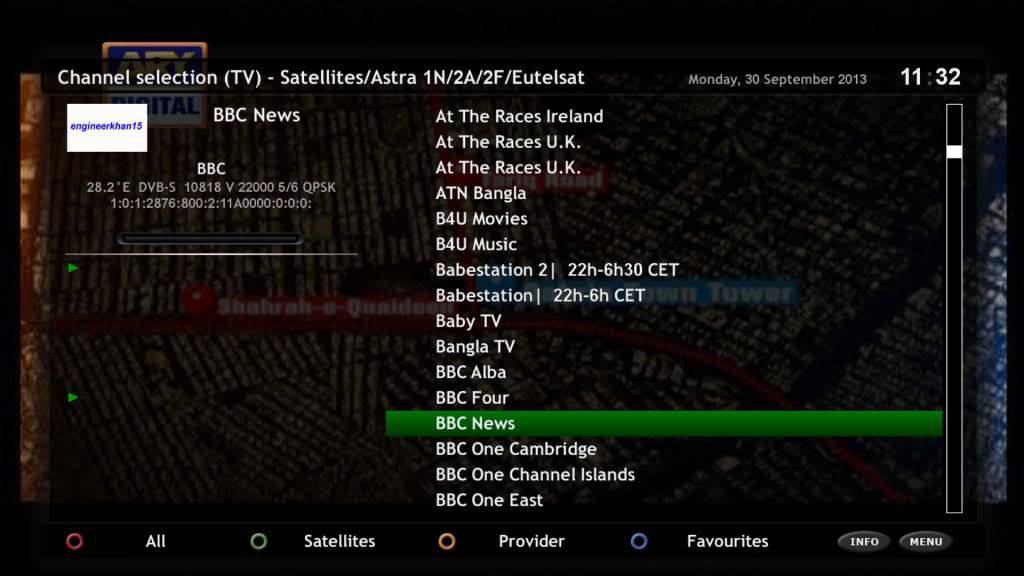
Blue Panel:
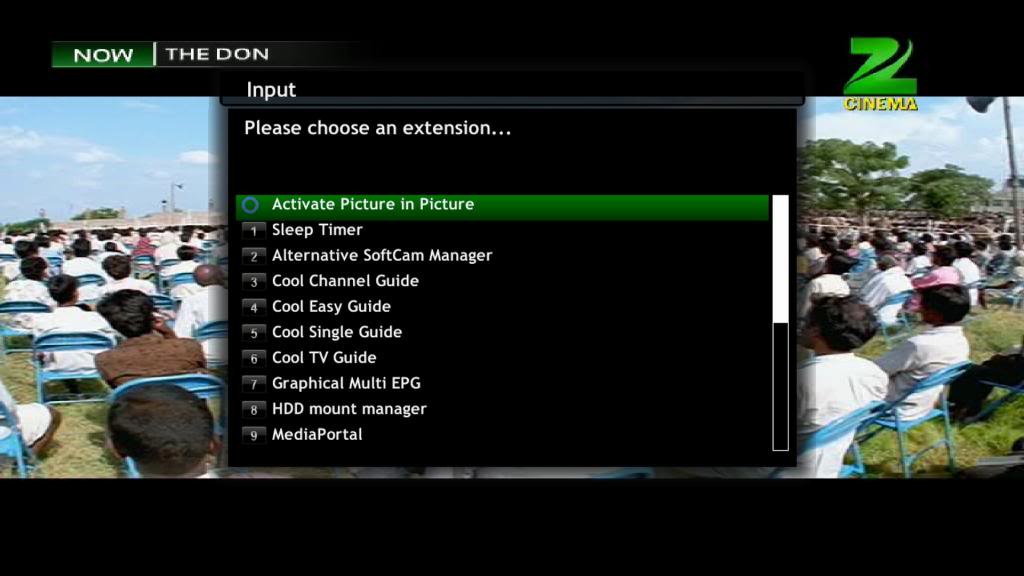
Alternate Softcam Manager:
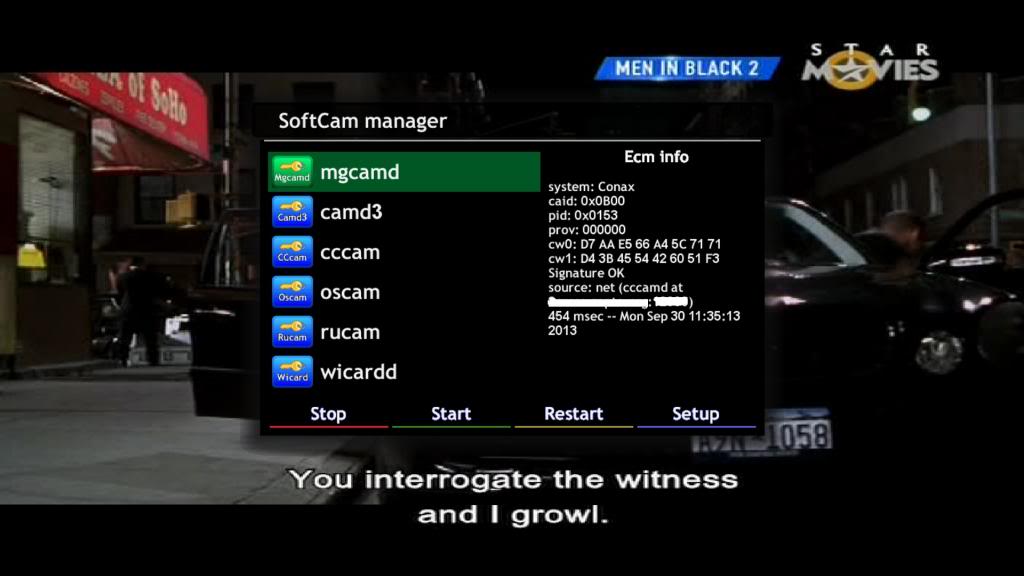
TSMedia 3.91:
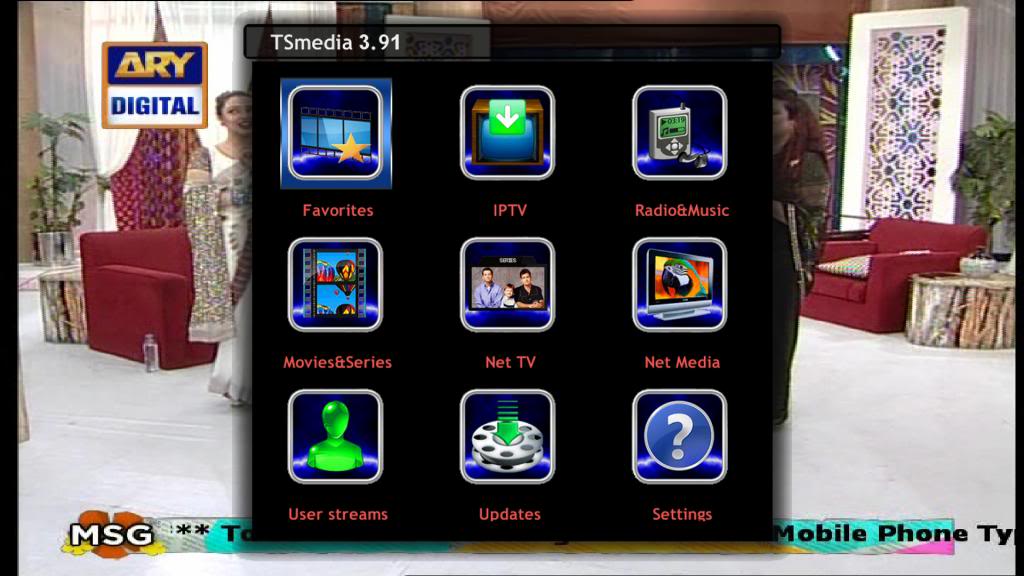
MediaPortal 4.8.1:

CoolTV Guide 6.4.0:
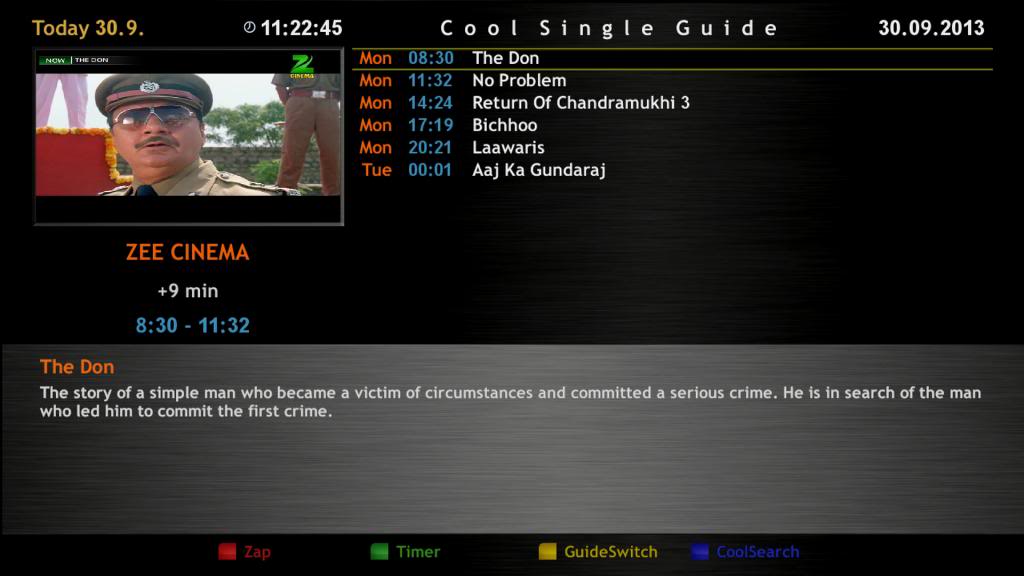
File password: engineerkhan15
-
Mates,
Here is Oscam-ymod-v18t48 for all Spark receivers, on which you can watch DigiTurk package at Euteslsat 7A (7 East) with keys which are already included in this plugin. In DigiTurk package, all SD channels (including many Documentary, Sports, Children, Music, News and Turkish channels) are open. No MMX, Dizimax and LiG and HD will open.(HD channels are on I***** encryption and these are only Cryptoworks keys).How to use:
1. Download from given link and extract it using WinRar or WinZip. File password is engineerkhan15
2. Copy plugin folder in a USB flash drive and connect it to your Spark receiver.
3. After some time, receiver will detect USB flash drive and show you message asking "Do you want to update plugin?" Select YES and receiver will start updating plugins and after update it will reboot automatically.
4. After reboot, go to Menu>Plugins and start "Oscam-ymod-v18t48.plugin".Enjoy DigiTurk on EMU!
File Password: engineerkhan15
-
there isn cross epg??
Mate, no, cross epg is not available but CoolTV Guide is available in this backup.
-
this is the best image out of all the fixes ive tried for my amiko alien,i could do really with a backup of 28.2 would be brilliant.best stongest most usable image by far,thankyou for your work.
Mate, thanks for the appreciation. In my country, 28.2E is not receivable. So I am sorry, I cannot provide you backup of this satellite.



