Generic (64 & 32bit): Intel HD/GMA graphics, NVIDIA Geforce / ION / ION2, AMD Radeon / Fusion
this build have
- linux 4.0 rc6
- Kodi 15.0 beta 1
and lot more changes to many to say


Generic (64 & 32bit): Intel HD/GMA graphics, NVIDIA Geforce / ION / ION2, AMD Radeon / Fusion
this build have
and lot more changes to many to say


 OpenELEC 5.0.8 released
OpenELEC 5.0.8 released
WeTek team is proud to announce the next stable release of OpenELEC for WeTek Play - OpenELEC 5.0.8.
New in this release:
Quote
- Updated XVDR addon
- Other bug fixes and enhancements
To install OpenELEC to WeTek Play you don't need to overwrite your Android installation. Just write OpenELEC to an SD-card, and enjoy both of the worlds at the same time with dual boot
Downloads
QuoteDisplay MoreSD-card image for new installations:
OpenELEC 5.0.8 .img file for fresh installation on microSD card
To install, unzip the provided archive and use a tool, such as Win32DiskImager ( http://sourceforge.net/projects/win32diskimager/) to create a bootable SD-card. Turn off your WeTek Play, insert the SD-card, turn on the box again and enjoy OpenELEC. If you want to boot Android, just turn off the box, eject SD-card, turn on the box again, and you'll see Android booting.
Or you can use WeTek OpenELEC Installer app, which will download latest OpenELEC release and burn it to MicroSD:
QuoteDisplay MoreFor updating the existing SD-card installations (Do not use this for updating NAND installations!!!):
OpenELEC 5.0.8 .tar file for updating existing installation on microSD Card
BACKUP YOUR DATA BEFORE UPDATING!!!
You can read about how to update an existing OpenELEC installation at http://wiki.openelec.tv/index.php?title ... g_OpenELEC
Now you can also install OpenELEC instead of Android into NAND memory.
QuoteImage for for new installations into NAND memory:
OpenELEC 5.0.8 .zip file for installation to NAND Flash
Just unpack the provided ZIP archive onto SD-card, insert it into the box, and enter recovery using toothpick. Installation should start automatically.
QuoteFor updating the existing NAND installations (Do not use this for updating SD-card installations!!!):
OpenELEC 5.0.8 .tar file for update of existing installation in NAND Flash
BACKUP YOUR DATA BEFORE UPDATING!!!
this is the config file for vdr
diseqc.conf
#
# DiSEqC Schalter EMP Centauri DiSEqC 1.1 (DiSEqC 1.2, Goto- X, USALS)
#
# Input 1 - Astra 28.2E/Eurobird 28.5E - uncommited switch input 1
S28.2E 11700 V 9750 t v W15 [E0 10 39 F0] W15 [E0 10 38 F0] W15 t
S28.2E 99999 V 10600 t v W15 [E0 10 39 F0] W15 [E0 10 38 F0] W15 T
S28.2E 11700 H 9750 t V W15 [E0 10 39 F0] W15 [E0 10 38 F0] W15 t
S28.2E 99999 H 10600 t V W15 [E0 10 39 F0] W15 [E0 10 38 F0] W15 T
# Input 2 - Astra 3 23.5E - uncommited switch input 1
S23.5E 11700 V 9750 t v W15 [E0 10 39 F0] W15 [E0 10 38 F4] W15 t
S23.5E 99999 V 10600 t v W15 [E0 10 39 F0] W15 [E0 10 38 F4] W15 T
S23.5E 11700 H 9750 t V W15 [E0 10 39 F0] W15 [E0 10 38 F4] W15 t
S23.5E 99999 H 10600 t V W15 [E0 10 39 F0] W15 [E0 10 38 F4] W15 T
# Input 3 - Astra 1 19.2E - uncommited switch input 1
S19.2E 11700 V 9750 t v W15 [E0 10 39 F0] W15 [E0 10 38 F8] W15 t
S19.2E 99999 V 10600 t v W15 [E0 10 39 F0] W15 [E0 10 38 F8] W15 T
S19.2E 11700 H 9750 t V W15 [E0 10 39 F0] W15 [E0 10 38 F8] W15 t
S19.2E 99999 H 10600 t V W15 [E0 10 39 F0] W15 [E0 10 38 F8] W15 T
# Input 4 - Eutelsat 16A 16.0E - uncommited switch input 1
S16E 11700 V 9750 t v W15 [E0 10 39 F0] W15 [E0 10 38 FC] W15 t
S16E 99999 V 10600 t v W15 [E0 10 39 F0] W15 [E0 10 38 FC] W15 T
S16E 11700 H 9750 t V W15 [E0 10 39 F0] W15 [E0 10 38 FC] W15 t
S16E 99999 H 10600 t V W15 [E0 10 39 F0] W15 [E0 10 38 FC] W15 T
# Input 5 - Hostbird 13E - uncommited switch input 2
S13E 11700 V 9750 t v W15 [E0 10 39 F1] W15 [E0 10 38 F0] W15 t
S13E 99999 V 10600 t v W15 [E0 10 39 F1] W15 [E0 10 38 F0] W15 T
S13E 11700 H 9750 t V W15 [E0 10 39 F1] W15 [E0 10 38 F0] W15 t
S13E 99999 H 10600 t V W15 [E0 10 39 F1] W15 [E0 10 38 F0] W15 T
# Input 6 - Eutelsat 7A / Eutelsat 7B 7E - uncommited switch input 2
S7E 11700 V 9750 t v W15 [E0 10 39 F1] W15 [E0 10 38 F4] W15 t
S7E 99999 V 10600 t v W15 [E0 10 39 F1] W15 [E0 10 38 F4] W15 T
S7E 11700 H 9750 t V W15 [E0 10 39 F1] W15 [E0 10 38 F4] W15 t
S7E 99999 H 10600 t V W15 [E0 10 39 F1] W15 [E0 10 38 F4] W15 T
# Input 7 - Astra 4A / SES 5 4.8E - uncommited switch input 2
S4.8E 11700 V 9750 t v W15 [E0 10 39 F1] W15 [E0 10 38 F8] W15 t
S4.8E 99999 V 10600 t v W15 [E0 10 39 F1] W15 [E0 10 38 F8] W15 T
S4.8E 11700 H 9750 t V W15 [E0 10 39 F1] W15 [E0 10 38 F8] W15 t
S4.8E 99999 H 10600 t V W15 [E0 10 39 F1] W15 [E0 10 38 F8] W15 T
# Input 8 - Intelsat 10-02 / Thor 5 / Thor 6 0.8W - uncommited switch input 2
S0.8W 11700 V 9750 t v W15 [E0 10 39 F1] W15 [E0 10 38 FC] W15 t
S0.8W 99999 V 10600 t v W15 [E0 10 39 F1] W15 [E0 10 38 FC] W15 T
S0.8W 11700 H 9750 t V W15 [E0 10 39 F1] W15 [E0 10 38 FC] W15 t
S0.8W 99999 H 10600 t V W15 [E0 10 39 F1] W15 [E0 10 38 FC] W15 Ti want to make a tutorial about 8 and 16 port switch in tvheadend only i cant test it so i wanne know is there some one who can test it
Versions and compatibility
A number of versions of DiSEqC exist:
The terms DiSEqC 1.3 and 2.3 are also often used by manufacturers and retailers to refer to the use of DiSEqC with other protocols. For example, 1.3 usually refers to a receiver which uses USALS in conjunction with the DiSEqC 1.2 protocol. Such terminology has not been authorised by Eutelsat.
The following table shows compatibility between the various DiSEqC versions:
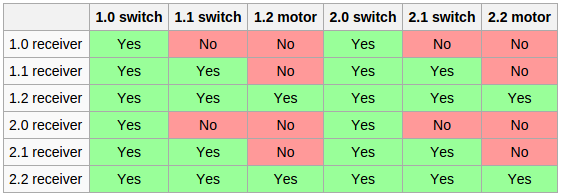
this is a sort version from http://en.wikipedia.org/wiki/DiSEqC

EMP DiSEqC Profiline Relais 9/1 P.168-W V2
Table 1: P.168 V1 / P.168-W V1 <--- this you need if you have a version 1
Sat System A: committed AA uncommitted 0
Sat System B: committed AB uncommitted 0
Sat System C: committed BA uncommitted 0
Sat System D: committed BB uncommitted 0
Sat System E: committed AA uncommitted 1
Sat System F: committed AB uncommitted 1
Sat System G: committed BA uncommitted 1
Sat System H: committed BB uncommitted 1Table 2: P.168 V2 / P.168-W V2 <---- this is the table we need
Sat System A: committed none uncommitted 0
Sat System B: committed none uncommitted 1
Sat System C: committed none uncommitted 2
Sat System D: committed none uncommitted 3
Sat System E: committed none uncommitted 4
Sat System F: committed none uncommitted 5
Sat System G: committed none uncommitted 6
Sat System H: committed none uncommitted 7[Step 01]
QuoteInstall tvheadend
if you have do this all ready skip this step
[step 02]
Quotewe need to know the ip number from openelec
if you know your ip number you can skip this step


[step 03]
Quote
Quotereplace the ipnumber with your own

[step 04]
QuoteClick on "Configuration" then click on "DVB input"

Quoteclick on "Availink AVL6211+AV2011 DVB-S/S2 : DVB-S #0"
Quoteby SatConfig: clink on the pull down menu and choose "Advanced (Non-Universal LNBs, Rotors, etc.)"
Quotecheck the box by "Enable" then click on [Save]

[step 05]
QuoteAdvanced (Non-Universal LNBs, Rotors, etc.)
QuoteBy Orbital Positions: replace the 0 into 8 then click on [Save]
[step 06]
LNB 1 = 28.2E
LNB 2 = 23.5E
LNB 3 = 19.2E
LNB 4 = 16.0E
LNB 5 = 13.0E
LNB 6 = 7.0E
LNB 7 = 4.8E
LNB 8 = 0.8 W
QuoteClick on Networks

QuoteClick on "Add"

Quotei have have a wetek with 2 satellite tuners so i need to click on "dvb-s Network"



QuoteClick on "Create"

Quoteafter we do this by all 8 sat we get this to see
Quotethe sats on the blue lines, tvheadend have not there "Pre-defined Muxes:" for
you must add your self
[step 07]


QuoteThis are the setings for this lnb
click then on [Save]

QuoteUncommitted:0 is lnb1. Uncommitted:7 is lnb8
Quoterepeate this by every lnb

Quotethis you get if you have do all lnb
if you have Enable all lnb it wil take a very long time by scan the sats
the zip file is my back with this settings and tvheadend and oscam is so you dont need do this all :)
first unzip the file then do copy to /storage/backup see tutorial
yep i did that too
btw your list is for 19.2e 13.0e 28.2e
dreambox edit is a nice easy editor
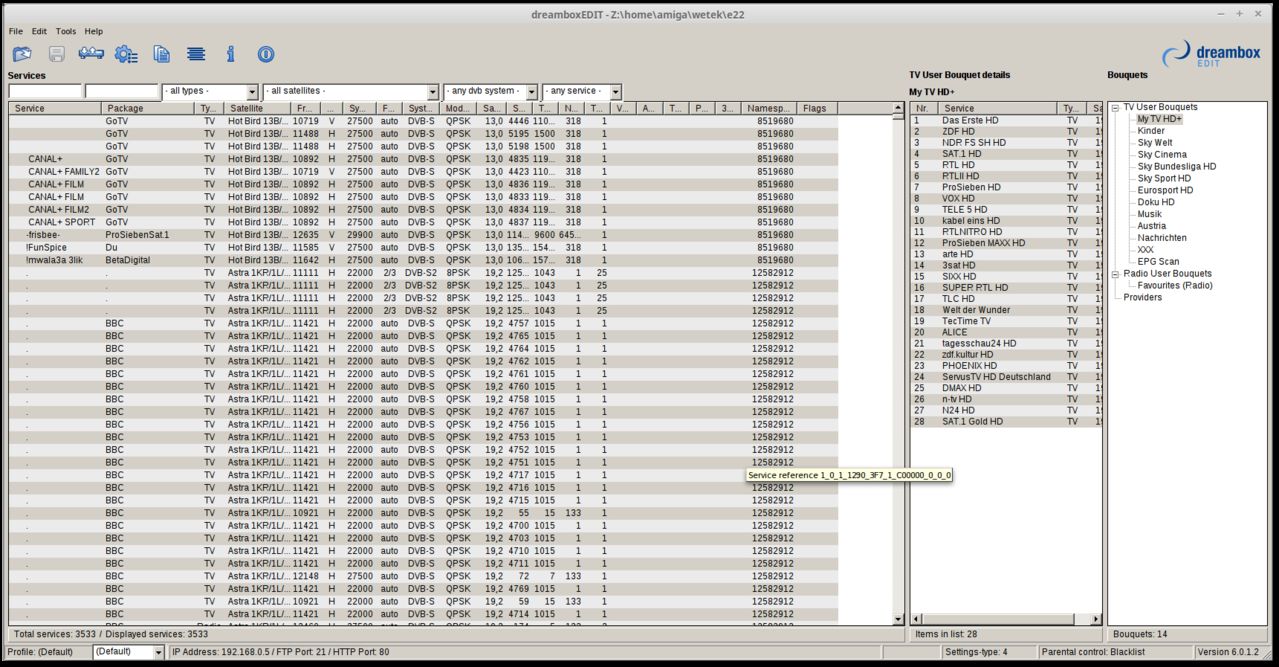
now we know what is wrong is your list what you use but only you now must know what goes wrong
i have now no idea
Display MoreOpenELEC:~/.kodi/userdata/addon_data/service.multimedia.tvheadend # ls
accesscontrol config epggrab service.log xmltv
bouquet dvr input settings.xml
cache epgdb.v2 profile timeshift
no channel map
input/dvb is empty
bouquets
OpenELEC:~/.kodi/userdata/addon_data/service.multimedia.tvheadend/bouquet # ls
08afd2c45615abe75725fbaff7f432ea 639c36a2d8414d79eea40882cc6e5c01
20557b7b67fd11a316094397b13940d5 64e142541eb33f36d21a76a6dabff46a
2a89be69c6a73f0ca7a91f7d72769aa1 88f5ea27d80a8b3983e6f295baab0785
38a4a0acb61d14705e10da95ea33fd50 9d9c714d27fe6d12e03b2ca52019a7a3
47acd7f810711ebe86f0a667c07f9a99 ac21056d04251454bc644bcaca1b8603
496045ecdf0142ed300c65d7dfb4f042 dbbe6c9dba7403b3d0d48b47cf2a07ae
62181fd64f6e9ba0962f9aee5d3e0ca7 e8e7dc1d2a78f89e7fd73dd9b8432c13
so only the bouquets will betransfered no channel no dvb
So looks like the settings not compatible could it be verified how they should look like maybe its related due to the fact that it comes from titannit image converted by satchanneleditor to E2 and afterwards converted by e22tvh to wetek play
yep that is why there is not in networks
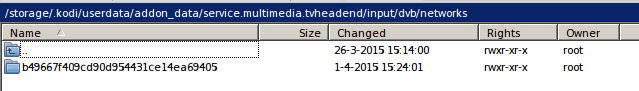
this you must see
ok i wil try it here and look what happens
- - - Updated - - -
ok here happends the same can you try a other list
- - - Updated - - -
on c:/tmpe22tvh is a rar/zip file TVHch that is the file that goes to the wetek
look like you missing a file in your e2 channel list or so because in the TVHch is on the map channel
strange you conveter works good so what do you see by networks??
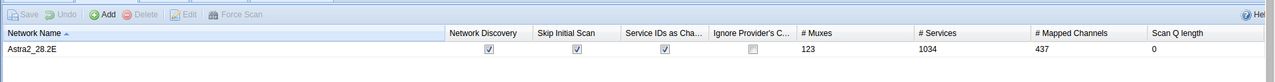
see this ?
ok is astra 2 on port 0 or 1
so you have a block with 2 lnb's for 4 boxen ?
in the block there in is a 2 port switch so you can best use this
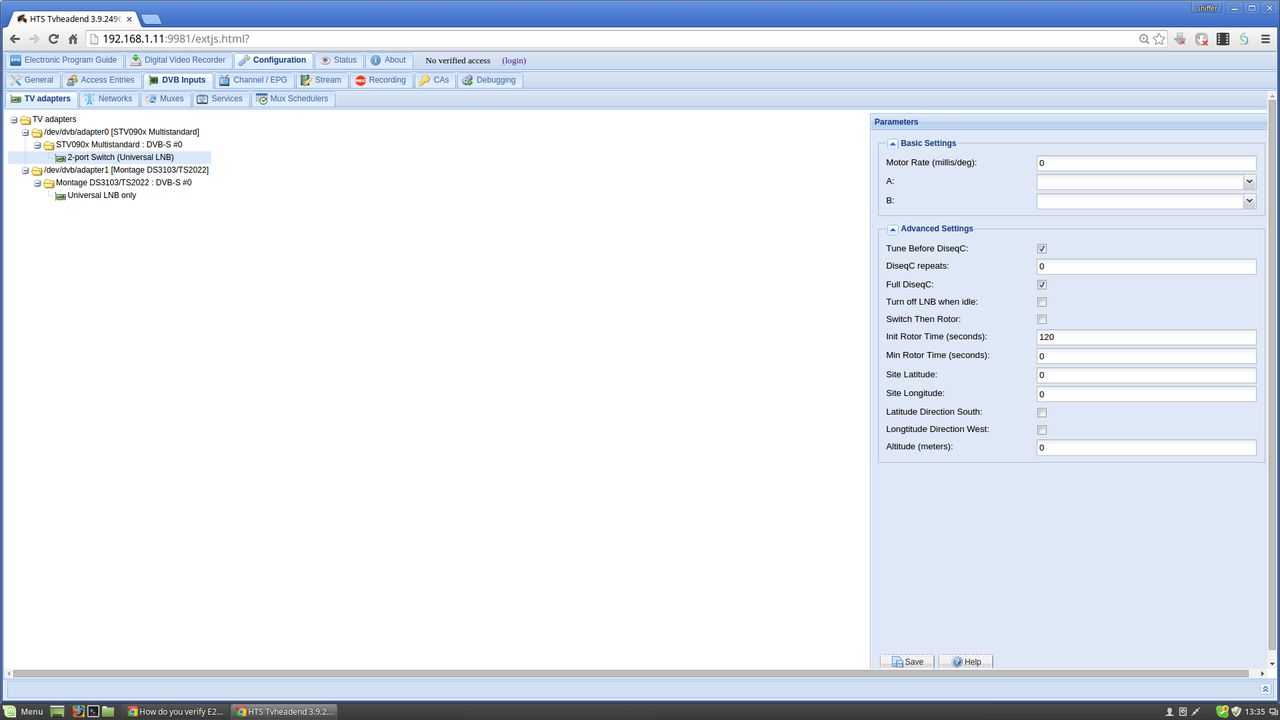
do you have 4 lnb or only 1 ?
did reboot your wetek fiirst for that you look in tvheadend ?
http://openelec.tv/index.php/get-openelec
i have no idea what is change is nothing about that on the openelec forum of site sorry
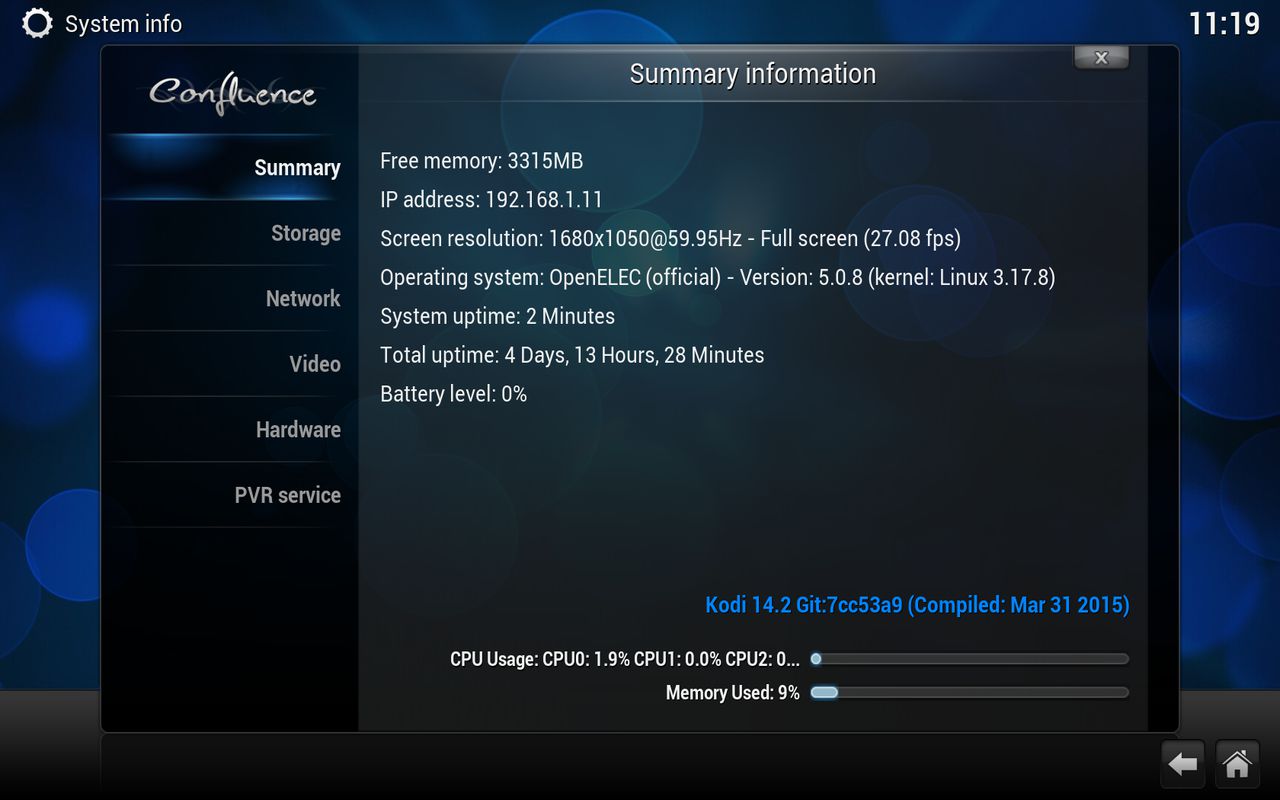
i have no idea i do it like my tutorial and it works good here no problem so i have no idea what you do wrong or goes wrong sorry
http://linuxsat-support.com/showthread.php?t=79493
maybe some one else have a idea ????
Display Moreif I follow these withe the E2 settings from dreambox I cannot choose any lnb
which file is needed as I only able to choose lamedb when moving E2 settings via E22TVH to wetek
in addition I got the following each time I want transfer the settings either by net or file
15:54:54 : Preparing...
15:54:54 : E2>TVH Convert Phase 1 - Start
15:54:54 : E2>TVH Convert Phase 1 - Done (0,02 sec.)
15:54:54 : E2>TVH Convert Phase 2 - Start
15:54:54 : E2>TVH Convert Phase 2 - Done (0,22 sec.)
15:54:54 : Archiving Start.
15:54:55 : Archiving ...
15:54:56 : Archiving Done.
15:54:56 : TVHCh File Exist, Start Uploading to WETEK...
15:54:56 : Transfer Ch.List - Start
15:55:01 : Transfer Ch.List - Stop
15:55:01 : Connecting to: 192.168.0.185
15:55:07 : Waiting to request a password...
15:55:22 : Dialog or communication error!
Run-time error '91'
Object variable or With block not set
first what for os do you use looks like linux if i use e22tvh with wine i get this tooo
Quote15:55:01 : Connecting to: 192.168.0.185
15:55:07 : Waiting to request a password...
15:55:22 : Dialog or communication error!
maybe you can it explane me better i understand it but not enough to make a screen cast from it so all people can see the screencast (video from tvheadend on pc\)


