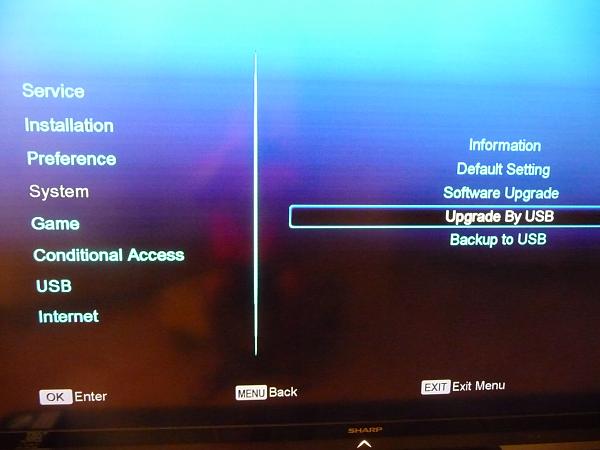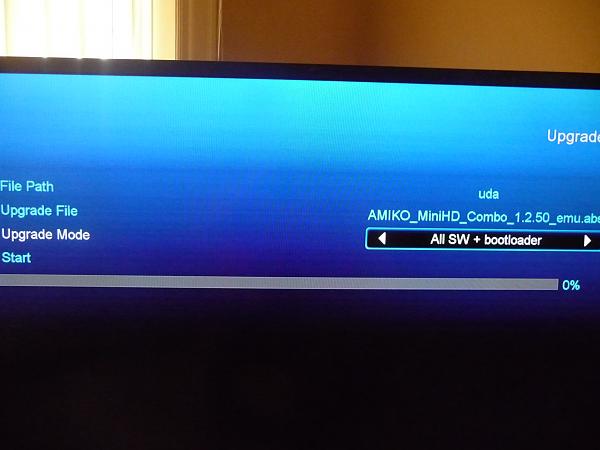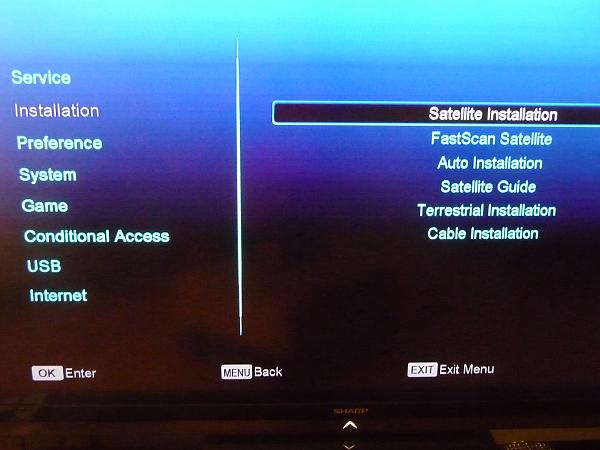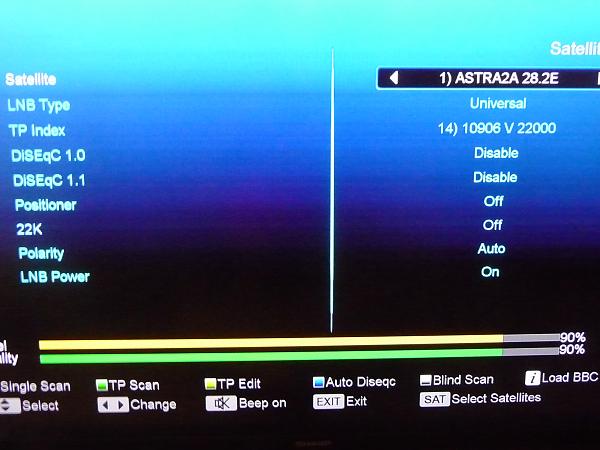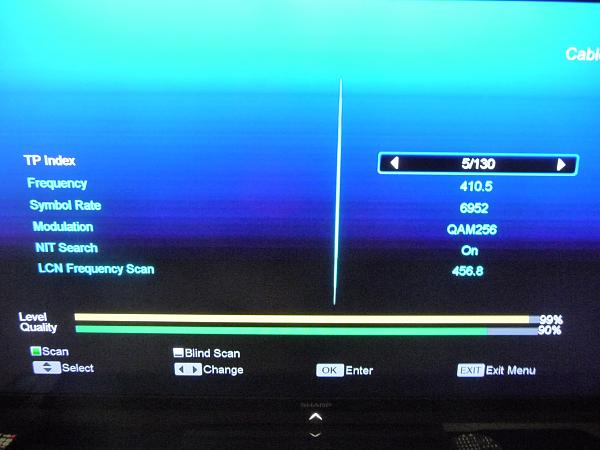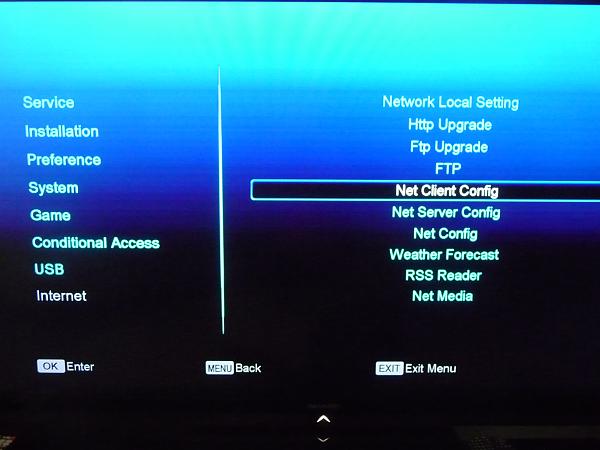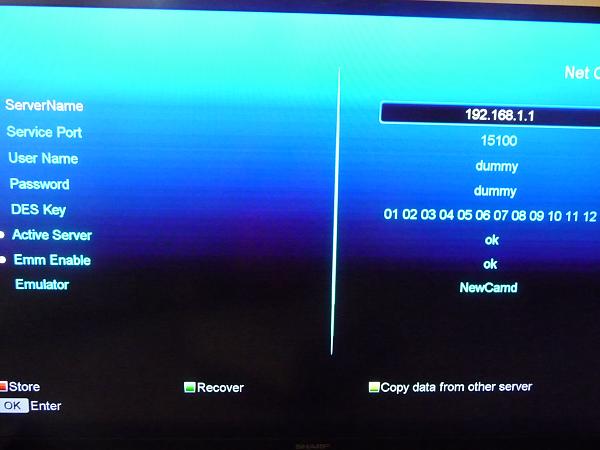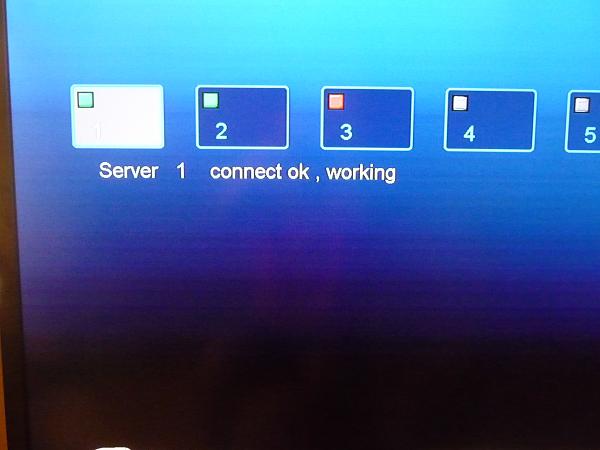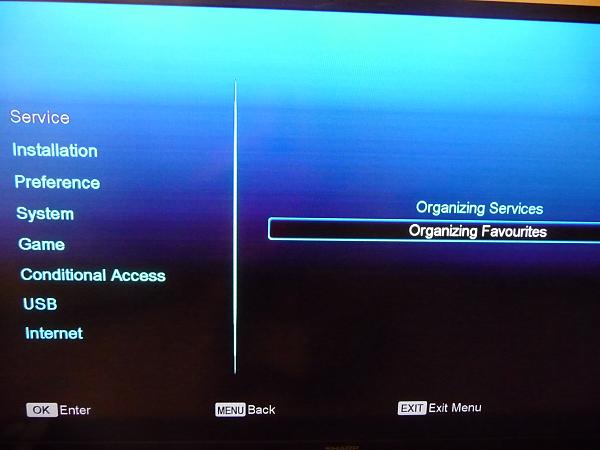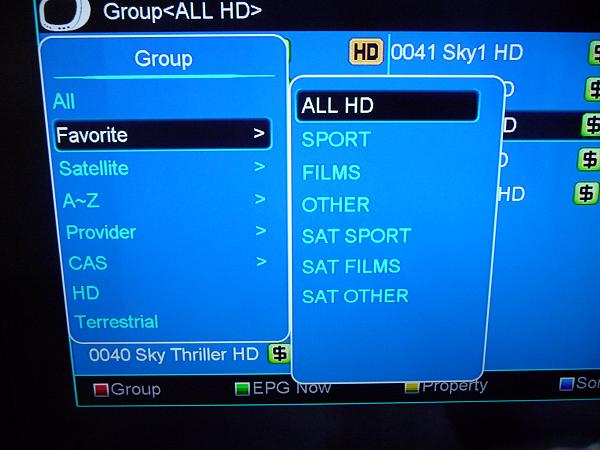update
June 9, 2015
BT has confirmed that all 351 matches from the UEFA Champions League and Europa League next season will be free for customers who take BT TV.
These customers will be able to receive the full BT Sport pack – BT Sport 1 and 2, BT Sport ESPN and the new BT Sport Europe channel which launches on August 1st.
BT broadband customers who choose to watch on their Sky service will be able to add the sports pack for £5 (€6.8) a month.
BT will also be launching a BT Sport Ultra HD channel in August – pricing for which has yet to be revealed.
Paolo Pescatore, Director, Multiplay and Video at CCS Insight, described the initiative as “a smart move” which makes perfect sense. “The company is using the success of BT Sport to turn around the fortunes of its BT TV service. Until now there has been a disconnect between BT Sport and BT TV, leaving no incentive for BT broadband subscribers to sign up to BT TV,” he noted.
“It’s a potentially lucrative package, with Champions League, Europa league and many of the European domestic leagues being offered for free as part of BT TV, or just £5 more for existing BT broadband customers. While still offering BT Sport 1 for free to broadband subscribers. That’s great value! Also, the launch of new interactive features underlines the importance of using its extensive network assets to offer users a unique and personal experience, which will allow it to continue differentiating its offering over rival channels,” he advised.
“Furthermore, the new BT Sport Showcase channel on Freeview will be key in reaching the masses and enticing people to sign up to BT’s services. Being one of the first to launch 4K in the UK will be quite an accolade for the company. More so given that other providers such as BBC and Sky have traditionally been the first to launch new features/services. Though this might be significant, users might need to fork out more money in order to watch this new channel such as buying a new TV and upgrading their broadband line,” he warned.
“These wealth of announcements demonstrate BT’s clear appetite to be a credible player in the UK. It has raised the stakes and Sky will need to respond. Within a short period of time, BT has proved to be highly disruptive and we expect the company to continue innovating and challenge Sky for access to more premium sports content. By keeping sport affordable, BT is seeking to retain and acquire new subscribers. It represents a statement of intent and underlines the scale and ambition to be a leading media and telecoms provider in the UK,” he concluded.


 After becoming a smash hit with viewers of mainstream movies for more than a year, earlier this month a new version of Popcorn Time thrust onto the scene.
After becoming a smash hit with viewers of mainstream movies for more than a year, earlier this month a new version of Popcorn Time thrust onto the scene.