There is no server for openTV epg. Data is on the satellite.
cross epg not working help?
-
- CrossEPG
- uglykidjoes
- Thread is marked as Resolved.
There are 54 replies in this Thread which was already clicked 6,029 times. The last Post () by JustSomebody.
-
-
There is no server for openTV epg. Data is on the satellite.
Just been informed that by pauldb aswell. Makes me ponder why then it didnt work but im happy its randomly decided to work again
-
I've not been getting the EPG working on many of the channels for some reason. The usual free channels like BBC 1-4, ITV, Channel 4, 5, More4 etc seem to get a full EPG download however the rest of the channels such as Sky One, National Geographic and every other channel are missing EPG data.
Is anyone else getting the same problem?
Thanks
-
I've not been getting the EPG working on many of the channels for some reason. The usual free channels like BBC 1-4, ITV, Channel 4, 5, More4 etc seem to get a full EPG download however the rest of the channels such as Sky One, National Geographic and every other channel are missing EPG data.
Is anyone else getting the same problem?
Thanks
yes mate im same all free channels epg is great but for rest nonthing
-
yes mate im same all free channels epg is great but for rest nonthing
Thanks for confirming i've not been going mad. I think I may have to look into alternative EPG providers...
-
Thanks for confirming i've not been going mad. I think I may have to look into alternative EPG providers...
Unless you specify what settings you are using, nobody knows.There are two aspects of CrossEPG downloader. Internet based and satellite based. The data they acquire must match with the channel/service refernces refernces on your system.
-
Unless you specify what settings you are using, nobody knows.
There are two aspects of CrossEPG downloader. Internet based and satellite based. The data they acquire must match with the channel/service refernces refernces on your system.
Thanks for your reply. I'm using OpenTV Sky UK 28.2 as my EPG source. The channel names/list on my system are accurate and were downloaded using AutoBouquetsMaker. The EPG used to work perfectly fine for every single channel but it's only recently that it's been showing the EPG only for the free (maybe Freesat) channels such as BBC One, Two, ITV, Channel 4, More 4 etc. All other channels are not showing any EPG data.
Would appreciate any advice on what may have gone wrong.
Cheers
- - - Updated - - -
Here's a screenshot Abu

Thanks
-
Is your storage device mounted correctly and selected as the EPG storage device?
1.
Can you test the following please:Disable all tuners (set to not configured). Reboot the receiver (not restart GUI). Ignore the error messag and press EPG. Is the EPG blank or is it populated and correct?
2.
There is a possibility that the database is corrupt. In which case you can try to delete it. For Vix images
Menu > Setup > System > EPG > Load/Save/Delete3.
[/media]
A video guide is here for teh whole process. Perhaps a revisit to double check everything is still fine will be worth while.
[video]4.
You have mentioned that ABM works fine. Can you double check that you can get signal lock on the pictured transponder on all tuners Edit the values to wht ais pictured please? You will find the signal/satfinder applet within service searching menu -
Display More
Is your storage device mounted correctly and selected as the EPG storage device?
1.
Can you test the following please:Disable all tuners (set to not configured). Reboot the receiver (not restart GUI). Ignore the error messag and press EPG. Is the EPG blank or is it populated and correct?
2.
There is a possibility that the database is corrupt. In which case you can try to delete it. For Vix images
Menu > Setup > System > EPG > Load/Save/Delete3.
[/media]
A video guide is here for teh whole process. Perhaps a revisit to double check everything is still fine will be worth while.
[video]4.
You have mentioned that ABM works fine. Can you double check that you can get signal lock on the pictured transponder on all tuners Edit the values to wht ais pictured please? You will find the signal/satfinder applet within service searching menuThanks for your reply Abu Baniaz and sorry for the late reply. I can confirm that the USB drive is mounted correctly. It shows up as a mounted device. The EPG location is set to media/hdd which is how the USB is mounted. Here is a screenshot of my EPG settings:

As for the other questions:
1. EPG listings come up as completely blank for all channels
2. I have already tried that and even went as far as reformatting my USB drive for a fresh setup, still has not worked unfortunately :(
3. Yep, everything is exactly set up as per the video.
4. I can confirm there is a signal lock. Here's a screenshot:
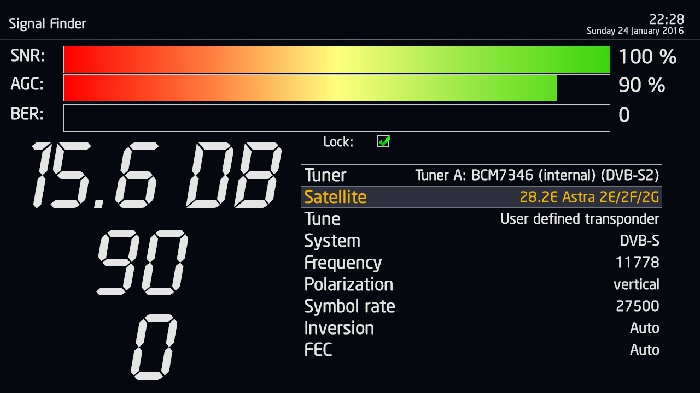
Hope that helps in the troubleshooting. I've tried everything in my limited knowledge to figure out what is wrong and thought it may be the servers, Would be great to find a fix if it is a local issue.
-
I am afraid you have not followed the guide exactly. I suppose some text in the video would have been better. Your settings are different, is anything else different. Shame there is no debug in Cross EPG downloader.
-
I am afraid you have not followed the guide exactly. I suppose some text in the video would have been better. Your settings are different, is anything else different. Shame there is no debug in Cross EPG downloader.
Hi Abu Baniaz,
3 months later and I'm still here with this issue :) This time I'm determined to get to the bottom of this once and for all (with your help, I hope).
Can you clarify what you mean by my settings being different to the video? My settings have been set exactly the same as the video tutorial but I still only get EPG data for some channels. I've downloaded the EPG multiple times, fully rebooted my box, made sure that the save location is set to my USB drive and ensured my settings correspond 100% as per the video but i'm still left wanting to pull my hair out. My channel list is completely up-to-date as it's set to update automatically using ABM. There's nothing else I can really find that could be wrong.
If there's anything else you can advise me, I'd really appreciate it as I just want to get to the root of this and be done with it as I've spent too many fruitless hours trying to figure out what's wrong over many days. It feels like I've hit a brick wall. I'm eagerly waiting for any support you can give me and appreciate your time.
Many thanks ;)
-
In the video automatic refresh, automatic save and virgin epg are all set to no. Your settings for these are all yes may be worth a shot changing them to match the video. As cross epg has it's own settings to update it may conflict with the information you have set in the inbuilt epg. If it doesn't solve the problem they can always be changed back , after 3 months anything has to be worth a go.
-
In the video automatic refresh, automatic save and virgin epg are all set to no. Your settings for these are all yes may be worth a shot changing them to match the video. As cross epg has it's own settings to update it may conflict with the information you have set in the inbuilt epg. If it doesn't solve the problem they can always be changed back , after 3 months anything has to be worth a go.
Thanks for the reply 1999gtv. Yep, I turned off automatic refresh, automatic save and virgin epg. I think I was testing it out by setting it to 'yes' back when that screenshot was posted because setting these parameters to 'no' didn't work back then. But anyways, I can assure you the settings for automatic refresh, automatic save and virgin epg are set to 'no' and do not work. I'm looking at my settings now and it's exactly the same as the video.
Cheers.
EDIT: Also wish to add that I've just tested out with another USB stick just now and the same results occur.
-
Just been trying mine and I don't have the big gaps in list that yours has but a few here and there, had not noticed before as fortunately it only affects channels I never use. I will keep playing with it and if I come across anything that sorts it will post it here. If you solve your troubles can you post how you did it please as will be useful to know, now I know I have the gaps it will bug me despite the fact I had not noticed before reading this thread.
-
Just been trying mine and I don't have the big gaps in list that yours has but a few here and there, had not noticed before as fortunately it only affects channels I never use. I will keep playing with it and if I come across anything that sorts it will post it here. If you solve your troubles can you post how you did it please as will be useful to know, now I know I have the gaps it will bug me despite the fact I had not noticed before reading this thread.
Haha, sorry to have accidentally introduced you to something you was unaware of, and yeh, I always have the habit of updating any threads in whatever forums whenever I find a solution for the benefit of other users searching in the future.
I've temporarily managed to solve my issue by switching to the Openvix image. EPG loads up without any issue and in full first time round :) So it appears that my problem has something to do with the OpenATV image that I have been using all these months. The version of OpenATV I have been using is 5.1 and just recently, 5.3. I'm not sure where exactly the root of the problem lies as there is obviously something different between the Openvix and OpenATV images. Maybe the dev team for CrossEPG can have a look at this, though I'd need a pointer to the developer(s) of CrossEPG so that I can contact them. Alternatively, I can try contacting the OpenATV team but their language is German so communication will be difficult.
I'd prefer to use OpenATV as they support my receiver but I'll be using the Vix image until I find a solution.
Also, I don't seem to have any gaps in my EPG 1999gtv, so I'm not sure what's up with yours :/ My gaps were pretty huge with only freeview channels(?) showing EPG.
Participate now!
Don’t have an account yet? Register yourself now and be a part of our community!



