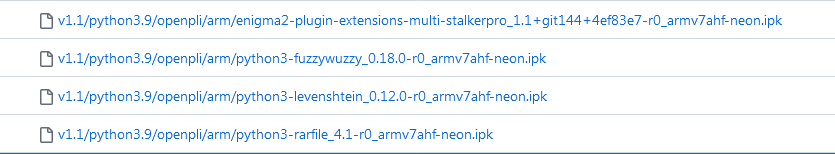the problem is not just caused by the pluginYou may have been banned from IPTV after multiple tests.
Usually the ban issue is a temporary problem.
MultiStalker-Pro
-
- MultiStalker Pro
- ziko
- Thread is marked as Resolved.
-
-
the problem is not just caused by the plugin
You may have been banned from IPTV after multiple tests.
Usually the ban issue is a temporary problem.
No, firstly I am a reseller with my own panel and 2nd yesterday I tested my other VU Zero4k,
today a different one and a Gigablue i.e. a different MAC address
So your saying you are a pay server ? Is that correct ??
-
The plugin works fine except that the icon dissapeared with multistalkerpro.I use pure2.
-
the problem is not just caused by the plugin
You may have been banned from IPTV after multiple tests.
Usually the ban issue is a temporary problem.
So your saying you are a pay server ? Is that correct ??
No, I use IPTV and have registered resellers
-
-
Hi,
The IPKs for proc Arm are not compatible with the STB Edision OS MIO 4K+
In fact the archives are built for the VU+ armv7ahf-neon feed and not for the Edision armv7vehf-neon-vfpv4 feed.
Here is the procedure that I used to implement the MultiStalkerPro V1.1 plugin on the openpli develop image of my Edision os mio 4k+.
The principle consists of using the Feed for the Vu+ process
#1 – Download the Vu+ zero 4k openpli develop image to your PC
and extract these three folders from the root folder of the image.
- /var/lib/opkg
- /usr/lib/opkg
- /etc/opkg
#2 – On your STB
- Open the telnet console and stop enigma activity -> init 4
- Renamed the three folders
/var/lib/opkg --> /var/lib/opkg_old
/usr/lib/opkg --> /var/lib/opkg_old
/etc/opkg --> /etc/opkg_old
#3 – Transfer the 3 folders from your PC to your STB
PC /var/lib/opkg --> to the STB
PC /usr/lib/opkg --> to the STB
PC /etc/opkg --> to the STB
#4 – with the telnet console
- Modify the rights of the following files --> chmod +x /var/lib/opkg/*
- Restart enigma --> init 3
- Update the list --> opkg update
#5 - Download the four Multistalkerpro archives to tmp of the STB
These files :
#6 – Run these commands ensuring there are no errors.
cd /tmp
opkg install python3-rarfile_4.1-r0_armv7ahf-neon.ipk
opkg install python3-levenshtein_0.12.0-r0_armv7ahf-neon.ipk
opkg install python3-fuzzywuzzy_0.18.0-r0_armv7ahf-neon.ipk
opkg install enigma2-plugin-extensions-multi-stalkerpro_1.1+git144+4ef83e7-r0_armv7ahf-neon.ipk
#7 - it's almost over, a few more telenet commands.
init 4
mv /var/lib/opkg /var/lib/opkg_vu
mv /var/lib/opkg_old /var/lib/opkg
mv /usr/lib/opkg /usr/lib/opkg_vu
mv /usr/lib/opkg_old /usr/lib/opkg
mv /etc/opkg /etc/opkg_vu
mv /etc/opkg_old /etc/opkg
init 3
opkg update
opkg install --force-reinstall --force-overwrite enigma2-plugin-systemplugins-serviceapp
#8 – stop enigma and configure your “Portals” file
init 4
Configure your file -> /etc/enigma2/MultiStalkerPro.json
#9 - it's finish reboot your stb .
-
i use openpli 9 latest arm on vu+duo se the plugin is installed correctly with no errors, but it is not visable in the plugins menu , when i try to delete from menu the plugin is there. any suggestion ziko ?
the plugin is not compatible with openpli 9 only latest versions of develop.
Display MoreHi,
The IPKs for proc Arm are not compatible with the STB Edision OS MIO 4K+
In fact the archives are built for the VU+ armv7ahf-neon feed and not for the Edision armv7vehf-neon-vfpv4 feed.
Here is the procedure that I used to implement the MultiStalkerPro V1.1 plugin on the openpli develop image of my Edision os mio 4k+.
The principle consists of using the Feed for the Vu+ process
#1 – Download the Vu+ zero 4k openpli develop image to your PC
and extract these three folders from the root folder of the image.
- /var/lib/opkg
- /usr/lib/opkg
- /etc/opkg
#2 – On your STB
- Open the telnet console and stop enigma activity -> init 4
- Renamed the three folders
/var/lib/opkg --> /var/lib/opkg_old
/usr/lib/opkg --> /var/lib/opkg_old
/etc/opkg --> /etc/opkg_old
#3 – Transfer the 3 folders from your PC to your STB
PC /var/lib/opkg --> to the STB
PC /usr/lib/opkg --> to the STB
PC /etc/opkg --> to the STB
#4 – with the telnet console
- Modify the rights of the following files --> chmod +x /var/lib/opkg/*
- Restart enigma --> init 3
- Update the list --> opkg update
#5 - Download the four Multistalkerpro archives to tmp of the STB
These files :
#6 – Run these commands ensuring there are no errors.
cd /tmp
opkg install python3-rarfile_4.1-r0_armv7ahf-neon.ipk
opkg install python3-levenshtein_0.12.0-r0_armv7ahf-neon.ipk
opkg install python3-fuzzywuzzy_0.18.0-r0_armv7ahf-neon.ipk
opkg install enigma2-plugin-extensions-multi-stalkerpro_1.1+git144+4ef83e7-r0_armv7ahf-neon.ipk
#7 - it's almost over, a few more telenet commands.
init 4
mv /var/lib/opkg /var/lib/opkg_vu
mv /var/lib/opkg_old /var/lib/opkg
mv /usr/lib/opkg /usr/lib/opkg_vu
mv /usr/lib/opkg_old /usr/lib/opkg
mv /etc/opkg /etc/opkg_vu
mv /etc/opkg_old /etc/opkg
init 3
opkg update
opkg install --force-reinstall --force-overwrite enigma2-plugin-systemplugins-serviceapp
#8 – stop enigma and configure your “Portals” file
init 4
Configure your file -> /etc/enigma2/MultiStalkerPro.json
#9 - it's finish reboot your stb .
instead of this you could modify control file of ipk's and remove Architecture: armv7ahf-neon and recompile ipk's with ipk tool
-
instead of this you could modify control file of ipk's and remove Architecture: armv7ahf-neon and recompile ipk's with ipk tool
This is what I tried before, but there is a glitch.
The plugin files appear to be installed, but the plugin does not appear.
-
-
Display MoreDisplay More
PY3.9 ARM Openpli develop only
openpli feed does not include python modules needed by the plugin, so before installing the plugin its necessary to install the python modules first then the plugin.
mipsel and aarch64 later.
First , we thank our wonderful developer for this wonderful work and always progress in good health and happiness
after trying version python 3.9.
In order to be able to install plugin-extensions-multi-stalkerpro_1.1 on version python 3.9
It is best for you to transfer the necessary files and plugins manually through a program DCC, after unzip the files using the program 7-ZIP. I have done this. as in the picture. Just follow the file path.
1_0_1_8_32_64_DCA0000_0_0_0_20240403213903.jpg
1_0_1_8_32_64_DCA0000_0_0_0_20240403213924.jpg
1_0_0_0_0_0_0_0_0_0_20240403214209.jpg
Attached are the required files for PY3.9 ARM Openpli
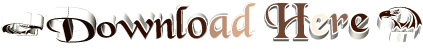 Display MoreDisplay More
Display MoreDisplay MorePY3.9 ARM Openpli develop only
openpli feed does not include python modules needed by the plugin, so before installing the plugin its necessary to install the python modules first then the plugin.
mipsel and aarch64 later.
First , we thank our wonderful developer for this wonderful work and always progress in good health and happiness
after trying version python 3.9.
In order to be able to install plugin-extensions-multi-stalkerpro_1.1 on version python 3.9
It is best for you to transfer the necessary files and plugins manually through a program DCC, after unzip the files using the program 7-ZIP. I have done this. as in the picture. Just follow the file path.
1_0_1_8_32_64_DCA0000_0_0_0_20240403213903.jpg
1_0_1_8_32_64_DCA0000_0_0_0_20240403213924.jpg
1_0_0_0_0_0_0_0_0_0_20240403214209.jpg
Attached are the required files for PY3.9 ARM Openpli
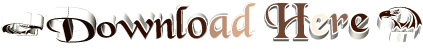
Hi, it's a stupid question I know, but I'm new to all this. How do I install these four files on mu Uno 4k SE? There is no ipk file here.
-
it's a stupid question I know, but I'm new to all this. How do I install these four files on mu Uno 4k SE? There is no ipk file here.
see '#922 or the new Version #953 i installed it on VuZero 4K and OpenAtv 7.4
-
Newbee here -can someone help me with this? I don't know what it means. I tried loading the .json and got this message. See screenshot
-
I think it's called a syntax error.
This is the correct syntax.Just enter the data in your portals
[
{
"http://portal:port": "00:1A:79:00:00:00"
},
{
"http://portal:port": "00:1A:79:00:00:00"
},
{
"http://portal:port": "00:1A:79:00:00:00"
},
]
-
OpenPli 9.0
root@h9combo:~# opkg install /tmp/*.ipk
* Solver encountered 3 problem(s):
* Problem 1/3:
* - conflicting requests
* - package python3-fuzzywuzzy-0.18.0-r0.armv7ahf-neon does not have a compatible architecture
*
* Solution 1:
* - do not ask to install python3-fuzzywuzzy-0.18.0-r0.armv7ahf-neon
* Problem 2/3:
* - conflicting requests
* - package python3-levenshtein-0.12.0-r0.armv7ahf-neon does not have a compatible architecture
*
* Solution 1:
* - do not ask to install python3-levenshtein-0.12.0-r0.armv7ahf-neon
* Problem 3/3:
* - conflicting requests
* - package python3-rarfile-4.1-r0.armv7ahf-neon does not have a compatible architecture
*
* Solution 1:
* - do not ask to install python3-rarfile-4.1-r0.armv7ahf-neon
root@h9combo:~#
-
normal with the last one you close you must not have the comma here's why it gives you error the comma must be placed for the following ones...



-
Display More
OpenPli 9.0
root@h9combo:~# opkg install /tmp/*.ipk
* Solver encountered 3 problem(s):
* Problem 1/3:
* - conflicting requests
* - package python3-fuzzywuzzy-0.18.0-r0.armv7ahf-neon does not have a compatible architecture
*
* Solution 1:
* - do not ask to install python3-fuzzywuzzy-0.18.0-r0.armv7ahf-neon
* Problem 2/3:
* - conflicting requests
* - package python3-levenshtein-0.12.0-r0.armv7ahf-neon does not have a compatible architecture
*
* Solution 1:
* - do not ask to install python3-levenshtein-0.12.0-r0.armv7ahf-neon
* Problem 3/3:
* - conflicting requests
* - package python3-rarfile-4.1-r0.armv7ahf-neon does not have a compatible architecture
*
* Solution 1:
* - do not ask to install python3-rarfile-4.1-r0.armv7ahf-neon
root@h9combo:~#
Only openpli develop is supported, openpli 9 not supported
-
Display More
I think it's called a syntax error.
This is the correct syntax.Just enter the data in your portals
[
{
"http://portal:port": "00:1A:79:00:00:00"
},
{
"http://portal:port": "00:1A:79:00:00:00"
},
{
"http://portal:port": "00:1A:79:00:00:00"
},
]
I thought it was to be entered the same way as in Multistalker -like this - "http://86.45.15.123:27461/c/?mac=00:1A:79:0b:55:1d" (This portal is just an example). In case it isn't -how to convert this portal to Multistalker Pro?
-
Your line will look something like this in the Pro version:
If you only have one line, the entire MultiStalkerPro.json file will contain:
If you have more lines, put a comma at the end of each one, but not the last one !
-
Your line will look something like this in the Pro version:
If you only have one line, the entire MultiStalkerPro.json file will contain:
If you have more lines, put a comma at the end of each one, but not the last one !
Thank you very much. Now I get it :)
-
Your line will look something like this in the Pro version:
If you only have one line, the entire MultiStalkerPro.json file will contain:
If you have more lines, put a comma at the end of each one, but not the last one !
Just one more thing. If the portal has a port number -do I write just the number or do I write like...port8080
Participate now!
Don’t have an account yet? Register yourself now and be a part of our community!