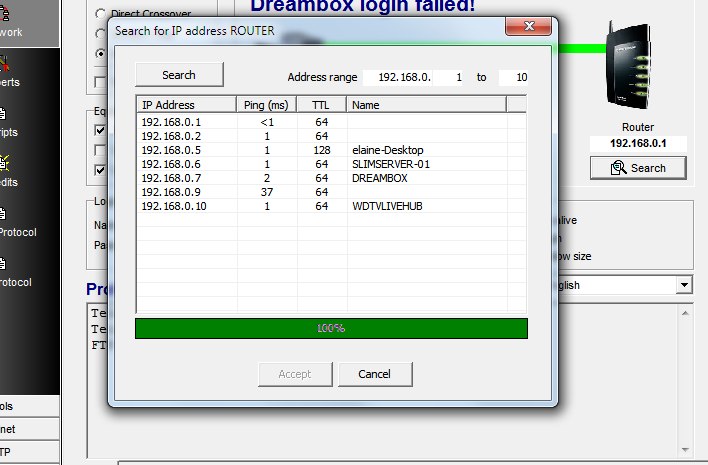Hi all
Dreambox DM800 'casual' user.
By no means a black belt at these things.
I operate all my Dreambox and the rest of av bits and pieces from my network PC, I'm restricted getting to my DM800 due to my disability.
Part 1 ----------------- History from yesterday morning 23/9 --------------------------------------
Was trying to connect my DM800 to my Ipad.
Could not remember password
Then deleted by mistake password in DCC e2 - I'm an idiot
Got some 'advice' online
Went into DM800 installed tuxbox
went to var/etc
then edited passwd
Deleted the two first lines by mistake (stupid Dreambox remote)
root::0:0:root:/root:/bin/sh (just an example)
and the next line
Tried to input with remote totally unable to. Remote does not work very will for text input.
I needed to reset password on box.
-----------------------------------------------------------------------------------------------------------
Was told on another site to flash a new image. That when fun really started.........not.
***********************************************************************************
Part 2 ------------ Yesterday afternoon/evening-------------------------------------------------------------
Trying to flash with Gemini 5.1. But browser times out before flash starts.
All looks fine on front of box flashing red light. ***STOP*** IIP 192.168.0.7
I get "This is the DM800 bootloader Web Interface." and browse for file fine - hit flash. But that's it.
Have tried 3 different browsers Firefox 3.6 IE8 Google chrome - with no luck. All time out
example IE8 "Internet Explorer cannot display the webpage"
Baffled??
**************************************************************************
Advice came back
Us dreamup from one kind sole
and this from an admin.
Could you please use an old version of the browsers and then an actual image?
The Gemini-Images are very old now - actual images can be found on Thank you for your interest in Dreambox Update. There is also a short description on how to flash your box up to the newest point.
This means:
You'll need to flash the actual Bootloader first, then reboot the box to Stop-Mode and then flash the new image.
As last time I did this was around two years ago, I was so rusty I thought Gem 5.1 was the latest ....bingo sorted!
----------------------------------------------------------------------------------------------------------------
I still cant flash - I cant use Dreamup due to not being able to connect the cable even if I had a pc with com1.
Its not helping that I have not touched the box for a long while - just watch the footy on it.
When working leave well alone is my motto.
It has been suggested I update firmware.
then browser.
then image.
I can see dbox web control but cant flash?????
Dreamup just sits there. when using network setting
Can anything be done from inside the DM800?
My router sees the dreambox
What about a factory reset on the box and start from scratch?
Should DHCP be on or off in the dbox setup and would this make difference?
It was switched off which I think was wrong but on now and still cant flash.
Hope this all makes sense.
Stephen