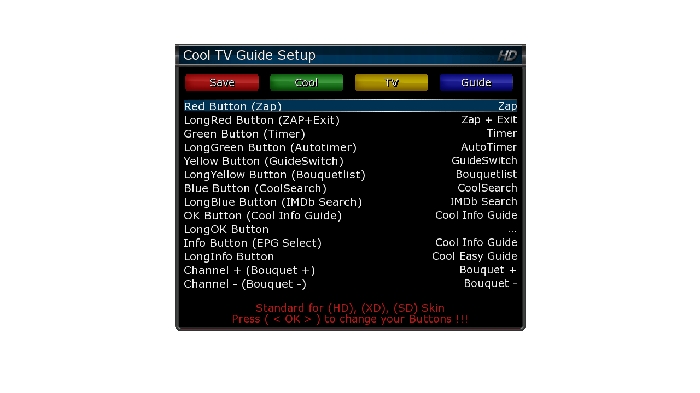How would i set up cool man so it has a full epg instead of a part full epg. Is there a script i can put it to make it scan daily or is there something in settings i can change? Any help appreciated
-
-
if you want to add even more function to this, then download the autotimer plugin - works a treat with CoolTVguide - long green button press and you can set it to automate the recordings to get a kind of series link function.
-
Thanks guys appreciate it.
-
-
as pointed out cooltv is nothing more than a GUI ( graphical user interface )
I know i'm bias but it is worth pointing out that almost all of the features you talk about adding into the image are already in the ViX image and highly customised to offer in my opinion the best EPG experience of any receiver barring a official $ky receiver.
-
Is there a way to download the epg manually I just can't seem to find it it's been a really long day
-
is it possible in the vix image i keep getting bad number when tried to load thank you
-
The built in Graphical EPG on the ViX image is better than cool tv guide so don`t see why you would need this plugin..
Quoteis it possible in the vix image i keep getting bad number when tried to load thank you
Depends on which version of ViX image you have, for 3.0 you will need the OE2.0 version (mips32el.ipkg) & for older image you will need the OE1.6 version (mipsel.ipkg).
-
The EPG in the ViX image is very closely related to the one in CoolEPG and if i do say so my self it's far better. Initially andyblac and cool worked on the Cool EPG together but parted ways as each wanted to take it in a different direction, the result being the ViX EPG and the now closed source Cool EPG. if you want full ViX support for this plugin you will have to ask it's author to provide it, but he has publicly stated in the past that this will not happen.
-
where can i find the epg in the vix image thanx
-
Press the EPG button on your remote buddy, take a look at post #21 in this thread, http://linuxsat-support.com/vu…-image-genuine-duo-3.html..
-
sorry i was using the default skin as the hd skin which looks good is to big to fit my tv is there a way of resizing it thanx
-
sorry i was using the default skin as the hd skin which looks good is to big to fit my tv is there a way of resizing it thanx
The picture appear too large because you have overscan activated on your TV, this stretches every pixel of your picture to 1.05 % it's true size decreasing overall picture quality, either turn this off or adjust the OSD position settings in the ViX image to compensate.
The best option by far is to TURN OFF overscan. The reason why this only occurs on the ViX image is that we create our skins to their true size every other team adds a little redundancy to compensate for overscan, we will not compromise our image in this way.
-
The picture appear too large because you have overscan activated on your TV, this stretches every pixel of your picture to 1.05 % it's true size decreasing overall picture quality, either turn this off or adjust the OSD position settings in the ViX image to compensate.
The best option by far is to TURN OFF overscan. The reason why this only occurs on the ViX image is that we create our skins to their true size every other team adds a little redundancy to compensate for overscan, we will not compromise our image in this way.
3 years iv have that tv never knew that setting was there cheers
-
nxt question how do i put ts panel in there thanx
-
every TV shipped comes with overscan activated, overscan actually goes back to the 30's where aspect ratios differed so wildly that overscan was created as a sort of buffer, although it is no longer needed all TV manufacturers still insist not only on shipping TV's with it turned on by default but some manufacturers hide the option to turn it off or done even provide that option.
-
if your using ViX as you say it's in the image feeds.
go into the plugins menu then press green, you should find it in one of the sections there ( cant think of the exact one rite now as i'm at work with no access to a receiver to check ).
-
if your using ViX as you say it's in the image feeds.
go into the plugins menu then press green, you should find it in one of the sections there ( cant think of the exact one rite now as i'm at work with no access to a receiver to check ).
cant find find ts panel in there mate any other way to get it thanxs
-
This is the version you need HERE - enigma2-plugin-extensions-tspanel_6.4_mips32el.ipk
To Install > FTP to /tmp > Blue Button > ViX > Install Local Extensions
OR
FTP to /tmp then telnet this;
-
plugin not available bad magic number in usr/lib/enigma2/python/plugin/extension/tspanel thanx
Participate now!
Don’t have an account yet? Register yourself now and be a part of our community!