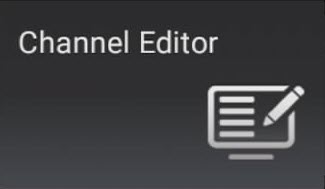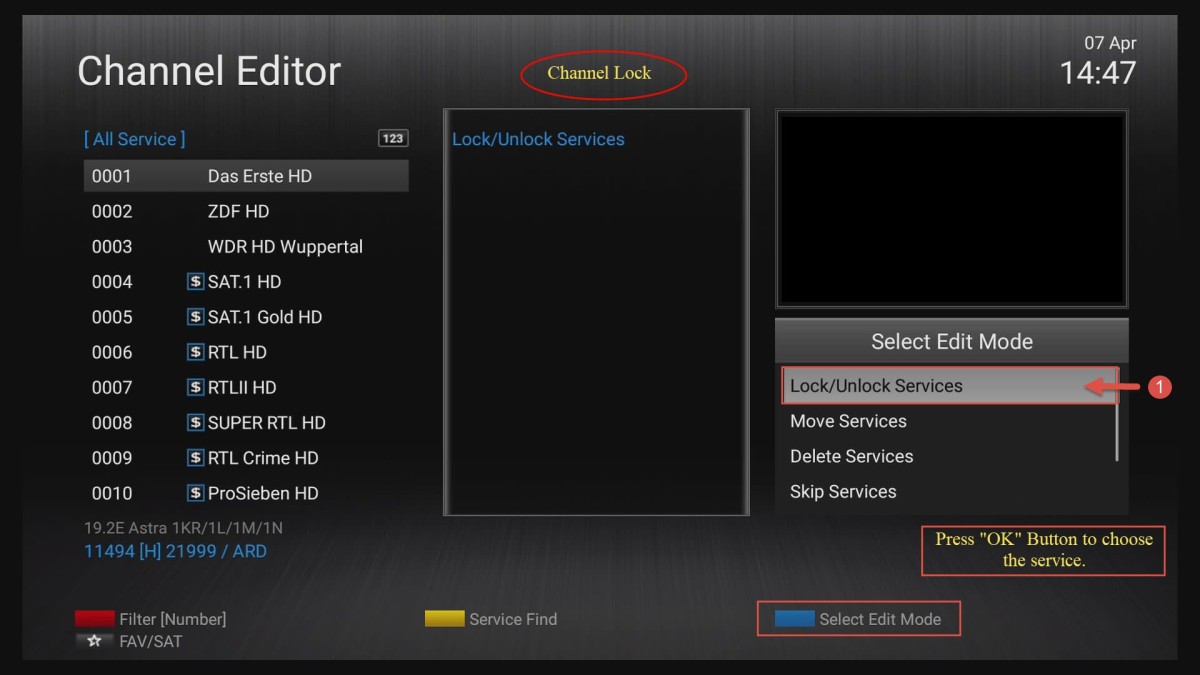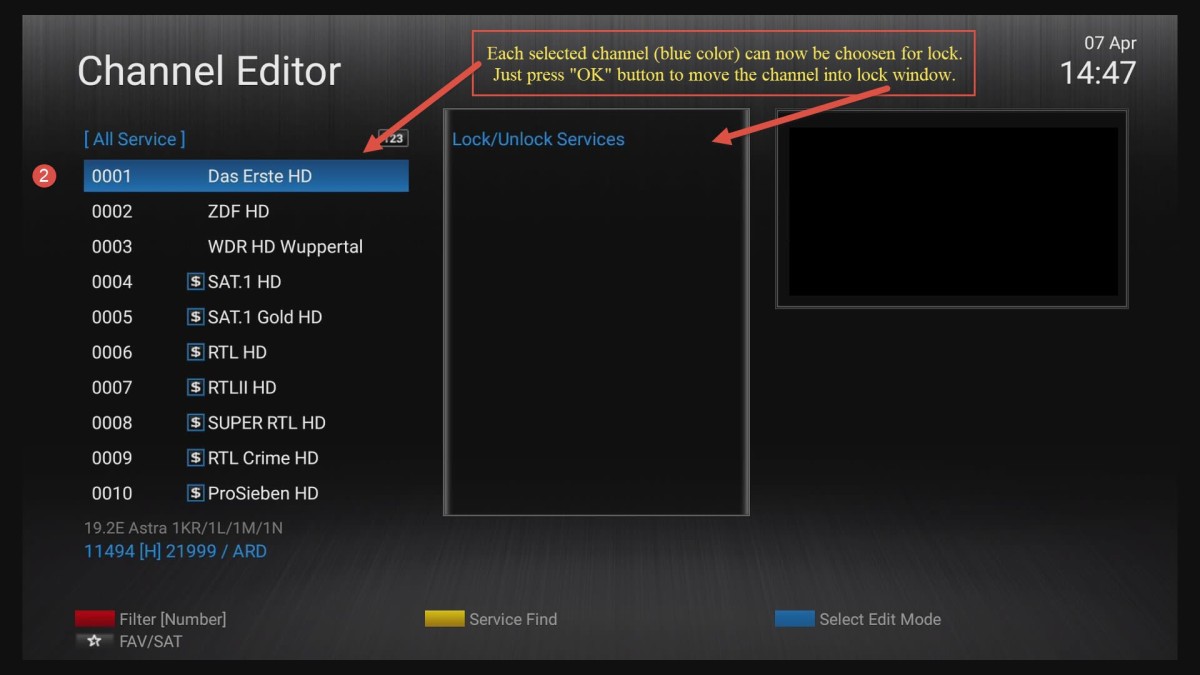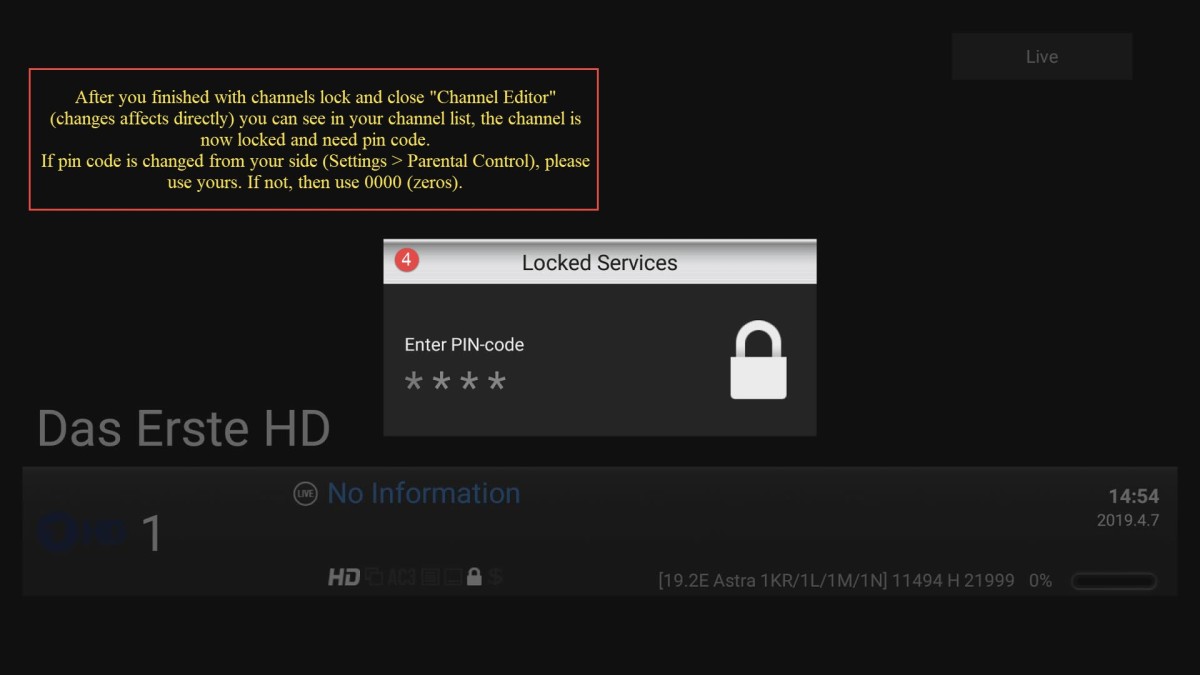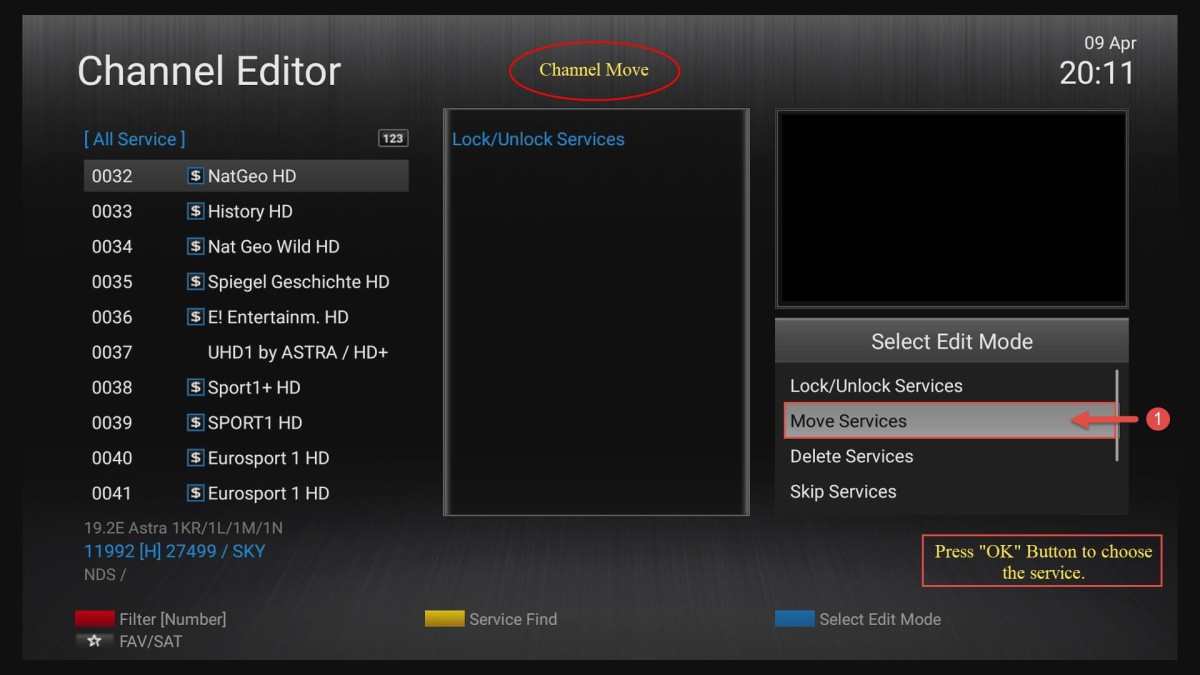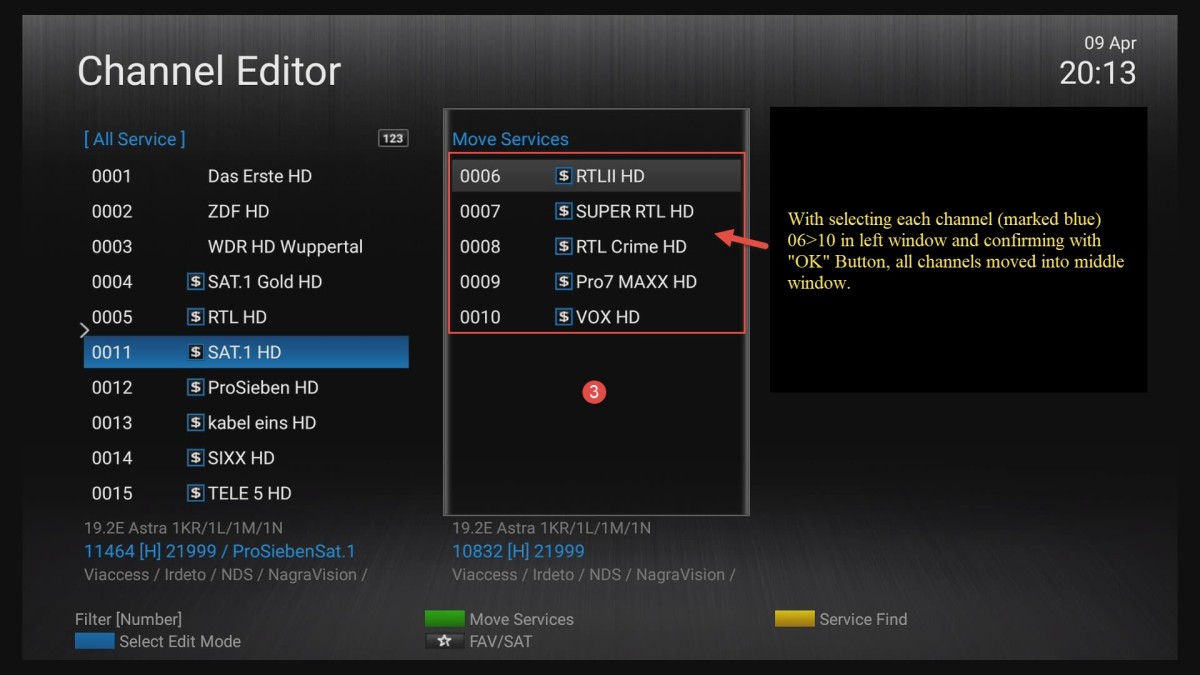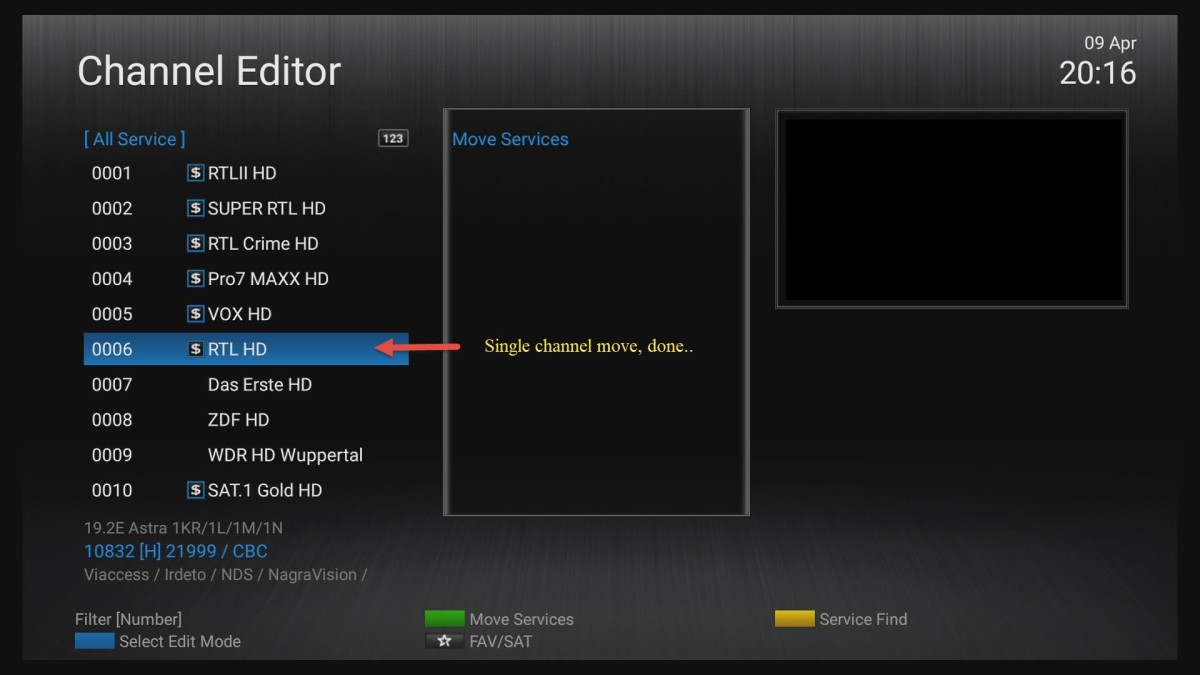Channel Editor S Series
How to use "Channel Editor" and edit existing channel list.
In Channel Editor exists following services:
- Lock/Unlock Services
- Move Services
- Delete Services
- Skip Services
- Set Favorites
- Edit Service Name
Please see Pictures and text inside.
Lock/Unlock Services:
Move Services:
In work....
Delete Services
Skip Services
Set Favourites
Edit Service Name
Thanks SAM from Formuler Forum