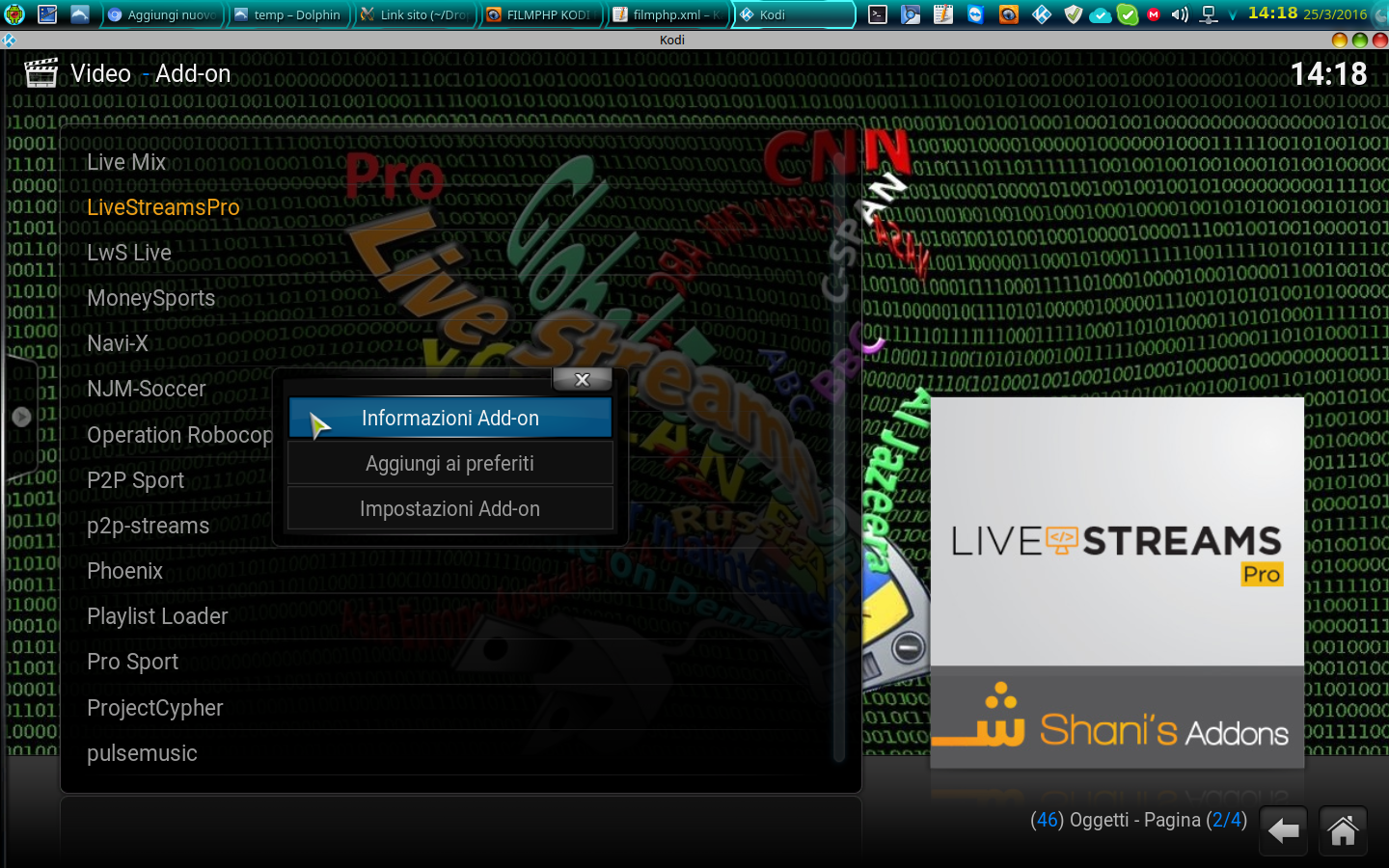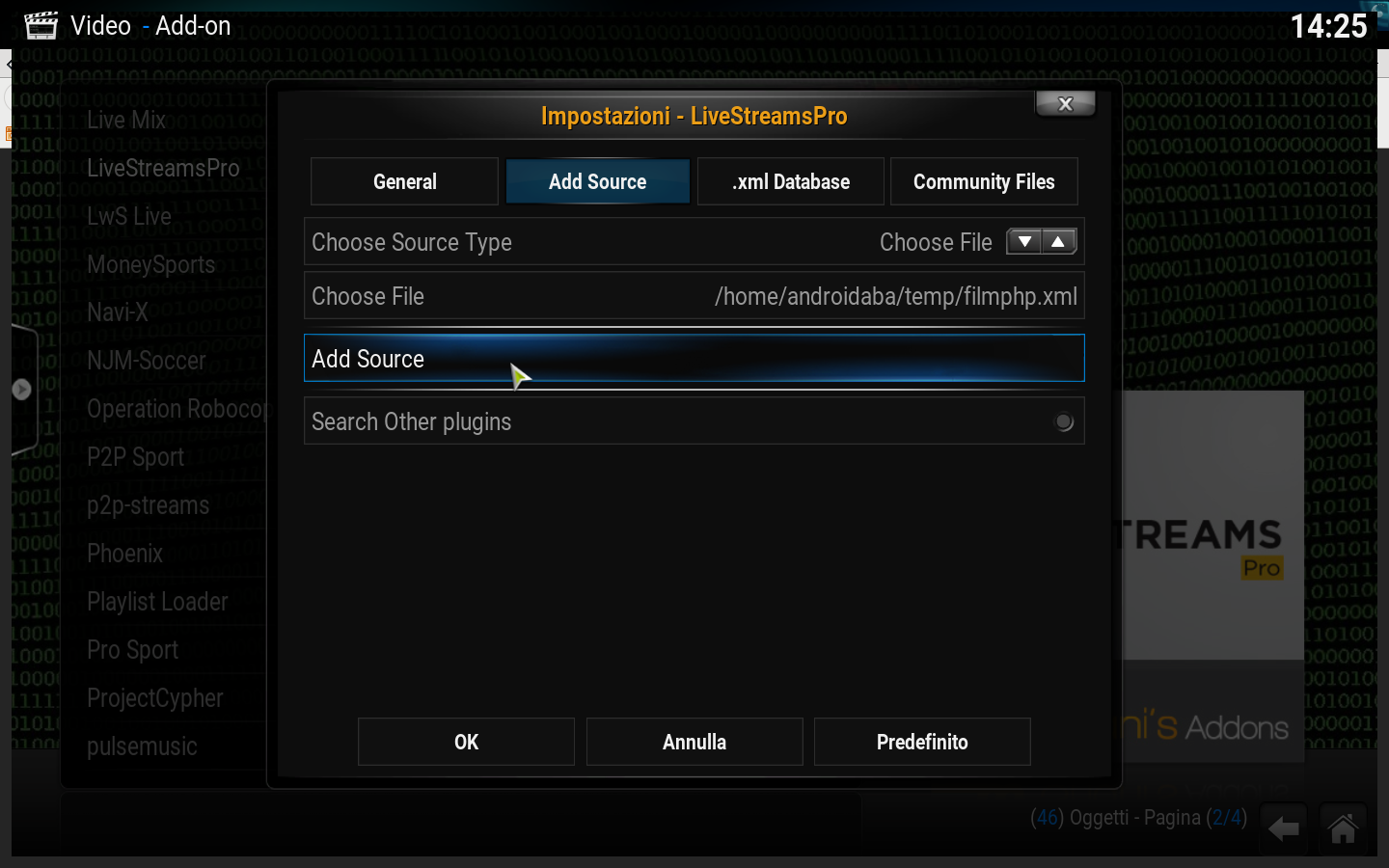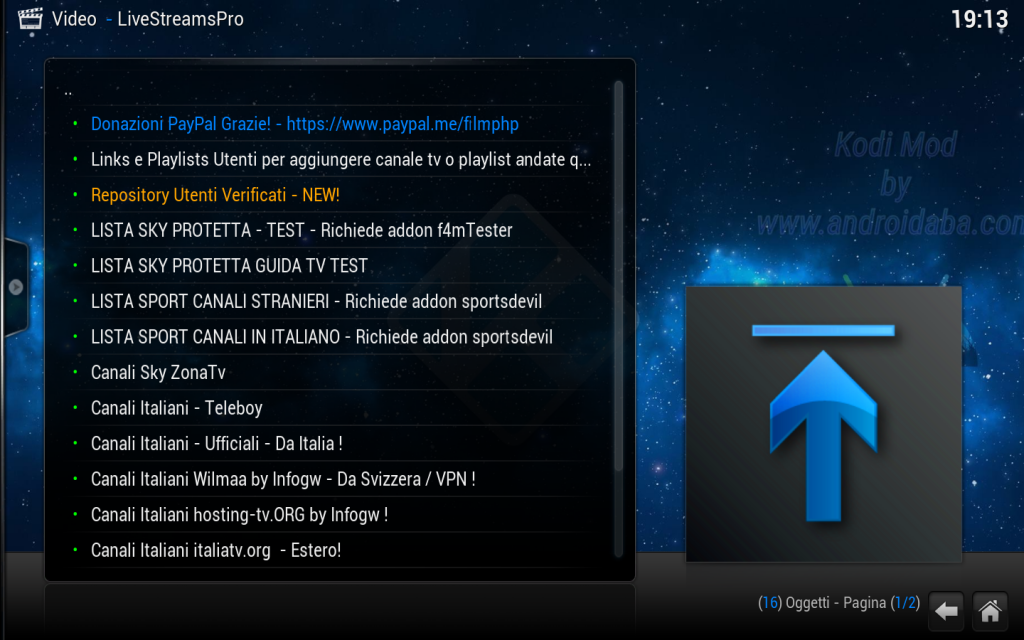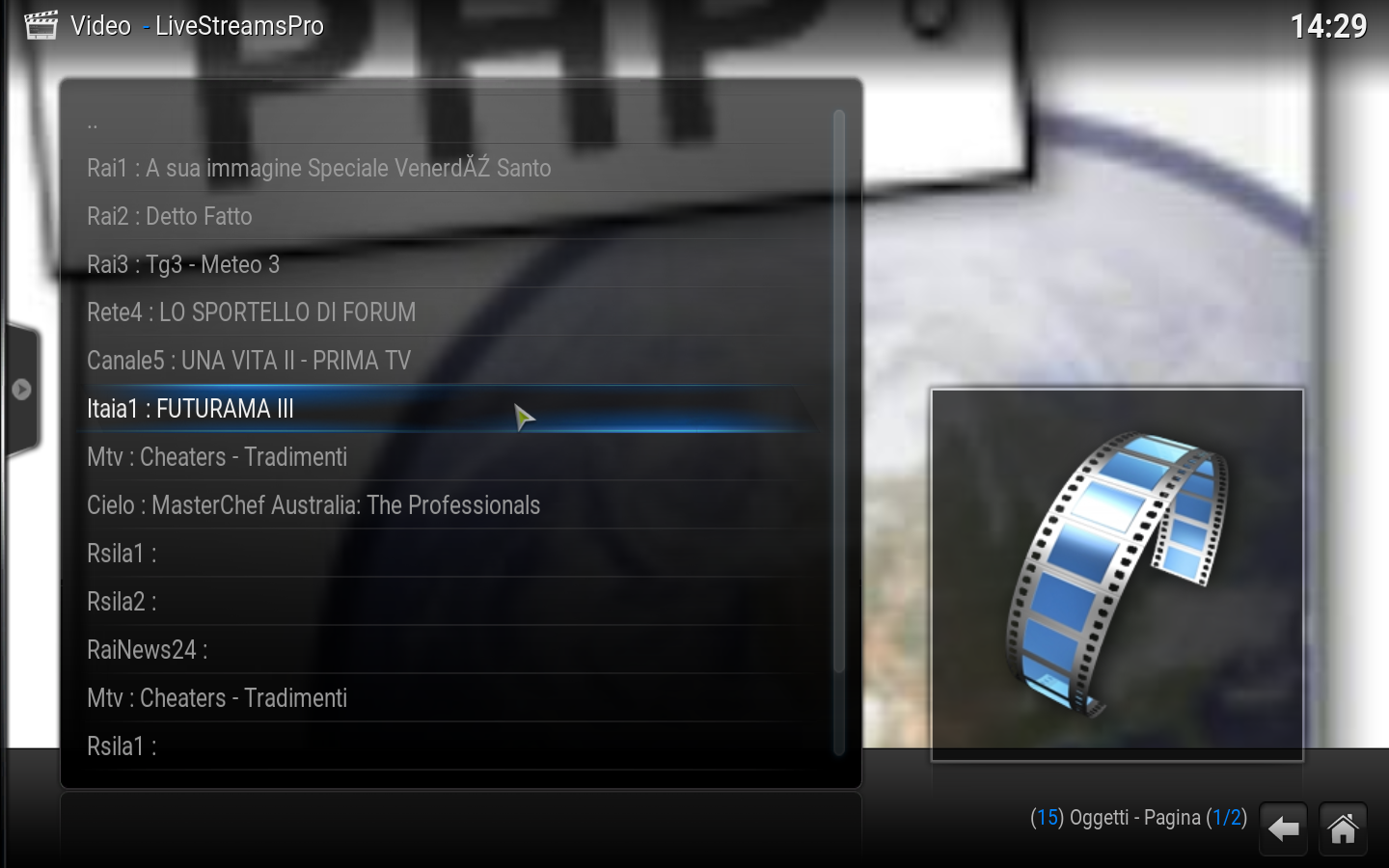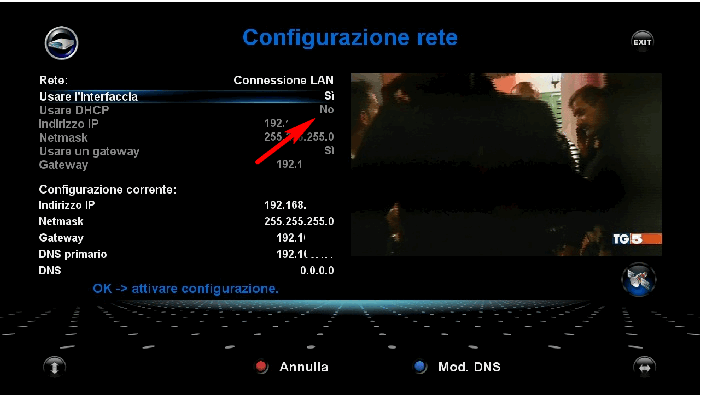.
Hello !
below indications to watch TivuStream channels for iPhone and / or iPad owners
– visit the Apple store search for GSE Smart IPTV Pro (free)
– download and install the Player
– once installed open the application in the menu scroll till to read remote playlist
– in the screen that appears click on the + symbol at the top right
– give a name to the playlist
– write or paste the remote address of the list
– click on add
– done
at this point just click on the new list , will appears “all the channels in the group” click again and the list of channels appears, click on the desired channel and then Play (first item above)
TivuStream list NO adult channels
Codice:
TivuStream list adult channel included :
Please send an Email to Codice:
object: list_plus
The list is composed as :
—TOP ITALIA— Italian top Channels
—CANALI SPORT ITALIA— Italian Sport channels
—CANALI SPORT ESTERI— International Sport channels
—NEWS ITALIA— Italian News channels
—NEWS INTERNATIONAL— International News channels
—MUSICA—
—VARI ITALIA— ( regionali ) italian Regional Channels
—MEDIA PLAY— ( VOD ) Italian Films
—INTERNATIONAL CHANNELS —
—ALBANIA— Albanian
—ARABI— UAE
—BRASILE—
—BULGARIAN— Bulgarian
—COSTA RICA—
—FRANCIA— French
—GERMANIA— German
—GRECIA— Greek
—INGHILTERRA— ( English Lang )
—MESSICO—
—ROMANIA— Romanian
—RUSSIA— Russian
—SPAGNA— ( Spanish Lang )
—TURCHIA— Turkey
—USA—
—Adult—
—RADIO— Radio Station
544f03621dcf63ea4f.jpg6ab3c668f351932de.jpg46c7e8e.jpg633f576bcc2b4fdf7a8.jpg
Ciao !
di seguito le indicazioni per guardare i canali TivuStream per i possessori di iPhone e/o iPad
– visitare l’Apple store cercare GSE Smart IPTV Pro ( gratuito )
– scaricare ed installare il Player
– una volta installato aprire l’applicazione in menu scorrere fono a remote playlist
– nella schermata che appare cliccare sul simbolo + in alto a destra
– dare un nome alla playlist
– scrivere o incollare l’indirizzo remoto della lista
– cliccare su aggiungi
– fatto
a questo punto basta cliccare sulla lista dall’elenco appare “tutti i canali del gruppo” cliccare ancora e compare la lista dei canali , click sul canale desiderato e poi Play ( prima voce in alto )
Lista TivuStream NO canali per adulti :
Codice:
Lista TivuStream completa di canali per adulti :
Si prega inviare una mail a Codice:
con oggetto: lista_plus
La lista e’ cosi’ composta :
—TOP ITALIA—
—CANALI SPORT ITALIA—
—CANALI SPORT ESTERI—
—NEWS ITALIA—
—NEWS INTERNATIONAL—
—MUSICA—
—VARI ITALIA— ( regionali )
—MEDIA PLAY— ( VOD )
—INTERNATIONAL CHANNELS —
—ALBANIA—
—ARABI—
—BRASILE—
—BULGARIAN—
—COSTA RICA—
—FRANCIA—
—GERMANIA—
—GRECIA—
—INGHILTERRA— ( English Lang )
—MESSICO—
—ROMANIA—
—RUSSIA—
—SPAGNA— ( Spanish Lang )
—TURCHIA—
—USA—
—Adult—
—RADIO—
All streams included on our lists can be easily found over the web
None of streams or live stream is hosted on our server
All content is copyright of their respective providers/owners source
Tutti i flussi contenuti nelle nostre liste sono liberamente disponibili sul web.
Nessuno dei flussi o stream live e' ospitato sul nostro server.
Il contenuto e' da intendersi coperto da copyright dal rispettivo provider/proprietario